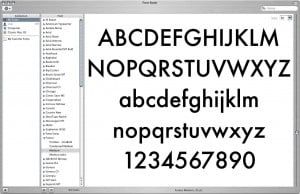
When I organize fonts on my Mac, I like to keep a special category for System and Application fonts that should always be active (i.e. the “necessary” ones), and all the rest (as a print and web designer, I have a lot) in several categories that I turn on and off according to my needs.
Here’s a list I’ve compiled of the necessary fonts on my Macbook powered by Snow Leopard without the “Additional Fonts” installed, and running iWork ’09:
In System/Library/Fonts and /Library/Fonts
- AmericanTypewriter.ttc
- Andale Mono.ttf
- Apple Braille Outline 6 Dot.ttf
- Apple Braille Outline 8 Dot.ttf
- Apple Braille Pinpoint 6 Dot.ttf
- Apple Braille Pinpoint 8 Dot.ttf
- Apple Braille.ttf
- Apple Chancery.ttf
- AppleGothic.ttf
- Apple LiGothic Medium.ttf
- Apple Symbols.ttf
- AquaKana.ttc
- Arial.ttf
- Arial Black.ttf
- Arial Bold Italic.ttf
- Arial Bold.ttf
- Arial Italic.ttf
- Arial Narrow Bold Italic.ttf
- Arial Narrow Bold.ttf
- Arial Narrow Italic.ttf
- Arial Narrow.ttf
- Arial Rounded Bold.ttf
- Arial Unicode.ttf
- Baskerville.ttc
- BigCaslon.ttf
- Brush Script.ttf
- Chalkboard.ttc
- Chalkduster.ttf
- Cochin.ttc
- Comic Sans MS Bold.ttf
- Comic Sans MS.ttf
- Copperplate.ttc
- Courier.dfont
- Courier New Bold Italic.ttf
- Courier New Bold.ttf
- Courier New Italic.ttf
- Courier New.ttf
- Didot.ttc
- Futura.ttc
- Geeza Pro Bold.ttf
- Geeza Pro.ttf
- Geneva.dfont
- Georgia Bold Italic.ttf
- Georgia Bold.ttf
- Georgia Italic.ttf
- Georgia.ttf
- GillSans.ttc
- Hei.dfont
- HelveLTMM
- Helvetica LT MM
- Helvetica.dfont
- HelveticaNeue.ttc
- Herculanum.ttf
- Hiragino Kaku Gothic Pro W3.otff
- Hiragino Kaku Gothic Pro W6.otf
- Hiragino Kaku Gothic Std W8.otf
- Hiragino Kaku Gothic StdN W8.otf
- Hiragino Maru Gothic Pro W4.otf
- Hiragino Kaku Gothic ProN W3.otf
- Hiragino Kaku Gothic ProN W6.otf
- Hiragino Mincho ProN W3.otf
- Hiragino Mincho ProN W6.otf
- Hiragino Maru Gothic ProN W4.otf
- Hiragino Mincho Pro W3.otf
- Hiragino Mincho Pro W6.otf
- Hiragino Sans GB W3.otf
- Hiragino Sans GB W6.otf
- Hoefler Text.ttc
- Hoefler Text Ornaments.ttf
- Impact.ttf
- Kai.ttf
- Keyboard.ttf
- LastResort.ttf
- LiHei Pro.ttf
- LucidaGrande.ttc
- MarkerFelt.ttc
- Menlo.ttc
- Microsoft Sans Serif.ttf
- Monaco.dfont
- Optima.ttc
- Osaka.ttf
- OsakaMono.ttf
- Papyrus.ttc
- Skia.ttf
- STHeiti Medium.ttc
- STHeiti.ttf
- STHeiti Light.ttc
- STXihei.ttf
- Symbol.ttf
- Tahoma Bold.ttf
- Tahoma.ttf
- Thonburi.ttf
- ThonburiBold.ttf
- Times.dfont
- Times LT MM
- TimesLTMM
- Times New Roman Bold Italic.ttf
- Times New Roman Bold.ttf
- Times New Roman Italic.ttf
- Times New Roman.ttf
- Trebuchet MS Bold Italic.ttf
- Trebuchet MS Bold.ttf
- Trebuchet MS Italic.ttf
- Trebuchet MS.ttf
- Verdana Bold Italic.ttf
- Verdana Bold.ttf
- Verdana Italic.ttf
- Verdana.ttf
- Webdings.ttf
- Wingdings 2.ttf
- Wingdings 3.ttf
- Wingdings.ttf
- Zapfino.ttf
- ZapfDingbats.ttf
Installed by iWork ’09
- Academy Engraved LET
- Bank Gothic
- Blackmoor LET
- BlairMdITC TT-Medium
- Bodoni Ornaments ITC TT
- Bodoni SvtyTwo ITC TT
- Bodoni SvtyTwo OS ITC TT
- Bodoni SvtyTwo SC ITC TT
- Bordeaux Roman Bold LET
- Bradley Hand ITC TT-Bold
- Capitals
- Jazz LET
- Mona Lisa Solid ITC TT
- Palatino
- Party LET
- PortagoITC TT
- Princetown LET
- Santa Fe LET
- Savoye LET
- SchoolHouse Cursive B
- SchoolHouse Printed A
- Snell Roundhand
- Stone Sans ITC TT
- Synchro LET
- Type Embellishmnt One LET
I use FontExplorer X to manage my fonts, which is certainly powerful and does the job- but I’d like to hear from you on what font management applications you use? Are you satisfied with OSX’s built-in FontBook?

5 thoughts on “Fonts: Which are Necessary?”
Organizing fonts has been hard for me in OSX. In OS9 (9 years retired) there was ONE FOLDER for fonts. With OSX there’s two (System/Library/Fonts and Library/Fonts. Are these duplicate sets? or Alias’s? I’ve read how you can put a folder of fonts (for example a folder of design fonts), but which folder? or both? Thank you for the system list of “required” fonts, but wish it was easier to separate Apple’s must have from any added… and why two font folders?!!!
Great list about Mac fonts. Thanks.
Now on to typography, right? 🙂
Kevin
You may want to check out this document from Extensis. I’m not advocating a font management product but this file is nice and concise with details up to Snow Leopard.
https://doc.us.extensis.com/Font-Best-Practices-in-OSX-v6.pdf
Actually there are more than two: https://support.apple.com/kb/HT2435
David – Actually there are four or five font folders in OS X. The ones you should be concerned with are Library/Fonts and Users/ yourname/ Library/Fonts.
Library/Fonts should contain all the fonts that your, or any other user, might need to use.
Users/ your name/ Library/Fonts should contain fonts specifically for that user. [For example – if you have a guest designer at your office and they want to use a certain font that’s not installed on your Mac (and you don’t want to install it), they’ll be able to use that font, but no one else will.
The System/Library/Fonts folder is reserved for fonts that are required for the System to function properly—like display menus and such.