Productivity is such an overused word, but it does play an integral role in bringing the bacon home. While some people may be able to manipulate their work circumstances so they get paid without producing anything, online workers usually do not have that luxury. It’s all about production and performance. Otherwise, one will have a difficult time making ends meet.
Some people are inherently organized and are more productive than others. For those of you like me who might need a little help here and there – and can’t be found without your iPhone or iPad nearby – here are some productivity apps that will help you as an online worker.
Fantastical
Technically, that’s Fantastical 2. If you rely on a calendar to follow your daily routine, then you’ll want this calendar cum reminder cum notes app. With a very iOS 7 interface, skeuomorphism haters will love the looks of this app. (Yeah, I am a fan of skeumorphism, but I can’t deny that Fantastical 2 looks good.)
If you use Google Calendar on your laptop or desktop, syncing is not a problem; and if you’re on the way to meet a client and you have no idea where you’re going, you can open maps directly from the app. The only potential drawback is that the app costs $3.99.
Trello
This free app claims that you can “organize anything” if you use it, and I am inclined to believe that. I’ve used Trello to coordinate moving to a new place – from arranging the moving truck to purchasing necessary household items – and it worked perfectly! While that may not be exactly part of working online, Trello can make project management, blogger collaboration, and the likes more seamless – and less painful. What I like best about it is that you can create checklists – and set due dates – and everyone involved will get reminders. Notifications are also sent when an item is ticked off. OC compatible!
Toshl
This app is perfect for people who do not have knack for keeping personal finances in order. The interface is not very professional-looking, but the app works rather well in tracking your money and it is free. It practically does everything, from expense tracking to budget setting to bill organizing to currency converting. What it does not do is help you with your billing activities. If you’re looking for that in particular (billing time is always a good time for online workers!), here are some billing software programs for freelance writers (and freelancers in general).
iWork
This is a given, but I decided to include it just in case. iWork is now free, and you can install it on your iPhone or iPad – because, what’s more fun than working on a deck on Keynote for mobile? (Answer: editing a spreadsheet on Numbers for mobile. NOT!)
Moves
What the heck is a fitness tracker doing in a list of productivity apps?
Simple: exercise is good for you – and walking is exercise. Exercise makes the blood flow, makes you feel better, and gets those creative juices flowing (sweat, too, although they’re not always directly proportional).
The app tracks steps, commuting, time spent in places (this can help you analyze how much time you waste in [insert time-wasting place here]).
For someone who dislikes getting up from the couch, promoting Moves is a big thing. It does give me the urge to go out for a walk a couple of times a week (although that usually means walking to a coffee shop). For $2.99, I say it’s worth it.

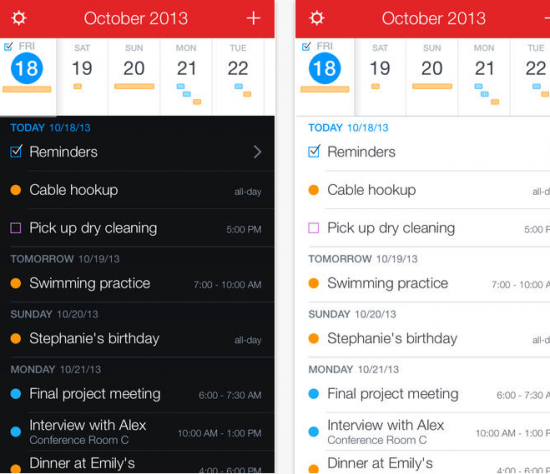
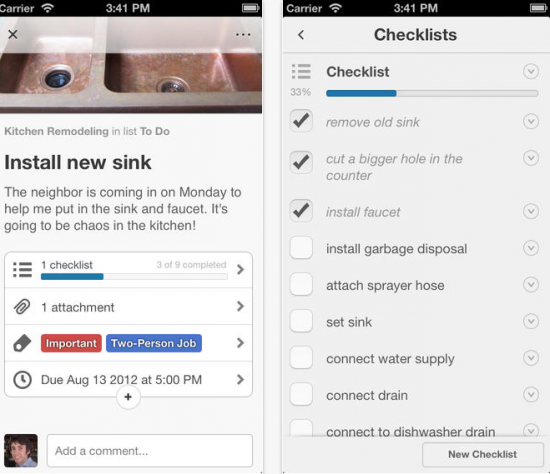
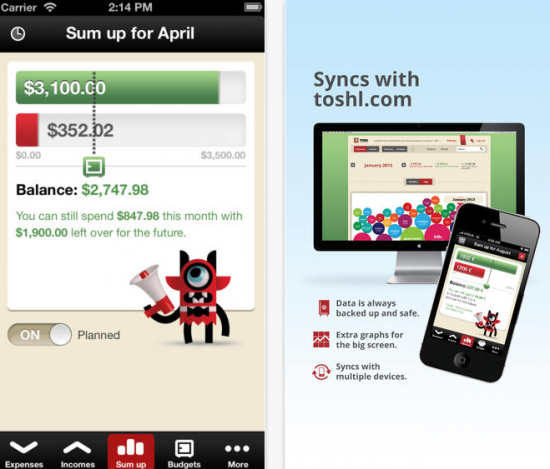




2 thoughts on “5 Apps to Boost Your Productivity”
I still can’t bring myself to get into Trello. It’s so promising, but I need more power and depth to organising than just a kanban. You should give Luumin a try https://luumin.com I’m finding it pretty great!