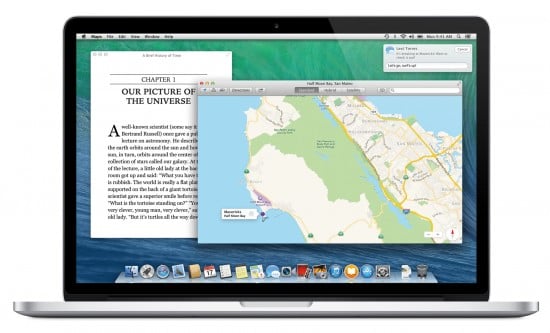“Can’t innovate anymore, my ass.”
Apple hit the WWDC stage today with something to prove, and impressed the crowd with a huge overhaul to iOS, iTunes Radio, a stunning new Mac Pro, and loads more.
The biggest surprise we saw today was the new, very long awaited Mac Pro. But everything that Apple showed today was seriously wow-worthy — especially the stunning new iOS 7, which was labeled “the biggest change to iOS since the introduction of iPhone.” Here’s a summary of everything we learned and saw along with my thoughts.
iOS 7
Barring an introduction of iTV or iWatch later this year, 2013 will be remembered as the year of the iOS overhaul. As has been covered ad nauseum by the media (yes, including Apple Gazette), Jony Ive was put in charge of the user interface for iOS devices late last year, resulting in massive changes to the iOS design language.
The iOS 7 presentation, which Apple saved for last, began with a video that set the stage for the changes about to be unveiled, while also revealing quite a lot about how iOS 7 looks and feels now. There was a lot of spontaneous applause from the WWDC crowd at key moments in the video. Watch it for yourself right here.
The biggest change in iOS 7 is the design itself. It’s about more than “flat design,” it’s about modernizing the functions of iOS, and bringing iOS back to the forefront of mobile UIs. This is most evident in the layered structure of the design, which features three main layers: parallaxed and animated wallpapers in the background, flat icons and apps on top of that, and then contextual menus like Notification Center and Control Center that slide out atop everything else when needed. Some of these elements have translucent backgrounds, which helps particularly with multitasking.
What’s a “parallax” background? It’s a nifty 3D effect where your home screen icons appear to “float” over the background, so that when you tilt or rotate your device the background moves slower than the foreground. It gives your device a real depth that was lacking before — which is a welcome surprise, given all the hype about flat design — which actually responds to your movements.
Among the many new features in iOS 7:
- Bigger typography is used all over the place. As typography fans have been discussing lately, Apple is using Helvetica Neue Ultra Thin as its font of choice for iOS 7, and as the name suggests, it’s a very narrow, very modern font that gives iOS a whole new look.
- Many design elements are in basic black and white, but mention was made of a bright new color palette, and glimpses of what looked like some of Steve Jobs’ favorite “lickable” colors could be seen.
- Every app icon has been redesigned with a minimalist aesthetic
- The lock screen looks completely different. “Slide to Unlock” is now just text; the virtual slider button is gone.
- Messages has been completely redesigned; say goodbye to shiny text bubbles.
- The Weather app — finally looking like an app worthy of the Apple brand — features animated backgrounds that include realistic snow, rain, and wind effects. The pinch gesture gives you a listed overview of all of your saved locations, including the animated backgrounds for each.
- The much-hated Calendar app and its leather textures and fake stitching have been replaced with a much more attractive, modern design. It looks considerably easier to read.
- Mail has gotten a nice update, with some Mailbox-style gestures for message actions, and a new appearance. Photos are bigger (“edge-to-edge,” as Apple put it), type is cleaner, and you can swipe to move in and out of your inbox and other folders.
- Stocks, Compass, and Calculator benefit from the new design with much cleaner interfaces.
- Game Center has a whole new look and feel (on-stage presenter Craig Federighi openly mocked the old green felt).
- FaceTime is being expanded to include audio-only calls. That’s right: Apple is launching its own Skype competitor.
- Notification Center looks nothing like its old self. It has multiple views available, including a “Today” view that’s Apple’s answer to Android’s home page widgets. Today view gives you time, weather, your agenda for the day, and other important information for your day. And for the first time, Notification Center is now available to access from the lock screen.
- A new “Activation Lock” feature functions as a theft deterrent. If a thief tries to turn off “Find my iPhone” or if they try to wipe the phone’s memory, Activation Lock deactivates the phone completely.
- There’s a sleeker new virtual keyboard.
- App folders finally have multiple pages! You swipe through them just as you do the home screen.
Ten major new features were outlined, and here they are.
1. Control Center: This long-desired feature lets you swipe-up from the bottom of the screen to get a translucent new menu that has all of your most-needed controls without any need to access Settings. From Control Center, you can instantly access volume, music playback, screen brightness, Do Not Disturb, Bluetooth, WiFi, airplane mode, and much more. There’s even a built-in Flashlight app accessible right from Control Center.
2. Multitasking: At long last, multitasking becomes available for all apps in iOS 7, and Apple has worked hard to minimize battery use for multitasking. Multitasking apps will adapt intelligently to your network conditions, and they’ll download the latest data (such as news apps) in the background after learning from your usage habits. Best of all, when you double-tap the Home button to bring up the multitasking tray, you don’t just get a tiny row of icons anymore. iOS 7’s multitasking takes over the whole screen, giving you preview panes of every open app to scroll through.
3. Safari: In line with the rest of iOS 7, Safari now has a new minimalist, fullscreen look and feel. One of the coolest features is the new tab view, which gives you a top-down look at your open tabs (and you’re not limited to nine tabs anymore) that you scroll through. Grab a tab to reorder it, or swipe it sideways to get rid of it. Mobile Safari is finally integrating parental controls, and it’s got full access to your iCloud Keychain (more on that later).
4. AirDrop: Federighi took a welcome swipe at Samsung’s Galaxy phones with this one, which allows you to share any file from any app that supports share sheets with any iOS user in your immediate vicinity. “No need to run around the room bumping your phone with others,” as Federighi put it, mocking the Galaxy line’s heavily hyped tap-to-share feature. The AirDrop interface is very slick, showing you not just social networks but round icons representing the folks nearby that you can share with. The one caveat to this feature is that AirDrop is only available for iPhone 5; iPhone 4S or earlier models get no love.
5. Camera: The built-in Camera app now comes with its own Instagram-like filters, and once again Apple emphasized the simplicity of the new minimal UI.
6. Photos App: Let’s face it. The Photos app is a mess, and has been for a long time. Apple is finally bringing some desperately-needed organization to the app, and the best part is, it’s all handled automatically. Sorting your pics by date and location, these “Moments” provide new macro views of your photos that should help tremendously when searching for that one photo you need. You can even zoom way out for a mosaic-style interface that lets you tap-and-scrub across to see bigger thumbnails. Photo Streams is getting some nifty new features, including the option to let others add photos to your streams, video sharing, and a “Shared” tab that looks an awful lot like a social networking feed view.
7. Siri: Like everything else, Siri’s getting a facelift with iOS 7, which includes use of that slender new font and some cool sound waves across the bottom of the screen that react to your voice. Results are displayed in a much cleaner format, and Siri itself is even getting a new voice. Two of them to be exact: one female and one male. You can choose which one you prefer, which is cool, though I’m not really sure what was wrong with Siri’s current voice. Siri is getting smarter these days, integrated with Twitter, Wikipedia, and Bing search results. She can control settings on your device now, too.
8. iOS in the Car: iOS integration on the touchscreen in your car, allowing you to control by voice, eyes-free, phone calls, music playback, maps, directions, messaging, and more. A whole slew of major car manufacturers are signed on to implement this in their new cars starting next year.
9. App Store: Its iOS 7-flavored face lift includes some long-desired features, including kid-friendly categories, “Apps Near Me” which shows you those most popular apps in your current location, and — praise God from whom all blessings flow — automatic app updates! Finally!! No more manually updating apps!
 10. Music/Video Apps: Eddy Cue called the new Music app “the best music player we have ever made,” and it does look nice. But the big news was iTunes Radio, the new service the media has been speculated about for months (the pundits dubbed it “iRadio”). iTunes Radio is built into the Music app, and it features Pandora-like radio stations that you can create yourself or listen to others’. Apple’s own curators are creating featured stations around themes like “music currently trending on Twitter.” Apple touted iTunes Radio as “a major new way to discover new music,” and “buy now” buttons are built right into the stations. Just like Pandora, you can modify your stations by tapping “never play this song” or “play more songs like this” buttons, but one assumes the algorithms for this are built on Apple’s Genius technology. iTunes Radio syncs across all of your devices with iCloud, and it’s even being built into your Mac version of iTunes and Apple TV, too. It’s free to listen to with ads, or ad-free for iTunes Match subscribers.
10. Music/Video Apps: Eddy Cue called the new Music app “the best music player we have ever made,” and it does look nice. But the big news was iTunes Radio, the new service the media has been speculated about for months (the pundits dubbed it “iRadio”). iTunes Radio is built into the Music app, and it features Pandora-like radio stations that you can create yourself or listen to others’. Apple’s own curators are creating featured stations around themes like “music currently trending on Twitter.” Apple touted iTunes Radio as “a major new way to discover new music,” and “buy now” buttons are built right into the stations. Just like Pandora, you can modify your stations by tapping “never play this song” or “play more songs like this” buttons, but one assumes the algorithms for this are built on Apple’s Genius technology. iTunes Radio syncs across all of your devices with iCloud, and it’s even being built into your Mac version of iTunes and Apple TV, too. It’s free to listen to with ads, or ad-free for iTunes Match subscribers.
Loads of other new features are coming to iOS 7, but that’s all that Apple had time to talk about today. I walked away from the presentation with the impression that iDevices are finally going to have software that complements and suits them. The hardware and software feel very cohesive, which is exactly what Jony Ive was appointed to his new position to achieve. So mission accomplished.
Developers can download the iOS 7 iPhone Beta today, with an iPad beta coming soon. The public release of iOS 7 is coming later this year, and it will be compatible with iPhone 4+, iPad 2+, iPod Touch, and iPad Mini.
I’ll have more to say about and show to you regarding iOS 7 very soon.
OS X Mavericks
Since they’ve run out of cat names, Apple has decided to change its naming conventions to be named after California locations. The first they’ve chosen, for version 10.9, is “Mavericks.” By calling it a naming method that “will carry us for the next ten years,” Federighi seemed to be saying definitively that there is no OS XI planned for the foreseeable future. Looks like OS X is here to stay, folks.
Among the new features Mavericks will bring to your Macs:
- Finder Tabs: Browser-like tabs are being added to Finder, so you won’t need multiple Finder windows open at the same time anymore
- Tags: At long last, you’ll be able to Tag any and all files on your Mac
- Multiple Displays: OS X Mavericks makes it easier than ever to run more than one display, with drag-and-drop interfaces, and one really nice touch is the ability to use AirPlay to use your TV as an added display.
- There’s lots of big stuff happening under the hood that decreases CPU activity while accelerating your Mac
- Safari: Likewise, Safari has been heavily optimized and overhauled
- iCloud Keychain: a major new feature that stores your website logins, credit card numbers, WiFi passwords, account information, and more. It’s always encrypted at 256 bits, and makes it a snap to login to anything, syncing your private info across all your devices.
- Notifications: user-requested features have been added, like the ability to reply to Messages right within Notification Center, as well as answer FaceTime calls, reply to or delete emails, and more. You’ll get notifications now based on push data from your apps, it will let you know what notifications you missed while your Mac was asleep, and it’ll update your apps in the background. Neato.
- Maps: iOS’ proprietary Maps app is coming to OS X. You’ll be able to save a route and it will sync to your iPhone or iPad. Apple is also (finally) releasing a Maps SDK so third-party developers can integrate their own data with Apple Maps.
- Calendar: it’s got an iOS 7-ish facelift. Federighi jabbed at skeuomorphism’s stitching and again at the old leather texture: “Absolutely no virtual cows were harmed in the making of this user interface.” Calendar now interacts with Maps and Weather, giving you helpful information about appointments including travel time, the best routes to take based on traffic, and expected weather conditions.
- iBooks: Another iOS app comes to the Mac. It has all the same features as the iOS version, including the iBooks Store, and it syncs to your iOS library.
- Despite the hopes of many (including me), Apple is making no major changes to OS X’s default Mail app.
The most interesting thing to me about OS X Mavericks is that it largely sticks with the old OS X design. Calendar and Game Center are getting upgrades to look more like their iOS counterparts, but the rest of OS X looks the same way it always has. Will OS 10.10 or 10.11 boast a flat design more like iOS 7? I’d bet on it. Apple simply didn’t have time to overhaul both operating systems yet.
A developer preview of Mavericks is available today, but the public will have to wait until this Fall to get it.
Mac Pro
Phil Schiller was downright indignant as he uttered the phrase that opens this article, right after revealing the brand new, state-of-the-art Mac Pro. (The crowd ate it up, and rightly so!) Schiller called it “a machine unlike anything we’ve ever made, inside and out,” and he wasn’t kidding. This powerhouse features a new form factor: it’s a small, black, shiny cylinder. Crammed inside this thing is a 12-core Intel Xeon processor that’s twice as fast as last-generation’s processors, 2.5x faster Flash memory, dual-workstation GPUs that support up to three 4K displays, and all the bells and whistles you could ever hope for. The new Mac Pro is being used to launch the next generation of Thunderbolt, Thunderbolt 2, which supports 20Gbps data transfers.
The new Mac Pro is 1/8th the volume of the old steel case, and it includes a convenient handle sunken into its top. All of its ports are organized neatly on its back side, and in a touch that only Apple would think of, an internal motion sensor causes the ports to light up when you spin the base station.
It’ll be available sometime later this year, and Apple was particularly proud of the fact that these babies are being 100% assembled in the USA.
MacBook Air
As expected, Apple is refreshing its MacBook Air line, which it called “the ultimate everyday notebook.” There’s no new form factor or skinnier schematics, but it does have one seriously newsworthy feature: all-day battery life. The 11-inch model will run for 9 hours on its internal battery; the 13-inch model for 12 hours. That’s doggone impressive. They wake up in one second, and standby for 30 days. Both devices’ batteries allow for fullscreen videos for 10 consecutive hours.
The new MBAs are built on Intel’s 4th-generation core “Haswell” processor, and use 45% faster Flash memory. All in all, they’re 3x faster than the current-gen Airs. And they’re available starting today.
 Apple also showed off a new base station design for its AirPort Extreme and Time Capsules. They’re now tall, slender devices, rather than flat, squat ones. And as you’d expect, they’re both a lot more powerful than ever before.
Apple also showed off a new base station design for its AirPort Extreme and Time Capsules. They’re now tall, slender devices, rather than flat, squat ones. And as you’d expect, they’re both a lot more powerful than ever before.
I think Apple seriously brought it with today’s presentation. Everyone from Apple fans to stockholders to Apple’s competitors have been waiting for Apple to step up its game and impress us, and the long wait between the company’s last keynote presentation and this one didn’t help matters. I think it was worth the wait, though. Especially iOS 7 and the new Mac Pro. Those are some sexy, sexy pieces of technology, and very worthy of Apple’s legacy.
Now we can finally put to rest all that “Apple won’t survive without Steve Jobs” crap?