I download a lot of stuff from iTunes. I subscribe to more podcasts than I’ll ever be able to listen to, but I try anyway. With companies like Time Warner trying to put a cap on your download speed if you download an “excessive” (their words, not mine) amount of data, it’s important to make sure nothing shifty is going on with your download speed. So today’s tip should help you with that.
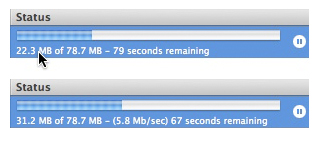
It’s actually very simple. In iTunes, go to the download progress of your files. You’ll notice the progress bar tells you an estimated time until your download is complete, but not how fast your download is actually downloading. If you click on the progress bar, however, the information changes, and will include the actual speed of your download.
This can be very helpful in ensuring that you’re getting what you pay for from the cable company (but keep in mind download speeds will vary based on how many people are attempting to get the file at the same time, and the quality of the server that the file is being downloaded from)



