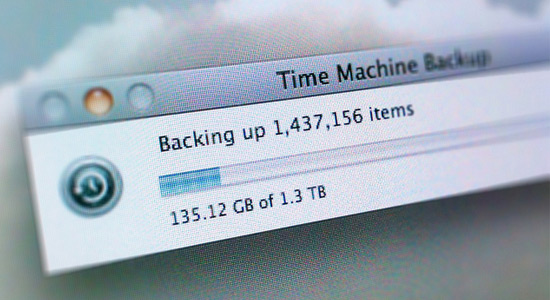Techies who switch over to using Apple products often learn of the many benefits right away. Mobile iPhone or iPad devices provide exceptional quality within the App Store along with interface commands. These mobile devices are one of the best solutions but they also have many security features to make it difficult for users who manually backup data.
Thankfully Mac OS X has plenty of applications that can make duplicate copies of your photos, videos, contacts, and even applications. You won’t have an easy time backing up other services like Vine or Instagram, only because this information is not stored directly on your device. If you really do want backups from your social media accounts it would be easiest to download all your pics/vids into a local folder, then organize by each website. Recently I actually found this great tutorial on automatically backing up data through OS X.
Apple’s iCloud system is free when you signup to start using an Apple ID account. This makes it even easier to sync all your files between computers – but I would not call this a fully-reliable backup service. You really might need an alternative to iCloud for most backups.
It would be nice to keep files stored in local hard drives, or keep them organized in other servers around the world. America has plenty of new tech startups but this isn’t the only place to find such companies.
Either way, performing a cloud backup for Mac takes patience and some practice. Learning how to use the proprietary software is often the first step. People get nervous because it’s their personal data we’re talking about. Any simple screw-up by deleting a copy might accidentally result in deleting the original with no way to recover the file(s)!
Talk about a nightmare. You can avoid situations like this by communicating with the providers of your service and asking them the right questions.
Learn how to use the software or learn their web interface. It really isn’t as hard as you might think. Google Drive is free with limited storage and reading simple tutorials can help to you get started. Many companies who have been online for years put together FAQs and support pages for new customers. This will get you started learning about each provider and why you might choose them for remote data storage.
There definitely is no objectively correct answer during this process. It will require plenty of study and research on your part if you wish to find the perfect cloud host. But Mac users have something special which comes from a tight-knit community of techies and programmers. Software has been accelerating rapidly and I would like to assume this will continue well into the near future. Why not ensure your own security with a reliable backup service for yourself or your company?