
To say there are a lot of video converters out there would be a massive understatement. A simple search of the Mac App Store returns over 100 results. Most of these are built around one specific purpose, like pulling audio out or downloading YouTube videos. Few good video converters can do all these tasks easily, but MacX Video Converter Pro does.
This app will automatically convert video files to the format required for various devices. With over 280 presets, it’s a pretty safe bet your device or file type is there. Instead of having to learn the ins and outs of video conversion like you need to do with most free apps, MacX lets you drag and drop your video, find your preset, and go. Best of all, we have two copies to give away so read on and see how to enter.
Codecs
The other major issue with video conversion is the codecs. Free apps will have the most popular, but what about the less popular ones, and worse yet, what if you want to convert a WMV file on your Mac? MacX seems to do all these with 320 video and 50 audio codecs, giving you the ability to convert into over 180 video formats and 14 audio formats.

Features
- HD – MacX Video Converter Pro handles HD video like a champ. Easily convert 1080P video into any format you need.
- Editing – MacX works great at trimming, merging, cropping, and even adding watermarks to your video. I tested this out on a YouTube video I downloaded and it worked beautifully to remove the black bars that were embedded in the video.
- YouTube – One of the best features of this video converter is the ease it has downloading YouTube videos. Just copy/paste the URL of the video into MacX and click Download. The video is instantly downloaded and you can even choose the quality of the video if higher res versions were uploaded.
Everything Else
MacX Video Converter Pro does a decent bit more than converting video. It also records video from your webcam. Once recorded you can convert the video to just about any format so it will work for what you need.
Along with camera recording, MacX does a pretty good job at capturing video with a screen recorder. This is great because you can record ANYTHING playing on your screen, including DRM video or video game content. Not saying you should record video in this way, but you can, which is pretty cool.

The software is currently going for $34.95 on MacX’s website, and you get an additional software for free with purchase. While this is a lot more expensive than the free Handbrake, in my opinion it’s totally worth it. Here’s why:
My Thoughts
After playing with MacX Video Converter Pro for about a week, I’m really happy with it. It’s simple to understand and get working in immediately and most of the advanced settings are hidden away, making video conversion a lot simpler than it’s been in the past.
I’m a fan of Handbrake for converting videos, but MacX is by far simpler and with the added features like YouTube downloading and conversion makes me feel like it’s my new go-to video converter.
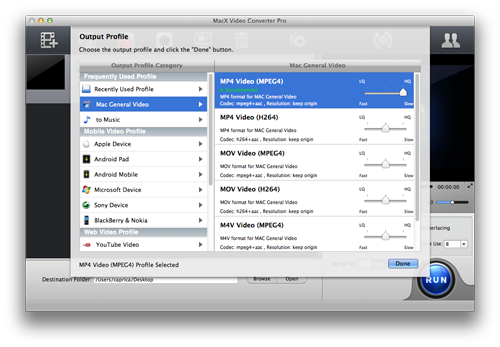
The only odd setting has to do with processor cores. You can choose how many cores to dedicate to the conversion process. Personally, I want video work done as soon as possible and leave my machine to do it while I’m away, so I would never lower this from the max, but maybe you might, so at least the setting is there.

My only negative comment here is that when I was in the screen for YouTube download and conversion, it seems that I got stuck and couldn’t navigate away easily to the main screen. I had to close the software and re-open it to get there. Not terrible, but odd. The only screen that has all the buttons is the main screen. Other than that, I had no issues and everything worked great.
My overall impression of this software is good. It’s just as fast as Handbrake and a lot easier to use, especially for someone not familiar with video codecs and settings. Just choose the preset you want and you’re done. I fully believe this software is worth the price tag for anyone that wants to convert a lot of video and make sure it’s the best quality possible, and with as many iOS devices as there are out there, this should be a lot of people.

The Giveaway
As a thank you for our loyal readers, Apple Gazette and MacX are giving away two copies of MacX Video Converter Pro. These are full versions but come with no updates. All you have to do to enter is comment on this post and tell me what device you’d be converting for. Like us and tweet about the contest to get more entries.
We’ll leave the contest open for 1 week from the posting date, so until 12/4/13. Good luck and if you’re not one of the winners you can purchase MacX Video Converter here, or download a free demo here.




3 thoughts on “Software Review: MacX Video Converter Pro PLUS GIVEAWAY!”
I will convert movie files to watch them on my iPhone 5.
I had entered in this giveaway hope to win.
This looks like a really helpful app for conversion. I’ve used Handbrake before, but this looks a lot easier to use.