NFC, or Near Field Communications, is a contactless technology used on mobile gadgets so that they can communicate with other electronic devices. Last year, the hype surrounding NFC was high, especially with Samsung integrating the technology in their phones.
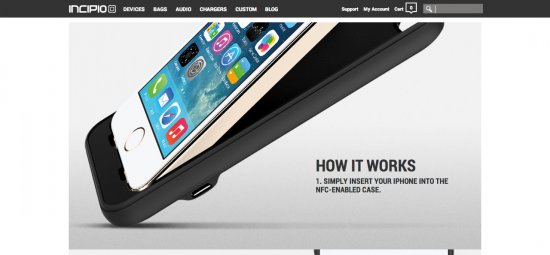
Apple has not made any moves toward using NFC on the iPhones, and that has led some to say that the technology will not go any further. Still, the use of NFC is not totally negligible, with users lauding the convenience that it brings.
If you’re an iPhone user who is somewhat envious of the NFC capabilities of other phones but is not willing to ditch Apple’s magical devices, you now have the opportunity to use NFC with the Incipio Cashwrap case.
Apple may never make an iPhone with NFC integrated, but the Incipio Cashwrap case gives you the chance to take advantage of the technology nonetheless. It’s basically a case for the iPhone 5 and iPhone 5S with an embedded NFC chip. It goes for $69 at the AT&T online shop, which is not too expensive considering what it has to offer, although that’s not an amount you can easily throw out the window.
You have to download the Isis Mobile Wallet iOS app for it to work, though, and another downside is that for now, the Incipio Cashwrap case only works AT&T iPhones.



