 With iOS 7.1 due to come out any day now, it’s obviously time to start thinking of what iOS 8 might hold for us. Tim Cook called iOS 7 the “biggest change since the iPhone” and while it was truly a reinvention of the iPhone’s software, we’re definitely interested in what iOS 8 features are in store.
With iOS 7.1 due to come out any day now, it’s obviously time to start thinking of what iOS 8 might hold for us. Tim Cook called iOS 7 the “biggest change since the iPhone” and while it was truly a reinvention of the iPhone’s software, we’re definitely interested in what iOS 8 features are in store.
1. Remove or Hide Stock Apps

Since the iPhone first added the app store, users have wanted to hide or delete stock iOS apps that aren’t used. Apps like Stocks, Compass, and Game Center are rarely used, so getting the chance to clean things up a little by removing them would be a welcome change.
2. App Trials
This is one place that Android really beats out iOS. Being able to try out a paid app before buying it would be a big deal. Some devs have been doing this with freemium apps, but a standard way to demo an app would help sales and help make sure users get what they really want.
3. Set 3rd Party Apps as Default
This is quite possibly one of the biggest annoyances with iOS as a whole. Apple’s apps for the basics like mail, text messaging, calendar, and Internet browsing are rarely the best apps available. While you can install 3rd party apps like Chrome, links still open in Safari. If you install a new mail client you can use it to send and receive if you go into the app first, but any links you click will automatically open in the stock mail app. Apple really needs to loosed the reigns a little here and give some control back to the user and let us use the apps we want to use. SEE ALSO: 10 Replacements for Stock iOS Apps
4. Better Notifications
One of the great things about notifications in OS X is the ability to interact with the notification right from the banner itself. You can reply, delay, or upgrade apps all from the notification bubble that appears. While notifications have gotten better in iOS 7, having enhanced notifications would be a very welcome addition.
5. Better Do Not Disturb
Do Not Disturb was an amazing addition to iOS 7, but it’s still lacking a great deal of usefulness. DND allows you to set a schedule when you don’t want your phone going off, but in the real world nobody follows a set schedule seven days a week. An upgraded DND should have a calendar that allows for scheduling based on days of the week so you can have one schedule for work days and another for the weekends.
6. Print to PDF
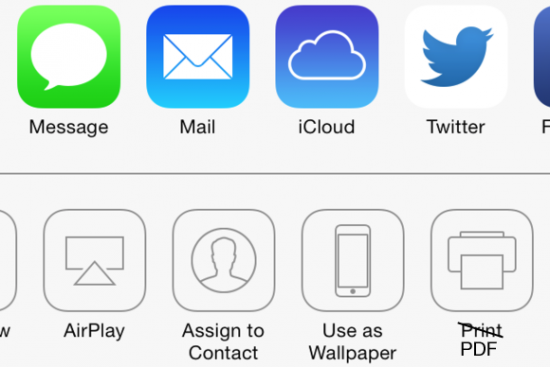
Saving documents is far from simple in iOS. While you have a print feature from many apps, this isn’t helpful if you don’t have a compatible printer nearby. A better idea would be to allow printing to a PDF that you can then save locally as well as email. While we’re at it, the Mail app needs to allow the attachment of documents to messages. Currently you need to use a 3rd part app like Dropbox to easily send files. This is something that is far overdue and needs to be available.
7. Healthbook
Currently iOS 7 has Passbook for all your store accounts and tickets, but recently there have been some rumors about Apple including a health app to save fitness and health information to. This Healthbook would be a very welcome addition to iOS 8 and would continue Apple’s long-standing tie to healthy living.
8. Better TouchID
 The iPhone 5S was the first iPhone with a fingerprint scanner, and while it’s a great way to unlock your iPhone, there’s so much more that it can do. Apple needs to integrate the scanner into the security of apps, including App Store purchases. Not only could this make the process of buying apps and logging into apps easier, it would make them far more secure and best of all, it would fix the issue of children racking up huge App Store bills. SEE ALSO: How to Install Mavericks on an External Drive
The iPhone 5S was the first iPhone with a fingerprint scanner, and while it’s a great way to unlock your iPhone, there’s so much more that it can do. Apple needs to integrate the scanner into the security of apps, including App Store purchases. Not only could this make the process of buying apps and logging into apps easier, it would make them far more secure and best of all, it would fix the issue of children racking up huge App Store bills. SEE ALSO: How to Install Mavericks on an External Drive
9. More Useful Control Center
Control center was a huge addition to iOS, but it’s still lacking in a few key areas. First, while you can access Control Center to update settings like Bluetooth, Wi-Fi, and Airplane Mode, what about all the other settings that people use on a regular basis? The same goes for the quick launch bar at the bottom of the Control Center. While having the flashlight, timer, calculator, and camera accessible in such an easy way, what if you use a different camera app, or what if you want to access Twitter easily instead of timer? Control Center should be customizable to give users actual control over their devices.
10. Lock Screen Widgets
The last feature that iOS 8 needs to have is definitely lock screen widgets. This has been something users have wanted to years, but so far these cries to fill the otherwise blank lock screen with useful information have fallen on deaf ears at Apple.  Now, with iOS 7 you can swipe on the lock screen to access Control Center and Notifications, but these don’t stay on the screen after locking again. Jailbreak apps like Intelliscreen do an amazing job at giving users exactly what should be available on the lock screen, but until Apple sees the light, this is the most underused screen on the iPhone or iPad. SEE ALSO: How to Make iOS 7 Faster
Now, with iOS 7 you can swipe on the lock screen to access Control Center and Notifications, but these don’t stay on the screen after locking again. Jailbreak apps like Intelliscreen do an amazing job at giving users exactly what should be available on the lock screen, but until Apple sees the light, this is the most underused screen on the iPhone or iPad. SEE ALSO: How to Make iOS 7 Faster





8 thoughts on “10 iOS 8 Features We Want to See”
Lock-screen widgets like Weather and say Next Appointment are fine but too many widgets defeats the purpose of the lock screen and make Lock screen images pointless. There rare also security considerations for having too much personal info on the lock screen.
Just give me the ability to add widgets and control their placement, size, and shape.
Also, Apple has to be VERY careful about user-defined defaults having access to things outside their secure app silos.
Widgets might have not been the best word. Information is probably more fitting. I’d like to see information on the lock screen that is persistent. Like the Intelliscreen jailbreak application.
2 – U can ask for a refund in a 24h period …. Isn’t that enough ?
Not really, no. I’ve gotten refunds before and it’s not the easiest thing to do. Besides, that eats up money and time for the developer. A trial period isn’t hard and honestly I feel it would offer a better chance of people buying the software.
Do Not Disturb was an amazing addition to iOS 6, not iOS 7. And, yes, it definitely needs a calendar interface; not just one set of on-off times.
This is my biggest annoyance personally. If I get up earlier than normal I miss notifications because I forget to turn DND off. Really hoping they fix this.
They should add holograms of people so when u are on a call you see all of them in 3D!
If that feature existed, all my messages I left would say “Help me Obi Wan, you’re my only hope.”