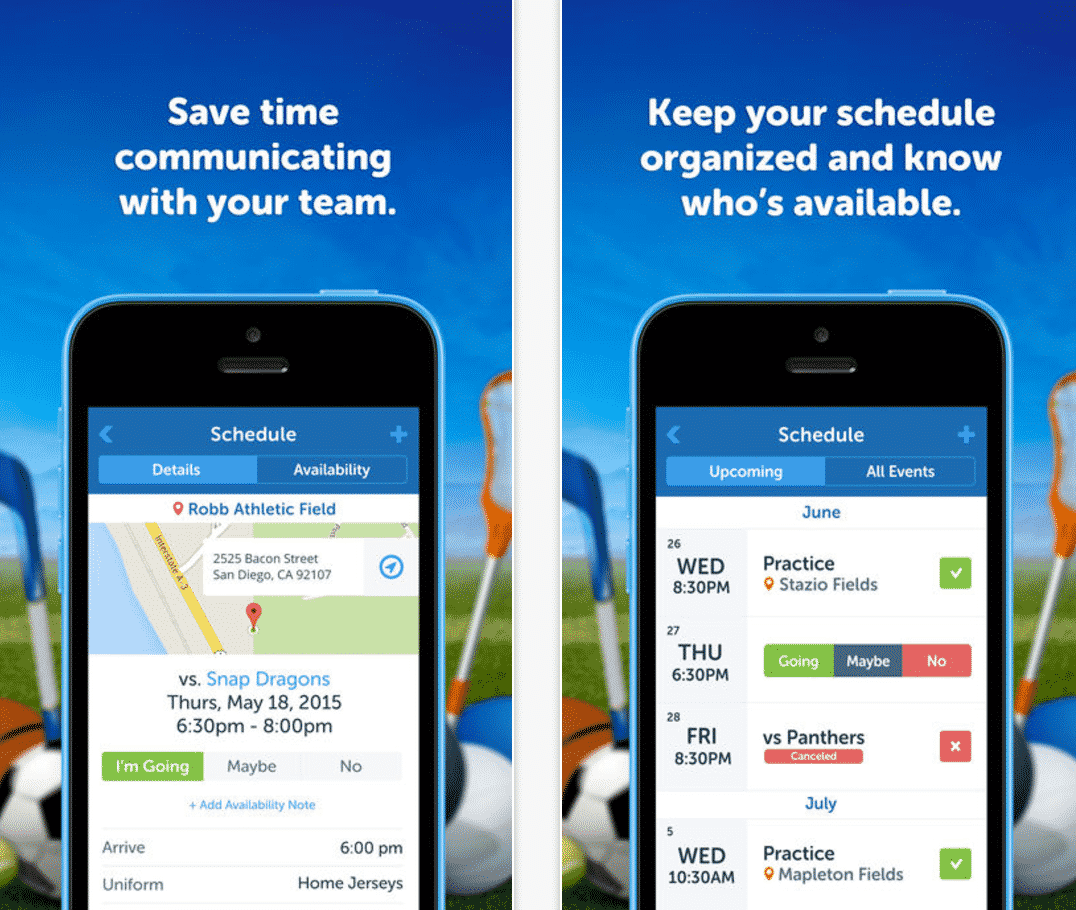Building an effective team takes more than just rounding up a random group of individuals. You need the best people, with the right set of talents and skills, and you need to be able to get them together at the right place and time, consistently.
You also need to get the members of your team to be able to trust one another and cooperate and work together, rather than against one another. Accomplishing each of these tasks to provide effective leadership is challenging. iOS apps that are specifically designed with the needs of teams and their leaders in mind can significantly reduce the hassle, and make managing the team less difficult and time-consuming.
[bctt tweet=”The Best iOS Apps for Team Managers at Every Level” username=”applegazette”]
The Benefits of Using iOS Apps Specifically Designed for Team Management
Communicating with your team, keeping everyone updated on strategy, assignments, and deadlines, as well as tracking their attendance and performance are some of the most difficult aspects of team management.
Some team managers try to accomplish this by using a simple email program and spreadsheet to record everything and try to keep everyone in the loop. While such a system will technically work, it really doesn’t get the “job done,” as it’s an inefficient way to provide direction to a team.
The following is a brief overview of some of the best iOS apps for managing your people, based on the type of team you are leading.
Sports Team Management
Cooperation and coordination are the names of the game when it comes to leading an athletic team to victory. Each member of the team has a very specific, and valuable, role to play.
When leading sports teams, a team management app like the one from TeamSnap, makes it easy for coaches and managers to create schedules and make team assignments. Another must-have feature is the ability to communicate on-the-go.
Leaders need to be able to create and send automatic texts and other alerts to remind players, and their parents, of practices, games and related events. Tools that track wins, losses, and other measures of team performance, as well as measure and record data related to each player’s skill level and ability, is also a great feature to have.
TeamSnap’s sports team management app has each of these tools, along with bonus features such as photo-sharing, and the ability to highlight your team’s sponsors on your team website which makes it perfect for managing sports teams at every level of skill and play.
Another option in this category is SportsEngine. Team management is built right into this app and allows for athletes, their families, and their coaches to always be in sync with what is going on, regardless of where they are. With this app, schedules can be shared, rosters can be managed, and last minute changes can be texted very quickly so that the team will always be able to work as a single unit.
Team Management in the Workplace
Another place where we encounter teams is in the workplace. The needs of managers in the corporate, for-profit world are, however, very different from that of a sports coach or club manager.
Workflow Management Apps
In business, leaders need to be able to communicate and follow up with their teams, and for individual members to be able to contribute to the conversation. Managers need an app that allows them to easily manage their workflows so that they can create and assign tasks, set deadlines, and track the progress made by individual members towards collaborative projects.
One app that is perfect for this is Asana, recognized as one of Fast Company’s most innovative companies with a 2016 Enterprise Software Award. In addition to all of these features, it’s compatible with cloud storage such as Dropbox and Box. As an added bonus, managers of very small teams can try the app at no charge because it’s free for up to 15 members.
For those who are looking to develop and then deploy workflows quickly, there is Kintone. This app is what is called a rapid development platform app. It allows for both time and money to be saved due to its ability to automate those tasks that are routine. This allows you the time and freedom to focus on those issues that are really important. Things like assignments, processes, and process workflows can all be automated. This app also allows for you to customize things like processes, fields, and even granular permissions so that you get exactly what you need.
Some of the features of Kintone include things like notifications and alerts, approval process control, a configurable workflow, a dashboard you can personalize, a graphical workflow editor, resource management, help desk management, and more.
Project Management Apps at Every Level
The greater the number of people involved in a project, the more difficult it becomes to keep up with resources, assignments, and contributions made by individual members. Workfront is perfect for medium to large scale enterprises as it allows organizations to control access to specific features for multiple users at multiple levels.
The program is perfect for organizations that favor a strong, centralized control structure. Some of its best features are that it is easy for everyone involved in the project to check their assignments and messages, while also offering managers and other leaders the ability to assess and track with multiple types of charts and reports for common metrics. The intuitive dashboard is easy to use, although the initial setup of the platform can be quite extensive and time-consuming. This particular app is also perfect for large, data intensive projects, as it allows each user up to 250 MB of storage space.
Due to its complexity and cost, smaller-sized organizations might wish to consider Zoho Projects, which is less expensive but offers 15 GB of storage and the ability to track up to 50 projects. Cash-strapped startups and even teachers in academic settings looking for an easy way to help keep track of students as they collaborate in the classroom might want to consider Basecamp for their project management. It’s for educators and only $20 a month for other users.
Identifying and eliminating bottlenecks and inefficient processes is a key challenge for small business owners, but LeanKit allows users to see each and every task on one screen, and also make tasks dependent upon other tasks from different workflow boards. This increases transparency in processes and allows managers and others to gain an overview of projects and operations while also being able to quickly zoom in on the details, including the performance and contributions made by individual team members so that they can take action to increase effectiveness and boost performance.
Apps that Meet the Special Challenges of Mobile Teams
The number of remote workers is growing. According to a 2015 article on statistics of telecommuting from the Gallup Organization, 37% of American workers have completed at least some of their job tasks off-site at a remote location such as their home. These statistics mean that it’s likely that the number of teams that have at least some remote members will also grow rapidly in the coming years.
Remote team management features special challenges for leaders, however. Chief among these concerns is how to effectively communicate with everyone on the team, in real time. Slack is one communications app that makes it easy for managers and team members to message one another in real time, regardless of where they happen to be in the world.
The app makes it easy for everyone to keep track of entire message chains. It also offers the ability to control access, create to-do lists and make assignments, set deadlines, and receive alerts, so it’s perfect for both communication and collaboration. It’s also fully compatible with Asana, increasing the functionality of both apps when they are used together.
YelliGo is another such app. This tool is powerful and location based. It works on your employees mobile devices and can be administered by the manager from a web application that is browser based. This app can be used to interact, collaborate, and connect with remote teams instantly.
With YelliGo, teams can plan and modify the work dynamically and solve problems in real time. It also allows for team members to be tracked using GPS. It keeps track of the work history and can instantly access all sorts of reports regarding work activity with a single click. YelliGo also allows for communication between team members by integrating things like email, phone calls, and SMS right in the app.
For Safari, you might want to read “Safari Extensions for Mac Users”
This post was written by Shah, a professional writer and blogger interested in writing about various aspects of SEO, marketing, tech and design on Designermag.org. You can join Shah at Google+or Twitter.