Since its launch, Apple’s never stopped working on Apple Maps. Even a feature that’s not broken, like 3D Flyover mode, is getting new content. Check out these 12 new cities that have just been made fully 3D.
We’ve turned up 12 major cities that weren’t 3D before but are now. 11 of them are U.S. cities, 1 is European. You can find them listed below along with a screenshot of each one. Also see our complete list of 3D Flyover cities in Apple Maps.
Another upgrade worth noting, as pointed out by our friend and reader Jay, several metro areas have been expanded with additional 3D areas. Based on Jay’s observations as well as my own, these include London, New York City, Chicago, Boston, Houston, and Portland.
Here are the 12 new 3D cities.
Albany, New York
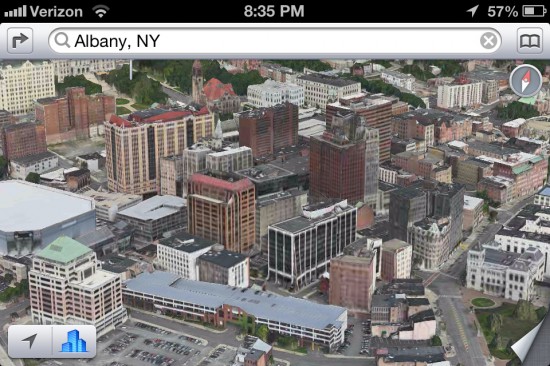
Baltimore, Maryland
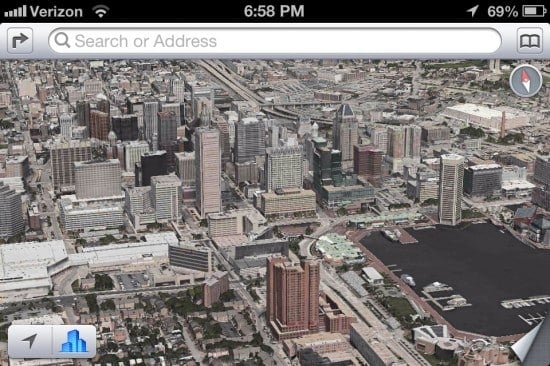
Cleveland, Ohio
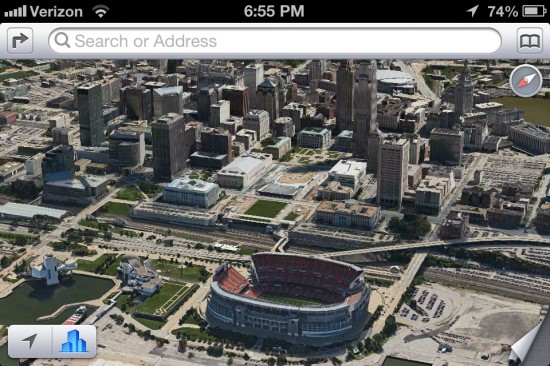
Cologne, Germany
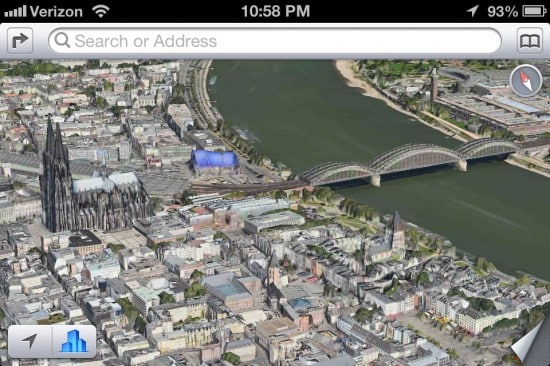
Green Bay, Wisconsin
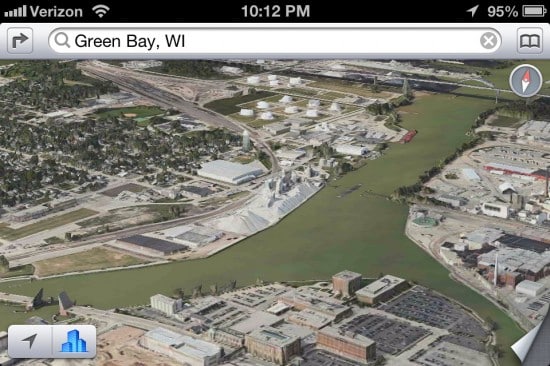
Indianapolis, Indiana
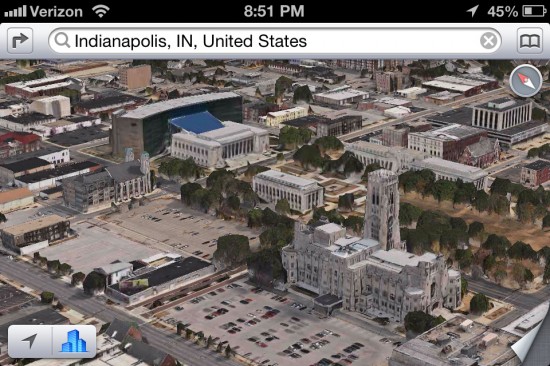
Minneapolis, Minnesota
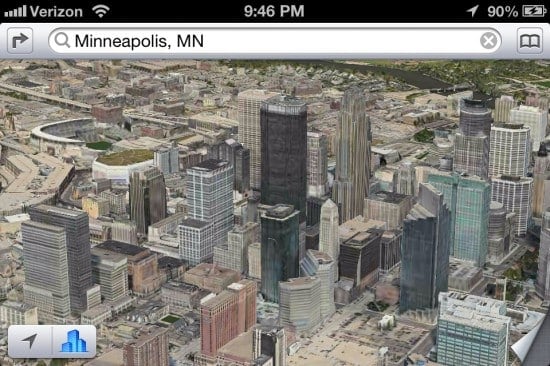
UPDATE 2.7.13 – Commenter Rod B. just notified us that Minneapolis is currently not showing up in 3D. Apple appears to have disabled Flyover mode for this city. It’s doubtful we’ll ever know why, but presumably Flyover mode for Minneapolis will return at some point.
Modesto, California
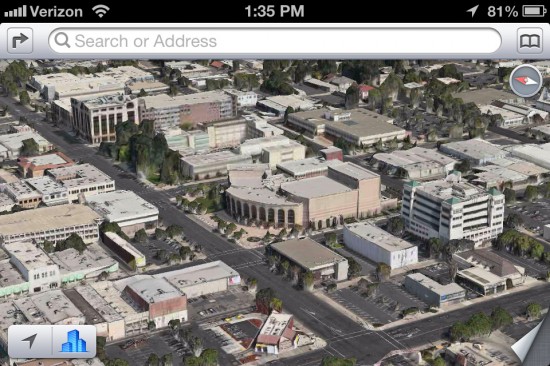
Providence, Rhode Island
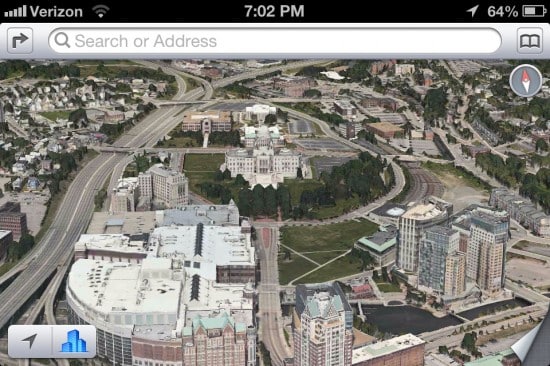
Saint Paul, Minnesota
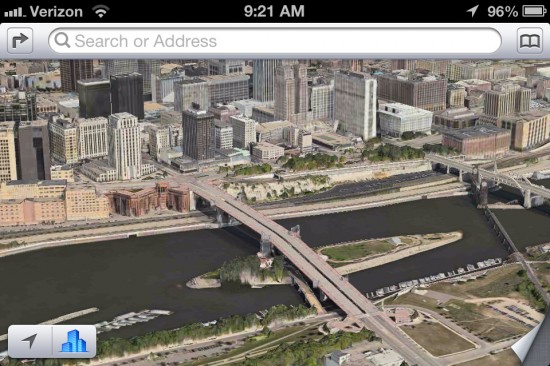
Stockton, California
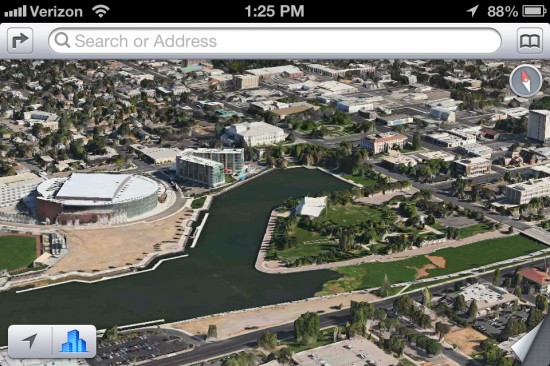
Tacoma, Washington
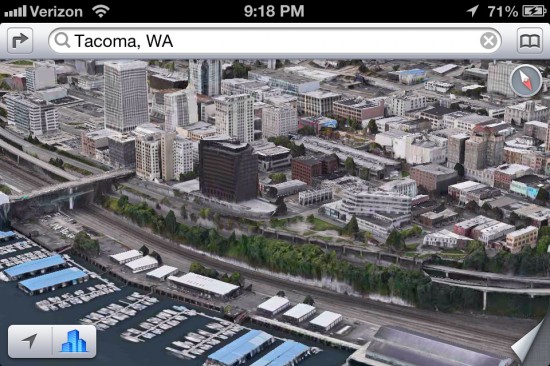

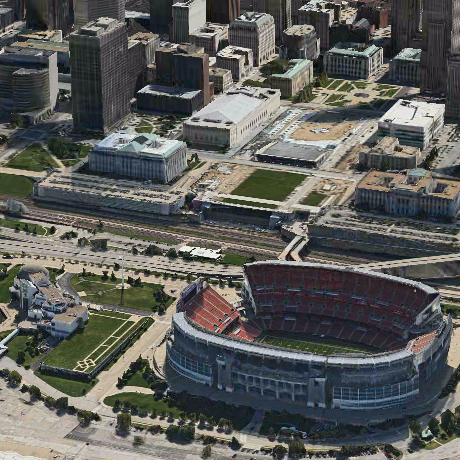



9 thoughts on “12 New 3D City Maps Added to Flyover”
Notice minneapolis doesn’t have flyover 3d maps anymore. 🙁
That’s odd. Just checked, and you’re right. Why would they put up the 3D version of Minneapolis and then suddenly yank it down? Was there some horribly embarrassing error in the 3D rendering?
Hello. St. Paul isn’t 3D anymore, as of 2/7.
But check this out… I live in Mendota Heights, MN and only upgraded to 6.1 this past week (after the jailbreak came out). So I only opened Apple maps for the very first time on 2/5 and I was blown away bcos EVERYWHERE I looked in maps showed up in 3D. I’m saying even the walking paths near my house were rendered in full flyover detail. I’ll be honest, I kept thinking everyone who complained about maps may have been overreacting a little, at least until late Feb 6. I even drove from my neighborhood to Minneapolis in flyover early 2/6 and it worked the entire way. I’m on a 4S so it rendered slowly, but the 3D worked all the way from Mpls to Mendota Heights. Look at how far away I was from Mpls (and St. Paul) and then imagine everywhere in between temporarily working perfectly in 3D (on iPhone 4S & iPad 3). Apple must be holding back. Why? Lol it was jaw dropping… beautiful. Bring it back Apple.
Same with St. Paul, MN. It no longer has 3d Flyover in Apple Maps. Thanks for updating
This is ridiculous. I wish they would just put flyover back up for Minneapolis. It looked so awesome.
I really wish they would put Minneapolis and St. Paul back up. I can’t believe that they kept Green Bay. Minneapolis is so much bigger!
Needed to use Yahoo search engine to find these lists. Interestingly Google does not have an up-to-date list of Flyover cities on iOS Apple. Now I wonder why that would be. How lucky we are Melbourne is one of the included cities and it is SO good. Love this mapping.
Interestingly the new maps should also include a list of expanding maps because they are definitely moving the boundaries of Flyover out and covering more suburbs over time in the cities where Flyover is available.
In order to get Minneapolis and St. Paul to be visible in the flyover mode all you have to do is reset your phone to factory default settings. Not sure why this works but I did it and it worked on both my iPhone and iPad.
Noticed today that flyover for Minneapolis and St Paul are both back and functioning. No reset required as mentioned by QUINN