
Picture this: You’re at the coffee shop and you need a quick refill on your drink. You head to the counter, fill up, and head back to your seat. No more than 30 seconds passed but when you get back your phone is gone.
You search your pockets, look on the floor to see if it fell, and go back to the counter to see if you left it there, all negative. It’s official; your iPhone has been stolen.
So what do you do? Your life is on your iPhone and now it’s in someone else’s hands. While you’re going to have to buy a new phone, all is not lost with your data, though. Check out the tips below to deal with a lost or stolen iPhone and keep yourself and your data safe.
Method One: Find My iPhone is Turned ON
If you’re smart you already have Find My iPhone turned on right now. If you don’t, you really should. If you’ve already lost your iPhone and it’s not turned on, we’ll cover what you should do in the next sections.
To turn Find My iPhone on, open the Settings app, tap on iCloud, then scroll down until you see Find My iPhone and turn it ON. With this activated, you can find your device anywhere as long as it’s powered on.
Locate Your iPhone – Open the Find My iPhone app on another iOS device or on iCloud.com and enter your iCloud login information. If you device is turned on you should be able to see it on the map.
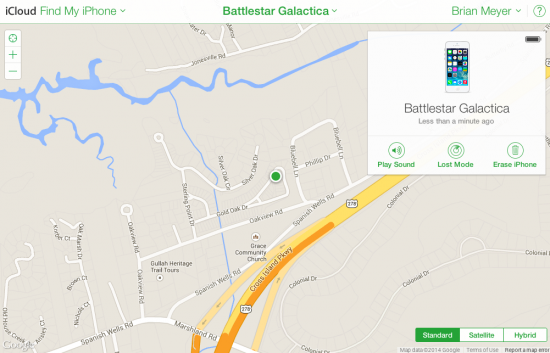
Select the device you’ve lost to see specific information about it. Next, it’s time to make sure it can’t be used.
Lost Mode – If you’re not sure who has your device you can always lock it by placing it into Lost Mode. This locks the device and displays a phone number where you can be reached. When you do this step you’re not erasing data on the device, only making it unusable.
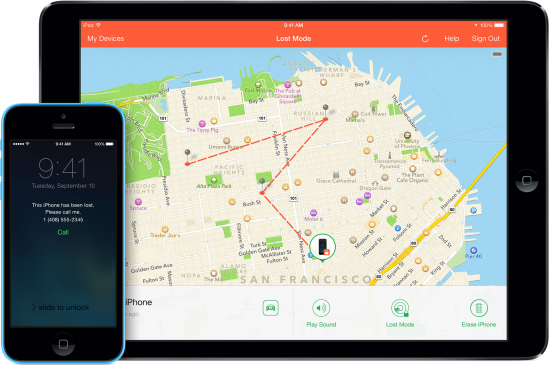
Lost Mode will allow the person who finds your phone to make a call on it to the number you typed in, and will allow you to unlock it with the code you entered. So even if you don’t have a lock code currently, you can lock it from afar with Lost Mode. Best of all, you can play a sound on the device so if you’re in a place that Find my iPhone says your device is, play the sound and listen for it.
Erase iPhone – If you’re sure your phone was stolen the best option is to erase it. This makes sure nobody can get to your data for good. This option also makes sure the device can’t be used until you sync it with your computer or call Apple with your personal information. Even if someone were able to get your phone unlocked, the data would be all gone. To do this just click on Erase iPhone and follow the steps listed.
Once you remotely wipe your device you will no longer be able to track it, so use this as a last step. Don’t remove the device from your account however; as Activation Lock will be turned off and someone else could possibly reactivate it under their account.
Method Two: No Find My iPhone Available
So what if your iPhone got lost or stolen before you were able to turn Find My iPhone on? While you won’t be able to find your device, you can make sure it won’t be used again until you get it back.
If your iPhone is offline you can still use the steps above to activate the Find My iPhone, the lock and messages will appear once it’s turned on. If Find My iPhone is 100% turned off or never activated, there’s still hope.
First, change your Apple ID password. This makes sure that the person with your device can’t access iCloud or iTunes and stops any purchases. Next, change any passwords you have saved on your lost iPhone including social media, banking, and anything else that might be saved via your Internet browser.
Find your iPhone serial number either on your original box or by visiting your Support Profile.
Next Steps
Whether or not you have Find My iPhone turned on, the next step is to contact law enforcement to report your device stolen. If you have any loss or theft warranties on your device this must be done before filing a claim, too.
All you should need is your personal information and the iPhone’s serial number. Once you report it stolen and do the steps above, all you can do is wait and hope that a Good Samaritan returns your iPhone so you can be reunited.



