The new Apple TV is really a wonderful little machine. (I’ve written about how great it is already.) Every time I use it, I wonder how I ever got away with the third-generation model — it suddenly seems so useless. When I bought the new Apple TV, I moved my third-generation model to my bedroom, but it’s such a hassle to use.
I miss the App Store and the new layout. In short, the new Apple TV is definitely an upgrade from the first, second or third-generation Apple TVs, but the product isn’t perfect just yet. Right now, there are still something major things missing from the new Apple TV. Here’s what we would like to see in upcoming software updates from Apple and new apps from developers.
More games
This one is pretty simple: more games. Arguably, one of the biggest selling points for the new Apple TV is that it finally has the ability to handle gameplay. While the gadget’s new gaming capabilities aren’t anywhere near the Playstation 4 or the Xbox 1, for casual gamers, the Apple TV is a fun alternative.
A few of the games on the TV’s App Store are really promising, but there is a lot of room for improvement. Right now, most of the Apple TV’s games are arcade-style games. They’re really fun to play for about 15 minutes, but then you’re bored and ready to move on to something else. As it stands, really engaging games are missing from the new Apple TV. While there are a few games available that have relatively extended story lines and decent graphics (for a streaming box), the voice acting is usually laughable, and the gameplay leaves a lot to be desired.
The new Apple TV needs more established video game companies to put some skin in the game. Since Nintendo has been in talks with Apple for rights to some games (don’t hold your breath for Mario, though), we have yet to see anything other than Nintendo’s strange little Miitomo game, a game where you… I don’t really know, actually. A new (or old) Mario or Zelda game could really take the new Apple TV’s gaming to the next level, and people would be more than willing to pay $9.99 for an old title.
These games don’t have to be great games; they just have to be fun and playable. Designers who are seriously interested in making these kinds of games available for the new Apple TV will almost certainly be successful.
Cable alternative
I’m going to be pretty easy to please with this one: I just want to stop paying Comcast for the few cable channels that I watch regularly. Since we’re still waiting for Apple’s rumored entry into cordcutting, cable-streaming market, another alternative in the App Store would be great.
SlingTV offers a nice little app that already runs on several other streaming boxes, and it would be a great addition to the Apple TV’s App Store. I’m sure there are a number of hoops that the companies would have to jump through, but the effort would definitely be worth it.
Additionally, although it may not be in Apple’s best financial interest, having a second cable alternative would give Apple some competition, allowing users to choose which service they would like to subscribe to.
But I’m not looking for SlingTV to be on the Apple TV’s App Store any time soon, unfortunately.
Universal search
When I was in the Apple Store checking out the new Apple TV, the person working held the new remote close to her mouth and talked to Siri. She said, “Show me James Bond movies.” Suddenly, the bottom of the screen was lined with James Bond movies. Then, just to show off further, she held the remote close to her mouth and said, “Show me James Bond movies with Sean Connery.”
That was really impressive. Really impressive. When I walked in the Apple Store, I already knew that I was going to buy the new Apple TV, this seeing this demonstration made me feel like I needed it.
Here’s the problem, though: when I was in the store, I didn’t realize that all of the results that Siri came up with were from iTunes. It’s still pretty cool, but I wish there was a universal search that would search through Netflix, Hulu, HBO Go and any other movie app I have downloaded. If I could pick up the remote and ask Siri to search through my downloaded apps and find the movie or TV show I want to watch, that would really take the new Apple TV to the next level.
For you, what’s missing from the new Apple TV? What would you like to see added over the course of the next few software upgrades? What kinds of apps would you like developers to take a look at and work on? Let us know in the comments below.
You might also like:
A Cordcutter’s Dream: PlutoTV is Now on Apple TV
The (Early) New Apple TV Review


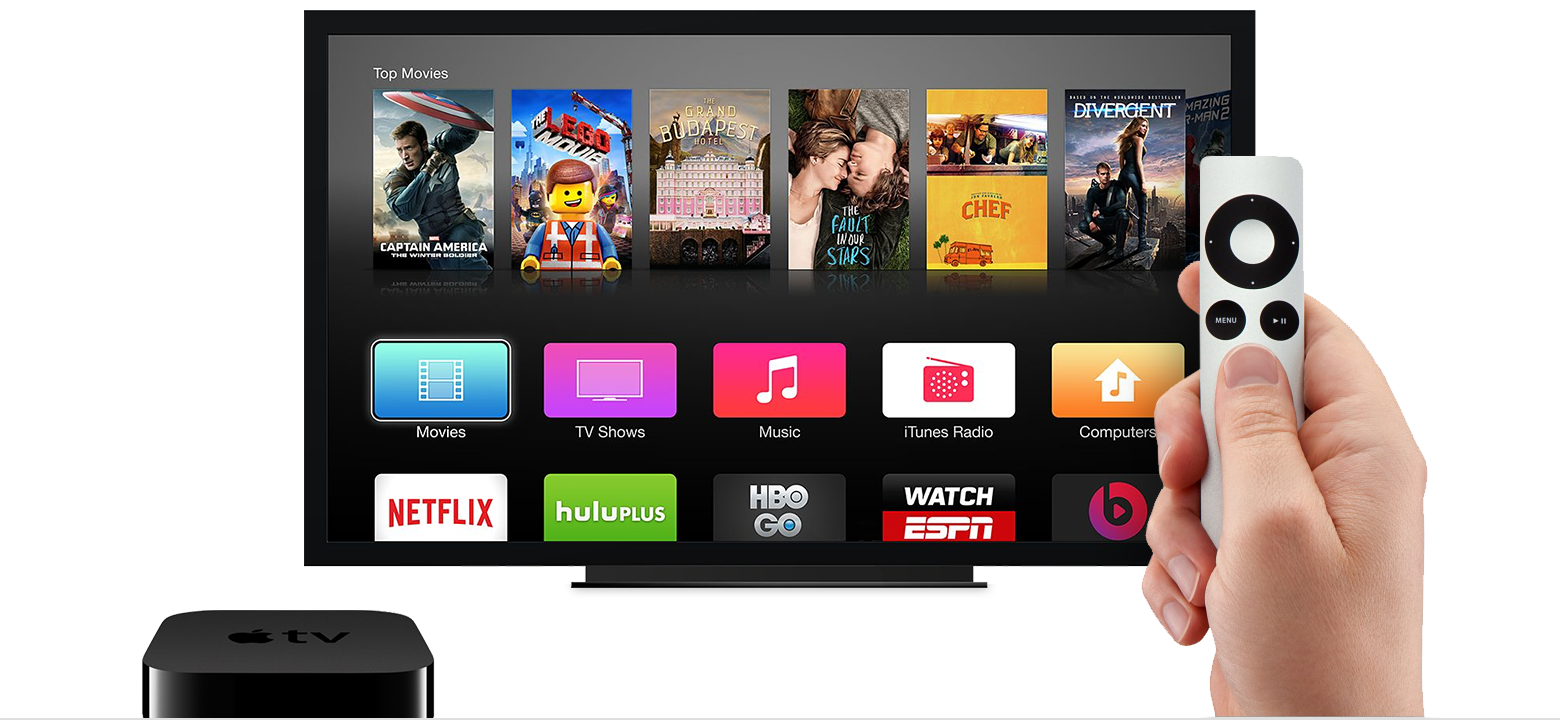




2 thoughts on “What’s Missing from the New Apple TV”
We returned our Apple TV (siri) and started using our 3rd gen Apple TV again (1080p). The new Apple TV (siri) failed in several ways:
1. Siri Remote
– Touchpad cracks easily (surprise, it’s glass)
– “Bumping” remote pauses shows due to touch sensitivity (default setting)
– Symmetrical, but not ergonomic – difficult to hold and use (pointing remote in right direction is 50/50)
– Play/Pause button is in bottom left and difficult to reach, really out of place, should be where power/source is.
2. UI/UX for Text Input – (cruel joke??)
– The entire input runs the WIDTH of the TV on a single line! Really??
– Enter password about 15 times during out-of-box setup
– Can’t use “remote app” on iPhone yet for text entry
– Can’t use bluetooth keyboards yet for text entry
3. Apps == Lowest Common Denominator experience
– Netflix lost a lot of features from old “apple” version (genres, categories, movie/show info, related movies)
– Interface now EXACTLY matches blu-ray systems and TiVo Roamio – lost “special” Apple-only features/UX
– Scrolling is exhausting in HBO Go’s and Netflix’s new app interfaces – try playing the latest episode of John Oliver’s Last Week Tonight without using Siri. Yikes!
– Everything sorted from oldest to newest, with no shortcut to get to “newest” by going back. Blah!
I think if I had known I could have taken iPhone out and placed it on the TV to make the out of box setup easier that would have eliminated my complaints about entering my passwords 15 times. But the text input is just amateur and a regression. Not supporting the iPhone report app will be fixed in a software update, which I assume will also bring feature parity with bluetooth keyboard support.
This product was just not ready, and it was really made for only one thing: Siri. I think we failed to use Siri effectively and maybe that’s our fault. We didn’t know you could ask her to go back or repeat things. And I did like saying “Play Star Trek Next Generation” and only have to scroll and click a few buttons to get it on Netflix. That was great and actually was the ONE feature that made us keep the Apple TV (siri) for 10 days before ultimately returning it to the Apple Store for a refund.
I was very surprised. I love Apple products. And we’re die hard Apple TV users (2nd and 3rd gen). We’re good passing on this version and waiting for it to mature, which includes the 3rd party app market. How someone hasn’t created board games that interface with your iPhone on this thing by now blows my mind. There’s only so many times I can play crossy road. 🙂
Hey Scotty,
I’ve ran into a lot of the things you’ve mentioned as well. The text input is absolutely cruel. I thought that being able to dictate things to Siri would eliminate this problem, but I haven’t even been able to have Siri search YouTube for me. It seems really weird to me that you can’t use Apple’s Bluetooth keyboard for this.