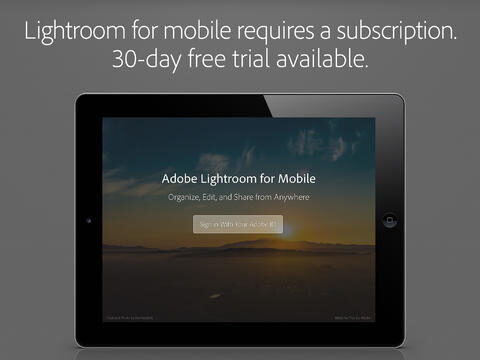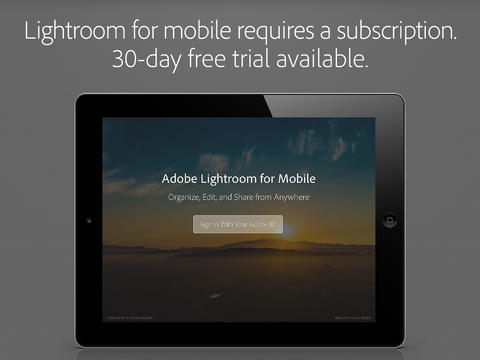“Everyone’s” favorite professional photo editing software is now available on the iPad, making it easier for pro photographers – and amateur photography enthusiasts – to play around with photos while on the go. The new Lightroom for the iPad allows users to edit and organize their photos wherever they may be.
Announced yesterday via the Photoshop Blog:
On behalf of everyone on the Lightroom team, I am thrilled to announce the immediate availability of Lightroom mobile, an extension of your photography workflow designed specifically for a mobile experience. Beginning today, you can get Lightroom mobile from the iOS app store and seamlessly connect your desktop workflow to your tablet (you will need the Lightroom 5.4 update for Mac or Windows).
As the announcement makes very clear, however, the Lightroom mobile app is not a standalone one. While it does integrate seamlessly with Lightroom 5 for Macs and PCs, it also requires an Adobe Creative Cloud subscription. If you get – or already have – the following subscriptions, you will be able to use the app:
- Creative Cloud Complete at $49.99/month
- Photoshop Photography Program at $9.99/month; this includes access to both Photoshop and Lightroom
- Creative Cloud Student and Teacher Edition at $29.99/month
- Creative Cloud for teams at $69.99/month/user.
Lightroom for the iPad pretty much allows you to do what you can do via the full desktop version, although there are a few features that have been left out for the sake of simplicity and ease of use on the tablet. At the moment, the Lightroom mobile app is only compatible with the iPad 2 and higher models. An iPhone version might come out some time this year.
Download Lightroom for iPad.