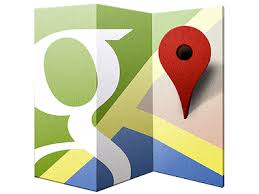Google Maps has provided an actual working alternative to the very buggy maps app that Apple rolled out with iOS 6. But even though it is THE maps app to have on your iOS devices, Google is not content with just providing a working app. The company has released its first update to its app and along with it comes features that Google hopes will increase its lead over Apple.
Version 1.1 of Google Maps for the iOS has new features that Maps users will love. First, you can now get information on various points of interests in the vicinity, which can be accessed with just a few clicks. With this feature, if you want to look for restaurants within the area you only need to tap the restaurant icon from within the search box and all of the restaurants will come out on the map as red dots. Tapping on a red dot will bring up more information about the business, including its address and any reviews it had.
Speaking of icons, the new update now provides more icons to represent more establishments. This makes it easier to access common destinations like bars, coffee shops, the post office, restaurants, and more.
One feature that was lacking in the first release of Google Maps that users were asking for was the integration of Google Contacts with Maps. This is now an available feature. Now, when you access a Google Contact that has the name and address on the database and you’re signed into Google, the app will now suggest the address as you type your contact’s name on the search box. When you confirm this you’ll be shown your contact’s address location on the map.
Other minor tweaks include the option to use miles or kilometers.