Where has this app been all my life?! Instashare lets you transfer files between your Mac and your iPhone or iPad with the simplicity of drag-and-drop.
It’s not often that an app comes along that has the potential to change your life. Instashare might just.
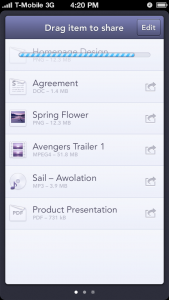 If you’re running OS X Mountain Lion, you probably know how awesome AirDrop is. This built-in Mac app allows two or more Macs in proximity to each other to share files in a super simple way. iOS users have been waiting for a similarly easy drag-and-drop app whereby you can transfer files from your Mac to your iPhone or iPad, and vice versa. Apple’s solution to this conundrum is iCloud, which — let’s face it — is so automated that most users find it confusing. If drag-and-drop works for AirDrop and for moving files around OS X itself, why can’t we have that basic, intuitive feature for moving files from computers to mobile devices?
If you’re running OS X Mountain Lion, you probably know how awesome AirDrop is. This built-in Mac app allows two or more Macs in proximity to each other to share files in a super simple way. iOS users have been waiting for a similarly easy drag-and-drop app whereby you can transfer files from your Mac to your iPhone or iPad, and vice versa. Apple’s solution to this conundrum is iCloud, which — let’s face it — is so automated that most users find it confusing. If drag-and-drop works for AirDrop and for moving files around OS X itself, why can’t we have that basic, intuitive feature for moving files from computers to mobile devices?
Thanks to Instashare, now we can. I’ve been using it for a few days now, and I’m thrilled with it. It works with photos, audio files, movies, documents, and more. It’s not perfect (I wouldn’t mind an option for manually choosing a folder destination for each incoming file), but compared to iCloud it’s a godsend. Say goodbye to emailing files to yourself.
 It works exactly as advertised: you just download the iOS app from the iTunes App Store, and the Mac app from the Instashare website (a Mac App Store version is on the way). The Mac app sits in a little icon, always accessible from your menu bar. As long as you’re connected to a wireless network, or your Bluetooth is turned on, the app will automatically search for other devices on that network that are using Instashare. Select the one you want to use, and then drag-and-drop whatever files you want to exchange. The app will even remember devices that you’ve used before, to streamline the process in the future. Once a transfer is initiated, it happens crazy fast.
It works exactly as advertised: you just download the iOS app from the iTunes App Store, and the Mac app from the Instashare website (a Mac App Store version is on the way). The Mac app sits in a little icon, always accessible from your menu bar. As long as you’re connected to a wireless network, or your Bluetooth is turned on, the app will automatically search for other devices on that network that are using Instashare. Select the one you want to use, and then drag-and-drop whatever files you want to exchange. The app will even remember devices that you’ve used before, to streamline the process in the future. Once a transfer is initiated, it happens crazy fast.
And all of it is done with the kind of elegant, intuitive interface that Apple users expect and appreciate. Both apps are a free download, though there’s a tiny ad bar at the bottom of the iOS version that can be done away with for a one-time $.99 charge.







