The past few weeks, there’s been a lot of talk about Adobe’s Flash. The iPad doesn’t run it, and neither does the iPhone, which is either the best thing that’s every happened or the biggest catastrophe since WWII. Me, I’m on the fence. I never really thought that I ran into Flash frequently on the iPhone, but then again, I don’t use my iPhone for web surfing.
Recently, I discovered ClickToFlash. It’s a free plugin for Safari that turns off any Flash animations on the browser and replaces it with a little box that reads “Flash.” Click that with your mouse and the animation fires right up.
The install is fairly seamless, in fact, I wasn’t sure it had installed correctly at all. Then I fired up Safari and started surfing around for content. What I noticed almost instantly was a huge speed jump when browsing. Sites that used to take forever to load now flew onto the screen, with lots of little ClickToFlash symbols popping up everywhere. If I want to view these sites, I just click on the box and I’m golden. It’s a handy little plugin, that’s for sure.
If you’re looking to speed up your browsing time, yet still keep all the functionality, you might want to check this one out. Now I wonder how I went about the ‘net without it.
Screenshots of the plugin in action after the jump.
Â




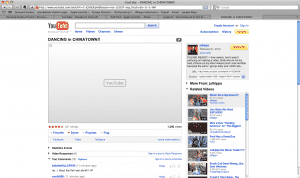



3 thoughts on “ClickToFlash – Make Using Flash Your Choice”
I love this plugin…and will never have a browser without it…there is also one available from someone else for FireFox…
FLASH SUCKS…it is a terrible thing and must DIE
I too am using ClickToFlash and am pleased with it – I didn’t realize how much of my time was being wasted waiting for web pages to load Flash; now I get to wait for pages to load for other reasons (flaky and/or overloaded servers, net congestion, etc. :). Flash can be a real pig and should be supplanted ASAP.
My only concern about ClickToFlash is the feeling that it _might_ be interfering with other types of media in Safari (e.g., I can’t take Microsoft Mac surveys with Safari because the graphical voting controls won’t load). But it’s not clear that CTF is doing anything other than its intended function and I plan to continue using it.
Just did a test with the most recent Microsoft Mac advisory survey: ClickToFlash is, in fact, responsible for making the graphical voting controls disappear. Not sure why it’s doing this, but the worst thing is the controls just become invisible – there’s no placeholder graphic or broken image icon or similar. Don’t know how Microsoft implements those controls, but if they’re using Flash, then CTF is not handling them properly. Otherwise, CTF is intercepting something it shouldn’t (and hiding that fact).
Not a huge deal, but I’m glad to know what causes the controls to disappear. I can work around this, either by using a different browser, or by disabling CTF for those surveys.