Simple question.
However, not exactly one that has a simple answer to it.
Whenever you try to find that answer in the tech specs when buying an iMac (as an example) you will not be able to locate the actual manufacturer of the drive. Here is what I mean.
I happen to have seen Macs with all kinds of hard drives in them ranging from Maxtor to Seagate, Samsung, WD, and HGST. So, in a way, you could say that the next Mac you purchase may or may not have a medium to good quality drive inside. Well, that was the case at one time but things have certainly changed regarding Macs and their hard drives of choice.
In fact, most of the modern MacBook Pros or Airs will come with preinstalled Samsung SSDs or Seagate SSHDs fusion/hybrid drives.
At the present time, the most common drive inside a regular Mac (unfortunately) is by Seagate.

This has to do directly with the fact that Apple started to cut corners which meant saving on components. Seagate hard drives are quite honestly the cheapest and most unreliable of the hard drive available in today’s market according to Backblaze research.
Here’s what is actually happening.
Seagate programmers have been outsourcing to India and that is why some hard drives are being recalled for any one of many seriously obvious flaws. Why are they outsourcing? Well, that just happens to be another way to save a buck and if you are already cutting corners, outsourcing gives you a great way to do just that.
Seagate has gone down the drain ever since they purchased the Maxtor company. At the time, Maxtor drives were one of the best on the market. After the Seagate purchase, something happened and resulted in the mess we see today.

So… why does Mac use them?
There is also no simple answer to this question. But I have my suspicions.
The Macs are no longer getting assembled in the US but in China. Seagates are all assembled in China. Outsourcing this kind of stuff to China or India is really not the best idea…but it saves money.
If you think I am purely speculating, you should take a look at this article by The Verge.
There are some cases where we can still find WD, HGST and Toshiba drives inside Macs, but that’s on the rare side of the scale. My guess is that those contracts have not completely ended with those manufacturers. But when they do expire, we will likely just see Seagate and only Seagate inside Macs.
How do you check what type of hard drive you have inside your Mac?
The process is quite simple. Just pull down the Apple menu on your computer and choose “About This Mac.” Follow that by clicking on “More Info” and click “System Report.”
Look under the heading of “Hardware” for the entry listed as “Serial-ATA” and select it.
Expand the chipset and look for “APPLE SSD SM128” or something similar to that. The final block of characters will show you not just the manufacturer of the hard drive but it will also give you the model and size.
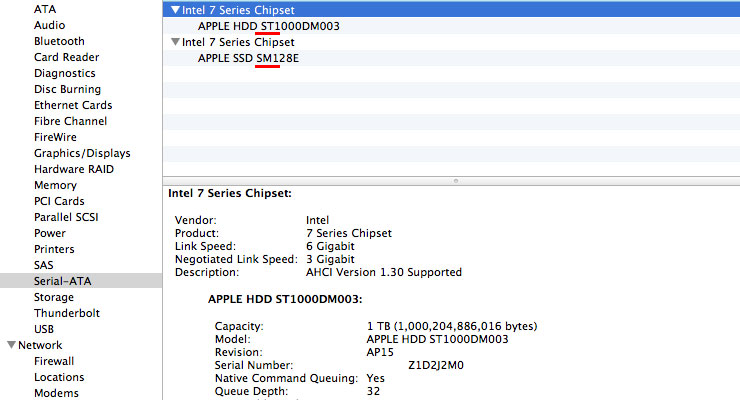
With an SSD on a MacBook Air or the MacBook Pro they are as follows:
TS – Toshiba
SM – Samsung
WD – Western Digital
ST – Seagate
Other – likely a 3rd party upgrade
Hopefully, this will help you to unlock the mystery of what kind of hard drive lives inside your Mac as well as explain to you why Mac drives are not like they used to be. If you have been reading my blogs for any length of time, you should know my feelings regarding Apple. And although I do understand why a computer manufacturer may choose to cut a few corners to save some money in order to increase revenues, I also see this from the point of view of someone who ends up working on Macs that have experienced issues resulting from those corner-cutting measures. Clearly the product is not as high quality as it once was and in a way, that is a shame.
There is no sign that points to much of an improvement on this so expect to see Macs with Seagate drives exclusively in the not too distant future.
About the author: Yevgeniy Kapishon is a hardcore techno enthusiast, a senior data recovery engineer and a blogger at Aesonlabs® Data Recovery Systems, living in Toronto, Canada. In his free time, he likes to wander and explore the back alleys of his neighborhood or carve into his favorite sci-fi flicks.




