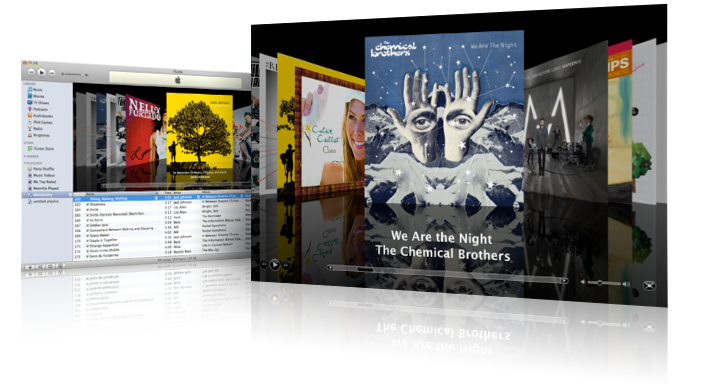
I’m having a bit of an inconvenience with my iTunes artwork on my iPhone. I’m listening to Jack Johnson, but the artwork is that of the Official Lost Podcast. It wouldn’t be that big of a deal except that it’s an ongoing problem. Vampire Weekend is showing John William’s Greatest Hits…and on and on. It’s not a “problem” per se, just an inconvenience…I would say that 40-50% of my library artwork is mixed up.
I’ve poked around and found several others who are having the same problem, and it seems that it stems from the most recent Software Update. There’s not really a clear-cut solution either…some say a Restore will fix the bug, for others a Restore didn’t work, and they had to go in and manually fix every issue in iTunes (ugh).
So I turn it to you, Dear Reader. Have you had an iTunes artwork mix-up? What kind of fix did you use to solve the problem?



6 thoughts on “Reader Feedback Request: iTunes Cover Artwork Confusion”
I have had the same problem. Removing the music from my iphone and then reloading it has corrected it, although only temporarily. This has been going on since the beginning, although seems to be less of an issue recently. Still happens, though.
Mike
I too have noticed this, only the artwork is only messed up on my iPhone. It remains fine in iTunes.
My iPhone exhibits the same issues with artwork. I have debated completely wiping all of the artwork in itunes and then searching them out again.
me toO… I have the same problem.. but not iPhone, but it’s my nano….
I have also big troubles using the artwork feature on my Classic Ipod 80g. I was manually handling the Ipod sync and this was not a good idea. After a while it was a real mess. I deleted everything on my Ipod and switched back to automatic. This means that the total Itunes library needs to be sync again (±2.000 songs!). At least one artist stays completely wrong on the Ipod but good on the Itunes library even after many automatic sync! I tried different thinks to get it right but no way!! I am still looking for a solution.
Welcome to the club.
I had same problem. Unchecked in iTunes the albums with incorrect art on iPhone so they deleted on next sync, then recheched them and synced again and the right artwork appeared