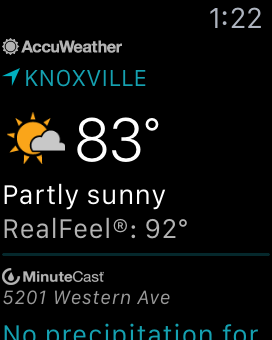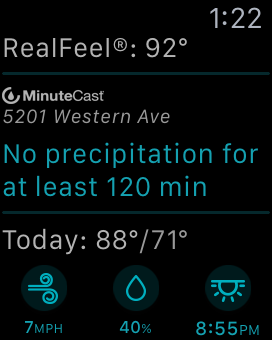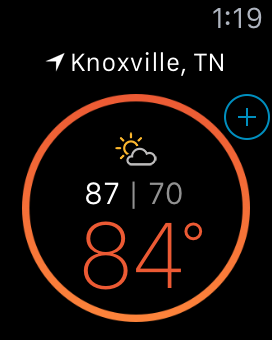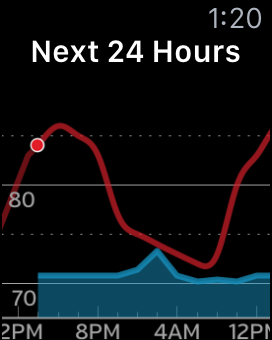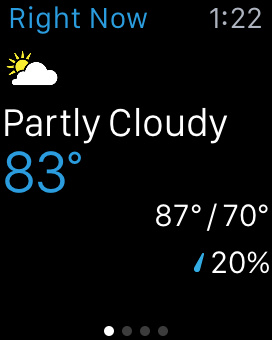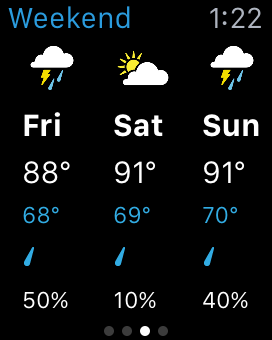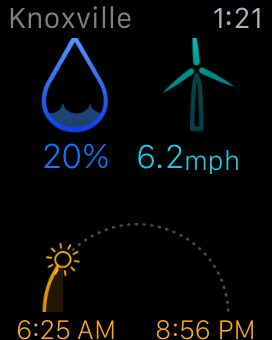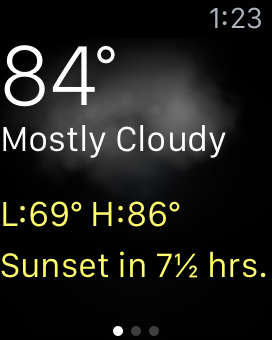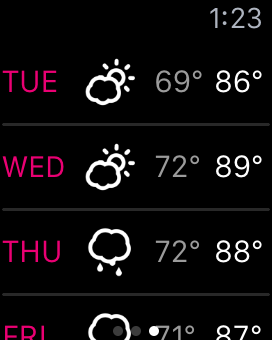Regardless of who you are, the chances are that when you want to know what the weather will be like on any given day, you typically reach for your smartphone. In just the last year, developers of weather apps have stepped up their game, and as a result, the App Store is flooded with aesthetically beautiful and fully functional weather apps. And developers haven’t stopped there; many of the best weather apps on the App Store offer Apple Watch apps that bring everything you love about the iPhone app to your wrist. Here’s our list of the top Apple Watch weather apps!
5. AccuWeather (Free)
Our first contender is AccuWeather. AccuWeather prides itself on what it calls “Minute by Minute” forecasts and the “Superior Accuracy” of its weather reports. (AccuWeather has trademarked both “Minute by Minute” and “Superior Accuracy.” Seriously.) The AccuWeather app for the Apple Watch makes it easy to view the current temperature, today’s forecast (i.e. partly cloudy, sunny, etc.), and what AccuWeather calls “RealFeel,” a fancy (and trademarked) word for the heat index. The current temperature font is the largest reading in the app, making it extremely easy to read when you glance down quickly.
If you scroll down in the app (using either your finger or the digital crown), you see that the app is divided into three sections: the first section is the current temperature, today’s forecast and the RealFeel temperature; the second section is called “MinuteCast” (also trademarked) that gives you a minute by minute precipitation forecast for your area; the third section is today’s high and low, wind speed, chance of precipitation, and sunrise and sunset times. Additionally, AccuWeather will also notify you of severe weather warnings with an audible sound and/or a tap on the wrist.
AccuWeather’s scrolling element is probably the weakest aspect of this weather app. The spacing between the three sections is odd, and parts of the forecast inevitably get cut off. For example, when you open the app, you can see all of the first section and some of the MinuteCast.
PROS: Current conditions are easy to read at a glance.
CONS: The UI is a little cluttered. As you scroll down in the app, the fonts get smaller and harder to read.
Download from iTunes
4. Wunderground (Free)
Wunderground actually feels like a better designed version of AccuWeather. Like AccuWeather, you scroll through different sections, but the sections fill the screen completely and are much easier to read. Wunderground is broken up into four sections: a graphic that features the current conditions, a graph of the next 24 hours’ temperature and precipitation, a radar, and buttons for an hourly and 10-day forecast.
The current conditions graphic is gorgeous. It’s simple and uses color effectively. The current temperature is the biggest number on the graphic, drawing your eye from the bottom of the graphic to the top.
The second section with the graph is less useful and feels like it doesn’t belong on your wrist. The third section with the radar is nice touch, but like the graph, it doesn’t feel natural on the Apple Watch.
PROS: Like AccuWeather, current conditions are easy to read at a glance. Every section in the app fits well on the Apple Watch’s small screen.
CONS: The graph and radar don’t feel natural on the Apple Watch’s screen.
Download from iTunes
3. The Weather Channel (Free)
The Weather Channel app has been one of the most exciting weather apps on the iPhone for years. The Weather Channel app features four different sections: a graphic for current conditions, two hourly graphs, a weekend forecast and a radar. But you navigate through this app by swiping left or right, instead of scrolling up and down. This creates a more card-like experience, and the cards are all perfectly sized for the screen. They are simple and easy to read. The developers use space very well in this app.
Unfortunately, like Wunderground, the Weather Channel’s radar seems out of place, and while the hourly graphs are aesthetically pleasing, they’re not particularly useful. The weekend forecast seems like a nice touch, but it could be dropped to make the app simpler; how often will you look at your watch for an extended forecast? That’s what the iPhone app is for.
PROS: The Weather Channel’s app is relatively simple and intuitive. Swiping through the app makes navigation a breeze.
CONS: The weekend forecast and radar seem like strange things to include in a watch app.
Download from iTunes
2. Yahoo Weather (Free)
Yahoo Weather’s iPhone app is often applauded for its simplicity and attractive interface, and Yahoo Weather’s Apple Watch app is no different. You navigate through this app by scrolling with your finger or the digital crown. The first two sections are the most helpful: the first is a reading of current conditions, and the second gives the chance of precipitation, windspeed and the time of sunrise and sunset. Scrolling down further, you see highs and lows for different points of the day such as this evening, tonight and tomorrow morning.
This app could be the greatest weather app for the Apple Watch, but its loading time is inexcusably long. Additionally, the app often asks for you to enable location services from the iPhone app, even if the Yahoo Weather app already has access to your location. If Yahoo Weather is open on your iPhone, the watch app seems to work perfectly. Hopefully future updates will sort this out. There’s also a little too much information shoved into this little app. The lack of proper differentiation between the evening, night, and next morning make those sections confusing and hard to read.
PROS: Without a doubt, Yahoo Weather is the most attractive free app in the App Store. Most of the graphic are simple and easy to read.
CONS: The app takes entirely too long to load and often has issues that make it impossible to use quickly.
Download from iTunes
1. Dark Sky ($3.99)
Out of all the weather apps on the App Store, Dark Sky is the single best weather app available for the Apple Watch. Like the Weather Channel App, you swipe left or right to navigate through three different sections: the current conditions, the next 24 hours, and an extended forecast. But if you use the digital crown to scroll down any of the three cards, you see even more information. For example, if you scroll down on the current conditions card, you get wind speed, visibility, humidity, dew point, pressure, and UV index—much more information than any other app on our list provides.
Dark Sky will even give you a gentle tap on your wrist to alert you if there is precipitation in your area, giving you enough time to grab your umbrella or seek cover before the storm.
PROS: Dark gives gives you much more information than any other app on our list, and it will alert you if a storm is heading your way.
CONS: The app will cost you $3.99.
Download from iTunes
No matter which of these 5 weather apps you choose for your Apple Watch, you’re sure to kept up to speed on current weather conditions with just a glance.
What weather apps do you use for your Apple Watch? Leave your thoughts in the comments below.