If you count yourself among those who hate Apple’s new Maps app, there are plenty of alternatives. Here are the four best, and not one of them will cost you a dime.
Personally, I haven’t experienced any issues with Maps. Sure, it’s not perfect, but it’s a slick app that does everything I need it to do. And I’m certain it will get better with time. That said, I understand that lots of people have need for features they were used to from the Google Maps app, that they’re not getting from Apple’s offering. So rather than add to the (rather ridiculous amount of) griping, here are four solutions that should fulfill the mapping needs of just about anyone.
1. Google Maps Web App
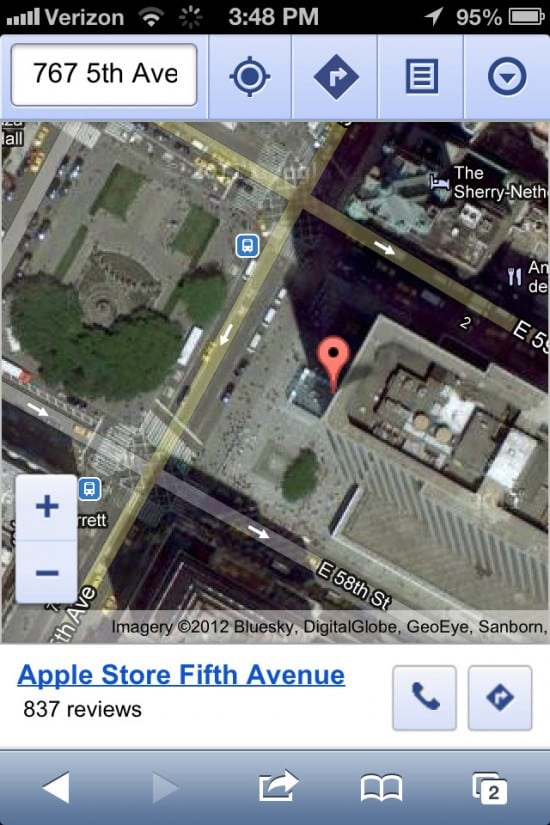
In your iDevice’s Safari app, go to https://maps.google.com/. Click the Share button at the bottom-center of the browser. The sharing menu will come up. Click on the “Add to Home Screen” button, which will probably be in the center of your screen. Boom: the Google Maps icon is back on your home screen. It will look for all the world like you have the app back, but it’s really a direct link to the Google Maps website.
You’ll notice this web app version of Google Maps looks a little different on your mobile device than it does on your desktop; Google has helpfully created an interface for the mobile website that has buttons and menus that are optimized for mobile devices. It’s not as slick as the old Google Maps app, nor is it as speedy at bringing up those maps. A major glaring omission is the absence of Street View. But it does include pretty much everything else, including directions and those reliable location-searches-by-keyword that you’ve come to rely on.
2. MapQuest App

The MapQuest faithful don’t get what the big deal is about this whole Apple Maps vs. Google Maps thing, because they’ve been perfectly satisfied with MapQuest for ages. The MapQuest app for iPhone comes with turn-by-turn navigation with spoken guidance, live traffic updated every five minutes, directions for both driving and walking, accurate road maps, keyword location searches, and even nearby gas prices. It’s fast, functional, and free.
3. Nokia Maps Web App
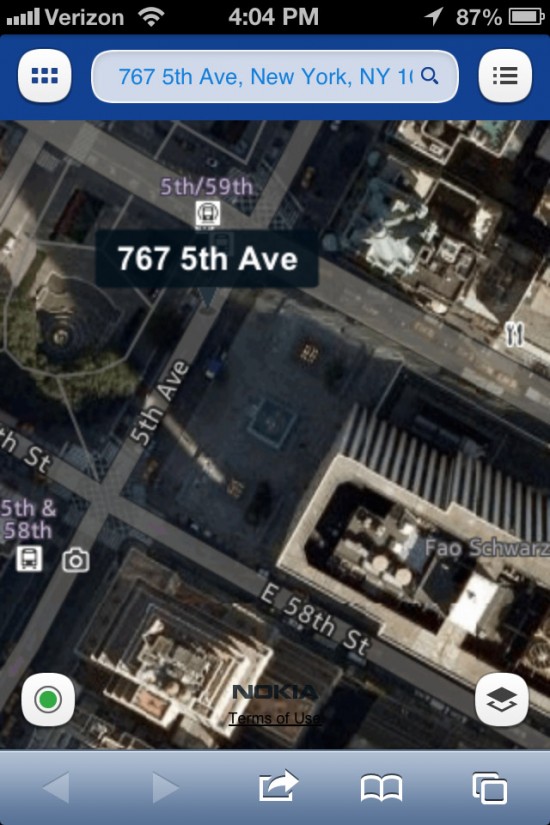
I know it’s hard to believe, but Nokia’s Maps web app is shockingly good, and it’s got a ton of bells and whistles that are sure to surprise you. Besides offering everything that the Google web app (above) has, it’s got some nifty extras like a travel time calculator that will tell you what time to leave to get to your destination on time. There’s the usual live traffic, along with construction, accidents, multiple routes, keyword searching, autofill search terms, and much more. It’s also blisteringly fast.
To get Nokia Maps, go to https://m.maps.nokia.com/ and follow the instructions above to place a shortcut to the web app on your mobile device’s home screen.
4. Bing App: Maps
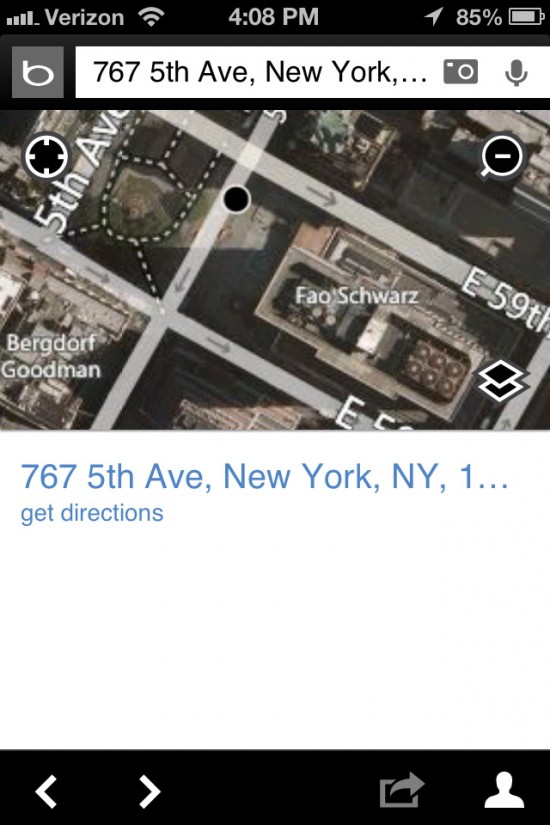
Microsoft offers a slick app themed around their Google competitor, Bing. The Bing app includes direct, built-in access to the Bing Maps web app, with a custom interface. It offers directions, location search, road maps for driving, walking, and public transit, and more. It’s pretty basic, lacking a lot of the bells and whistles of other map apps, and my experience with it was a good bit slower than the other maps, but it’ll get the job done.





One thought on “The 4 Best Apple Maps Alternatives”
I just installed MapQuest last week as a replacement for the pathetic excuse that is Apple’s new maps (What GENIUS thought white roads on a very, very pale background would be a great idea?), and I’m sorry I waited. I really can’t believe it’s a free app. Maps are clear, directions great…no issues at all (at least after 5 days). I just keep expecting a hidden cost to rise up–too used to every other “free” map app.