Busy lives require organizational apps. No matter how organized you may be, there is an app that will help you manage your busy schedule even better; and no matter how hard you may resist organizational tools, you will probably reach a point wherein you absolutely need at least one app to help you stay sane and to keep up with all that’s going on in your life.
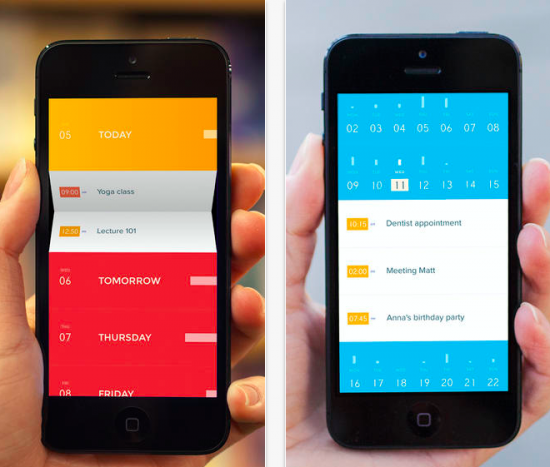
I personally rely on Google Calendar, Fantastical, and iCal, but if you’re on the look out for a calendar app that is minimalist to the core, you might want to check out Peek.
This new calendar app for the iPhone “is designed to be glanceable and intuitive. Peek presents the essentials in a easy to understand manner, without overwhelming you with data you might not need for an on-the-go experience.”
Sounds promising, doesn’t it?
Its features include:
- A completely redesigned calendar experience for iPhone.
- An interface that is clean and content focused.
- Unified timeline view.
- Expanded current week: Today, Tomorrow and the rest of the week.
- Tap and hold on any day to add a new event.
- Drag or swipe to the right to peek and view the length and the location of events.
- Simple and fast to add events or edit them.
- A completely redesigned time picker interface.
- Shading gesture to reveal the time.
- Shake to get suggestions on Peek’s life events.
- Sound and vibration feedback.
- iOS reminders integrated.
- Timezone Support.
- Two color themes.
- Monday/Sunday start option.
Take a look at the promotional video if you need to know more.
You can get Peek from the App Store for $1.99.



