There is definitely no lack of to-do apps to choose from, but in spite of all the choices, people are still looking for the ultimate app.
Personally, I use the simplest of all – the default iOS app. But when I heard of ListBox To-Do app, I decided to give it a try.
What makes ListBox worth a go?
First off, the design caught my eye.
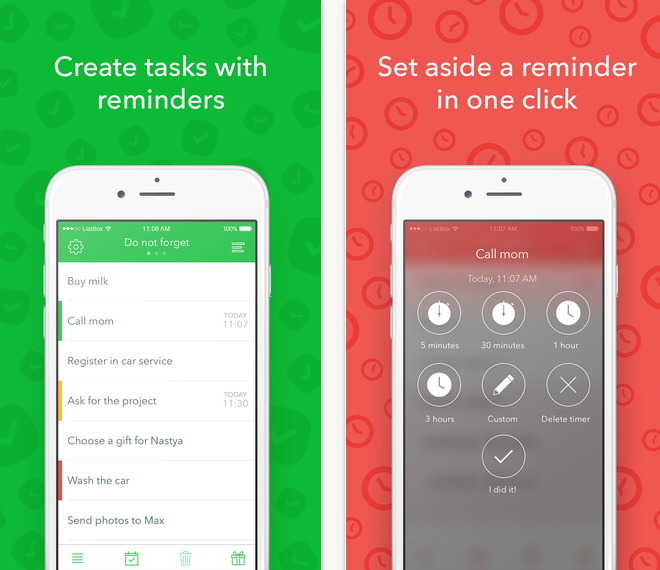
It’s simple and intuitive but not boring. It’s got the right balance between easy to use and aesthetics.
Some features that I find useful:
- Prioritizing tasks is conveniently done via color coding. While exclamation points may emphasize urgency, color coding is more visually appealing and can be just as effective in defining the urgency of the task.
- You can create repeating tasks that will remind you with notifications. Say you go to the dentist on a regular date every three months, you can do so, and you will be reminded of it.
- There are customizable timers – every hour, every day, in two hours, in the evening, at the beginning of the week, at the end of the month, etc. + exact date and time, giving you more flexibility.
- You can make different categories for to-do lists and switch between them easily.
- There are 46 different sounds for reminders. This may sound superfluous, but it does make things more interesting.
- You can add birthday reminders.
All these combined make the ListBox to-do app a potential all-in-one tool for tasks and reminders.
With all those features, you might be wondering at this point if the app is indeed easy to use. Here’s the thing to do: take a few minutes to watch the tutorial video, and you’re good to go.
Sure, I can stick with the apps I already use – perhaps with more powerful capabilities, but if I want something that can remind me of different tasks falling under different categories (work, birthdays, chores, doctor’s appointment, payments, etc.), then ListBox just might be the solution.
It’s free, and although there are in-app purchases, they are optional donations.
Give it a go?
Get ListBox To-Do App.




