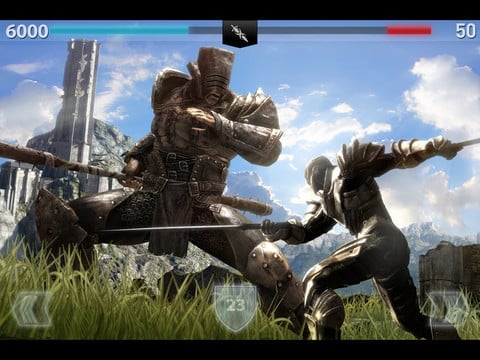Earlier this week, I got an email from Evernote saying that people on Evernote Basic will only be able to use it on two devices starting next month. (If you’re using Evernote, then you received it, too.)
If I upgrade my plan, I can continue using it as usual.
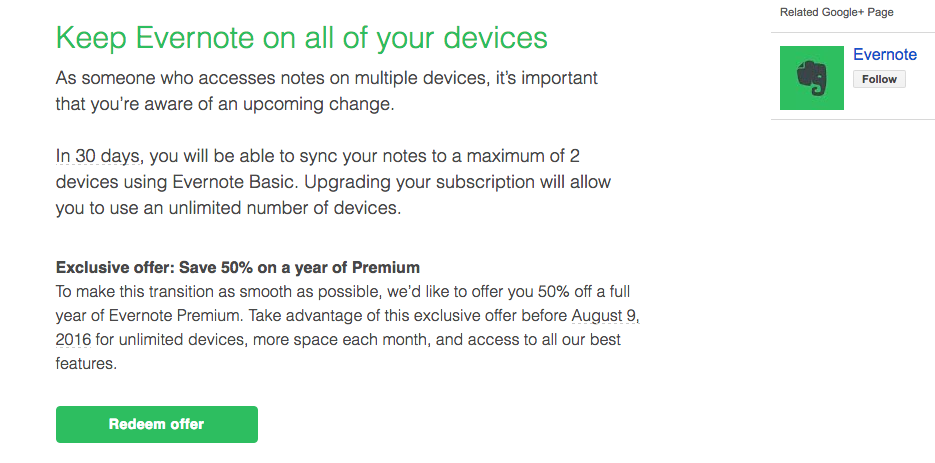
I can’t complain, really. I’ve been using Evernote for free since the beginning, and it has been a lifeline for me. However, it really is convenient to have access to it in all of my devices.
So now, I have the option of shelling out $35 a year – which isn’t bad if you think about it – or finding a free alternative which will do the job.
If you’re leaning toward the second option, your best bet is to export Evernote to Notes. After all, you already have the latter installed, and you don’t have to purchase another app.
How do you do it? Follow these steps.
Open Evernote
Click “File” and then click “Export All Notes…”
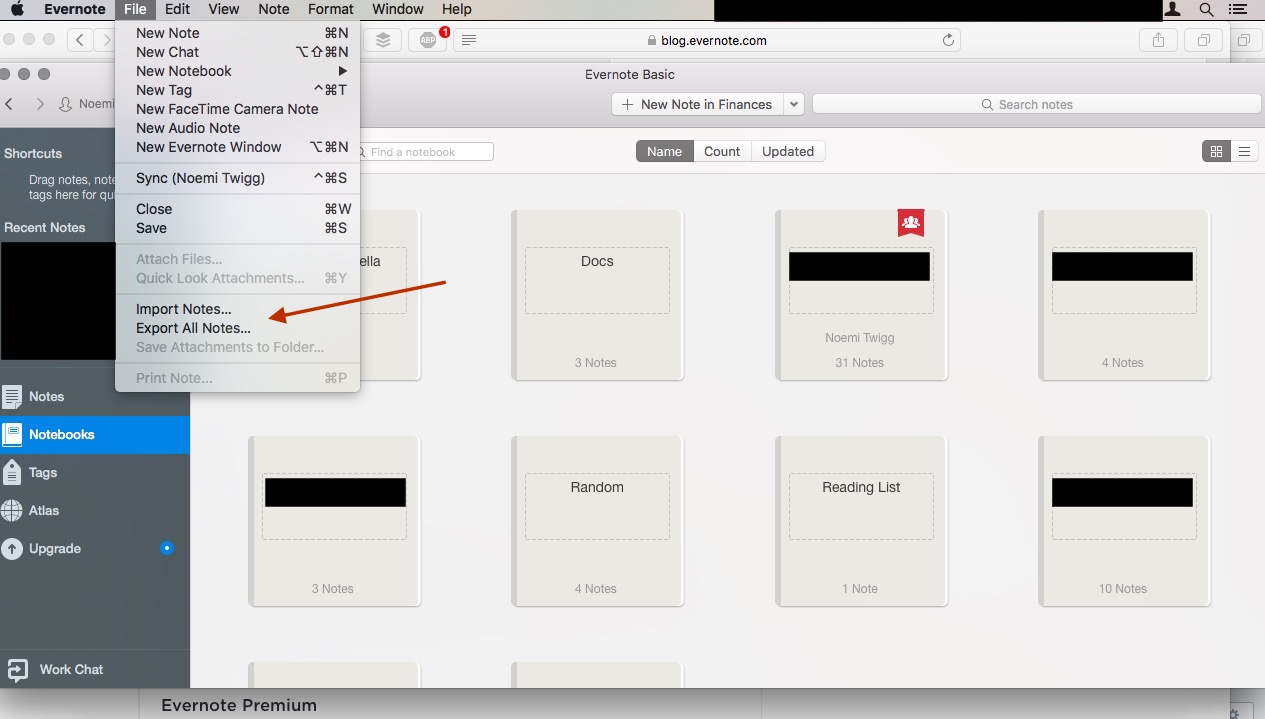
You will then be prompted to choose a folder where to save the data. This file will be named “Evernote Notes.enex“.
Open Notes
Click on “File”, then click “Import Notes…”
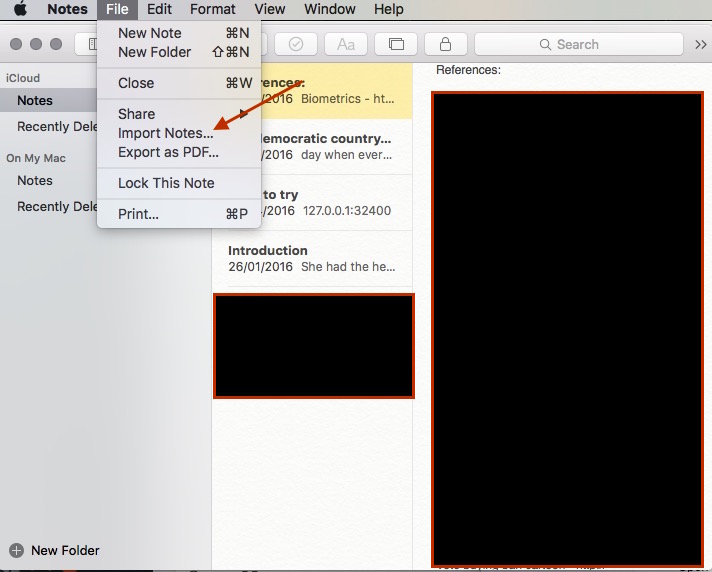
You’ll then need to click on the file Evernote created when you exported notes (Evernote Notes.enex).
Confirm that you want to import your data to Notes.

Wait for it…
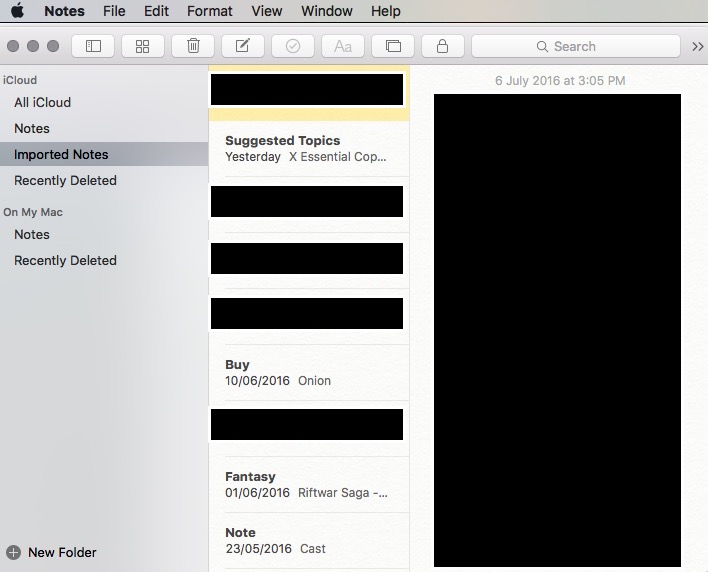
…you’re all set.
Just like that, you can export Evernote to Notes. You may, of course, lose some formatting and features, but you can’t have it all, can you?
You might also want to read: 5 Must-Have Note Taking Apps for iPad