Remote working is becoming an ever more common practice, with many companies examining the benefits of alternative working models. This has resulted in a move away from co-located work environments towards a rise in the implementation of Bring Your Own Device (BYOD) policies, along with more flexible working hours.
Consequently, there has been a surge in the number of apps created to assist with the various responsibilities and problems that come with working from home or on-the-go. Naturally, some function better than others and come at different price points. For individuals working primarily using iOS devices, the problem is also complicated by finding the apps most compatible with the platform and with the highest functionality.
We have compiled a list of the best apps for mobile workers, built to assist you in the full range of tasks and concerns that come with working remotely.
Office 365

Generally regarded as one of the most popular and useful cloud business applications available today, Microsoft Office 365 allows employees to work at any time, on any device, anywhere. With numerous companies offering 365 transitioning services with a variety of additional support packages, making the jump has never been easier. For instance, 1&1 offer the full Office range of programs for mobile, targeting business customers with the inclusion of 1Tb of storage via OneDrive and automatic updates to the latest versions. With Office 365 on your smartphone, you are not only able to access all of your saved documents and make edits while on-the-g, but additionally have your full contacts list, calendar, and emails to stay in touch too.
Bear
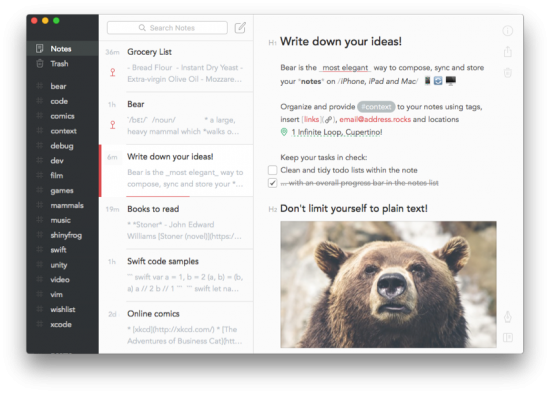
There are an abundance of note-taking technologies out there, but few offer the level of functionality and range of features that Bear does. Developed solely for Mac and iOS experiences, this fast and effective application sheds the excess weight of its biggest competitor, Evernote, to offer a streamlined and lightning fast service. Beyond enabling a basic compilation of to-do lists, Bear is aimed at a wide variety of users with a range of interests. For example, the Advanced Markup Editor supports over 20 programming languages so you can code-on-the-go, while its Smart Data Recognition can read various different elements, such as links, email addresses and colors, for improved presentation of data. Automatic syncing across all devices via iCloud ensures you are always up-to-date.
Expensify
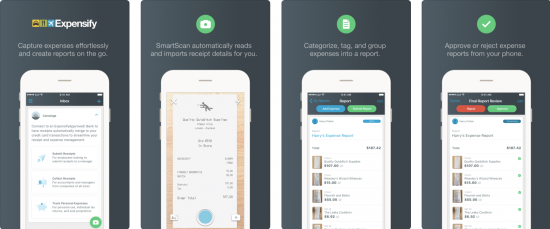
Any extensive travel for work will inevitably result in a large number of expenses to file. The easiest way to keep track of these is to file them as they go along using expenses-tracking software. Expensify has quickly risen to become one of the most popular apps used by employees for this purpose. Integration with commonplace business service providers such as Oracle and Uber enables the automatic logging of any account expenditures, while approval and denial of expense submissions is reduced to a one-click process. Given the app caters not just for the remote workers’ benefit but simultaneously streamlines processes for upper management and finance departments too, Expensify is a hit among many companies who have a high percentage of remote staff.
1Password
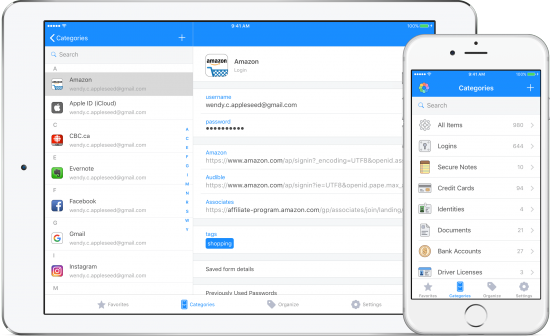
Security concerns remain one of the hottest topics for any remote worker. With even more remote portals to log into and trusted devices to register, you will undoubtedly find yourself with a fast multiplying list of complex passwords that you regularly need to refer to. This is where a quick and effective password manager comes into its own. Having previously assessed the available options, we found 1Password to be the strongest application for iOS users, with its clear design, ease of use, and reliability as its stand-out features.




