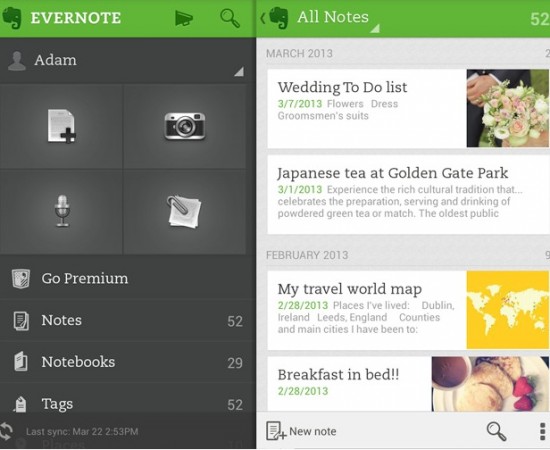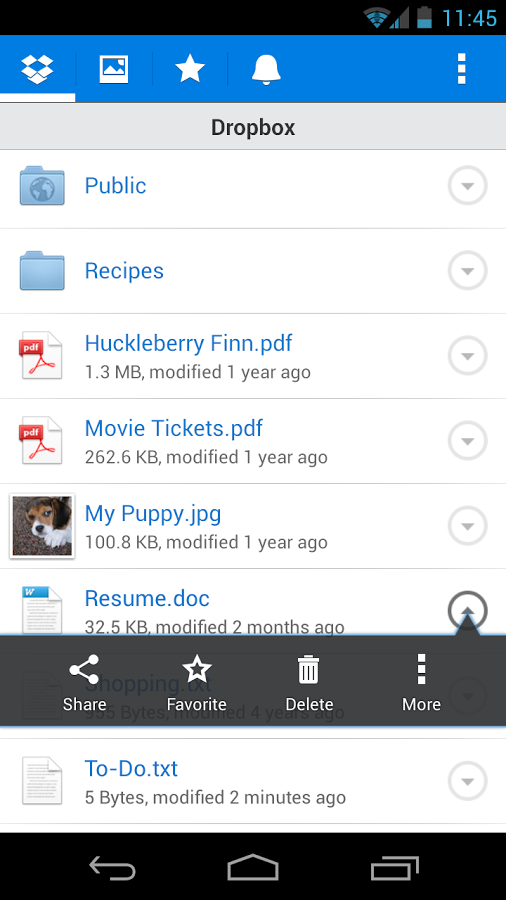Small businesses are incredibly difficult to manage, and only the people who have undertaken this task know how time-consuming and tiring it actually is. Thankfully, we live in a modern world and nowadays we can rely on hundreds of tools and services that can help us organize our business better, and achieve better results.
Every aspect of your business must be in top notch condition in order to provide the desired results, and we won’t be exaggerating if we say that communication is the key to success. Ensuring high quality communication among your business associates and employees is essential if you want to be successful.
That is the very reason why companies prefer the best business phone systems to communicate with their clients round the clock from anywhere. But when it comes to internet communication we need to know the best apps designed to cater to entrepreneurs running smaller businesses. So let’s take a look at these efficient 7 apps for small business communication and see if you could choose few of them to streamline your operations.
1. Addappt: Best Solution for Long-term Communication
Addappt is one of the best decisions for long-term communication solutions. This neat little application gives you the ability to quickly connect with your co-workers, bosses and employees via its great and easy to use platform. With Addappt you can synchronize cell phone numbers and always be up-to-date with the cell phone numbers of anyone you work it. You can create your own address book, share it, and have it automatically updated whenever one of the entries in it makes a change. The application is available for iOS and Android devices, and can be used free of charge.
2. Fuze: Video Conferencing at Reasonable Cost
Video conferencing is one of the best ways to communicate with potential investors, employees or co-workers. However, many video conferencing solutions are pretty expensive, and they can’t be afforded by small businesses. Thankfully, there are also other options that can be trialed for free and then purchased at a fairly reasonable price. One of the best tools or video conferencing is Fuze – a great application that is compatible with all kinds of devices and operating systems, and which delivers amazing performance in terms of audio, video and connection quality.
3. Pushover: Quick Synchronization of Messages
Pushover is a great application for small business owners who need to quickly synchronize their communication. If you are one of the many people who have to work with several phones at once, then you are probably looking for a neat way to organize all your phone calls and messages. Pushover is the app you need – it costs $4.99 and is available for iOS and Android. With it, you can quickly synchronize all your messages across several devices and be notified in case a new message is received. The app also gives you a monthly limit of 7,500 messages which should be most than enough for most people’s needs.
4. Evernote: Note Everything Everywhere
Evernote is one of the most popular applications for creating, saving and accessing notes. Its biggest advantage is its compatibility – Evernote can be used across all kinds of devices, and it offers a rich set of features that will certainly match the needs of every individual.
Regardless if you’re a regular person, business owner or an employee, you’ll definitely find Evernote to be an incredibly helpful tool. Your Evernote personal account allows you to store up to 2GB of notes every month and the best part is that it is completely free. And if you need to organize the work of your employees, then consider subscribing for a Business Premium account that costs $5 per employee per month and allows you to quickly sync and share notes across several accounts.
5. OmniFocus: Focusing All Tasks at One Time
OmniFocus is an application available for iOS and computers. Its features are pretty impressive, and it is considered by many to be one of the best choices when it comes to scheduling and task management. However, those great features don’t come cheap, and you’ll have to pay $19.99 for the iOS version, while the computer-compatible one costs $39.99. The app offers seamless synchronization between your desktop and mobile device, so you won’t ever forget any of your plans and scheduled meetings. And if you are an Android focus, then take a look at AndroidFocus – OmniFocus’ version for Android devices.
6. Mynd: Keep Track of All Meetings Efficiently
If you are an entrepreneur, then your schedule is probably pretty busy. Organizing it efficiently is essential if you want to have pin-point accuracy and to never disappoint your partners. Mynd is the free application that can help you with this difficult undertaking. This application is available for Android and iPhone and it helps you keep track of all of your meetings (including location and time), and even provides you with details about the local traffic in order to help you arrive on time. And if you want to have even more details then consider linking your LinkedIn and Mynd accounts together. This will allow you to keep track of all your contacts that are attending the next meeting.
7. Dropbox: Store As Much As You Need
Dropbox is the most widely used cloud storage service and with about 300 million active users, it doesn’t look a platform that will die soon. Its great storage capabilities are just one of the simplest things that this platform offers. Apart from them, it also gives you the ability to quickly share files, organize them, take advantage of collaboration tools and more. You can opt for a free, personal account or take a look at the offers for small businesses that come with extra storage space and richer features.
This post was written by Internet writer Nayab has never worked in an Apple Store, but would like to manage one someday. His favorite Apple blogs are GeekSuper and, of course, Apple Gazette.