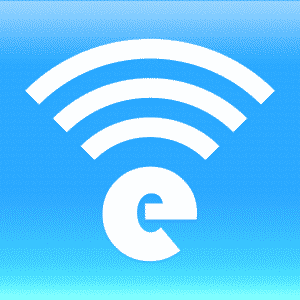
Want to find free WiFi access from any location when traveling? Want to stop the annoying network requests that bombard the iPhone every other minute when moving around on a local campus or city street?
Simply acquire the new version of the “eWiFi†App, one of the App Store’s Top Free downloads!
Every ten seconds the “eWiFi†App searches vigorously for wireless network access points nearby, and it then lists them according to their potency. This simple application allows users to not only search and sift through the available Internet services to use on the iPhone, but the “eWiFi†App also keeps an ingenious Known/Ignore List.

The WiFi networks appear and are named so that the user can automatically use a Known network that is free and strong. The “eWiFi†application also allows for a network to be avoided by intuitively placing the annoying and/or weak access point on the Ignore List.
The Ignore List is an amazing feature for anyone near a large, but terribly futile free network. Living on Long Island, the local cable company has provided such a one as this and the iPhone is constantly trying to log onto it; with the “eWiFi†App the touch-screen is finally free from the interruptions of the cable company access point, which is virtually everywhere in lower New York.
On a university campus there are myriad wireless networks in a relatively small area, and the “eWiFi†App graciously allows for the filtering of them all to find the best free access points in the college coffee shop, classroom or library! The application also has an Auto Connect feature that connects automatically to an open WiFi network if enabled.
The newest version of “eWiFi†will be available at the end of the month and it will have exciting new features such as the Known/Ignore List, the customization of the network list, sounds and the ability to remember passwords for secure networks. The iPhone is now online and free!
IMPULSIVE Review Grade: A



40 thoughts on “eWiFi Finds Free WiFi for the iPhone”
Just downloaded it, finally an application approved by apple that isn’t useless
do you need wifi to use ewifi?
It is very useful.
It’s definitely better to find open wifi’s than WifiTrak.
The app seems to have disappeared from the iTunes Store, anyone seen it?
I put it on one iPod, but want it on some others…
Why can’t I find ewifi in the iTunes store. Any help??
eWiFi Rejected And Pulled From App Store
Thanks to 2,235,919 eWiFi users for supporting us by downloading and writing positive review. Two unexpected news for eWiFi users.
It was an unexpected email from Apple Inc regarding eWiFi pulled from app store because of using private framework to access wifi network information. Last month we submitted a new version of eWiFi 2.0 for apple review and they rejected to approve for App Store. After discussion with Apple regarding popularity of eWiFi and 2,235,919 eWiFi fan they pulled eWiFi from App Store included other wifi app. It is really sad news for eWiFi fan.
Hope Apple will include WiFi framework in their future SDK
Follow us on Twitter: https://twitter.com/ewifi
That is from the creators of eWiFi, on their website. I apologize, but for now the App is not available.
I have no idea how to even use this ap. If any one know and wants to show me, please explain. Thanks
I think the ewifi got rejected because there is a bug in 3.1.3 iPhone firmware which causes wifi to break, except with eWifi.
Because Apple refuses to acknowledge the issue they pulled all WiFi apps so they can get people to buy new phones.
EWIFI was pulled from the app store.
Its not in the app store
The only decent app for iPod users and is gone i cant understand Apple but hey that is how it worls i have it on my iPod and want it on my iPhone but us is gone what kind of crap is that thanks guys tough it eas nice while it lasted
Can I download it ? I used to have it but I had to reset my Itouch . please send me a link where I can download it . :):):)
I used to have this app. Then iTUNES F*****Ed my iphone up, and lost my apps. I searched for this app but could not find it. Finally decided to google it, and found this page. Cant beleive I can;t have it anymore, was so useful abroad. Kind of hating Iphone now. Looking for a better 3G phone for the future, where *I* get to FKn decide what I have on my phone, and not itune/mac/apple/wankers.
I just did a sync and itunes pulled eWiFi off my list and off of my phone. They say that they can’t return it because it doesn’t exist??? eWiFi was important enough to me that I could have gone a very long time without sync so be careful if you want to keep the app. Don’t try to sync.
Goed
I installed eWIFI, I see the blue icon with “e” on my ipod screen. When I click it it opens for 2-3 sec and closes. I reinstalled it – doesn’t help. Please advise. Thanks!
i had the app but i got a new version of ipod and now i cant find it !!!! I NEED HELP! I TOTALLY LOVED THAT APP!! CAN SOOME ONE HELP ME FIND IT PLEASEEEE!!!
I downloaded it a week ago to my iPhone….. But I am jailbroken…. If your iPhone is jailbroken then you can get it.
Wheres download link ?
well the above link well most likely get rejected, if you even see it, i posted a link for it but if its still up there than enjoy but most likely it’ll get rejected 😛
I, like Benzion, installed eWifi app and it doesn’t work–just a blue screen for a few seconds then app closes. Please, can someone help B. and me??
Thanks
Rick
Damit! I need ewifi in order to get certain signals and now I go to applestore to update the os because 4.0 caused a double click problem and it deleted all my stuff and the first thing I tried to get back was ewifi and goddammit it’s been gone for 6 months!? I don’t have a computer. How could I have known?
I’m sick of the Apple company . I’m sick that how this company manipulate all movements through apple store or I Tunes. I have an I touch and I’m sick of it! I’m going to jailbrake this shit!
Apple this is the last of you – So angry about this!
You can get this app through Cydia if you’re jailbroken. I just happened to have synced my iPod and got eWifi on my computer a couple weeks before they pulled it.
Help I need the ewifi I love that wifi who ever mad it leve it on app store pleZzzzz one millone ppl like that wifi help I cant fid it on the app store
anyone know of a similar software? We need to do wireless auditing of “rogue” Access points and a tool like this would be handy.
where can i down load it
When will ewifi be out again
I’ve recently bought an iPod touch (about 2 months ago) and I’m loving it except for when bloody apple do things like this, don’t they realize that windows sells better because of compatibility and not being stuck up and exclusive! The android store is going to surpass the app store in the coming years and I can’t wait for that day. But I can’t believe a company like Sony or any other company that makes touch phones hasn’t made an iPod touch equivalent running the android store, it would grab a large chunk of the app store’s market, and I’d buy it.
!Dude can get it from cydia ‘ ! Hurry.
You have to jailbreak your iDevice to be able to use eWiFi now.
I have just install eWiFi from cydia, no problems installing but when I try to open the app it only opens the welcome screen for a few seconds and then disappears. Anyone out there with a sollution?
F*ck apple, they deleted it from the app store. -____-
eWiFi now support iOS 5.0. Just released today.
I updated to v.3.0 on my iPod Touch with iOS 3.1.3. Now eWiFi just starts, shows the splash screen for a couple seconds and closes…
“Solved” by downloading the old v.1.0.1 from Internet (Google search: filetype ipa ewifi) , forcing the upload to Installous folder and then running the installation from there.
Is there any official way to revert to the older version?
Regards,
Max – Italy
I dont know how to get it
I like play