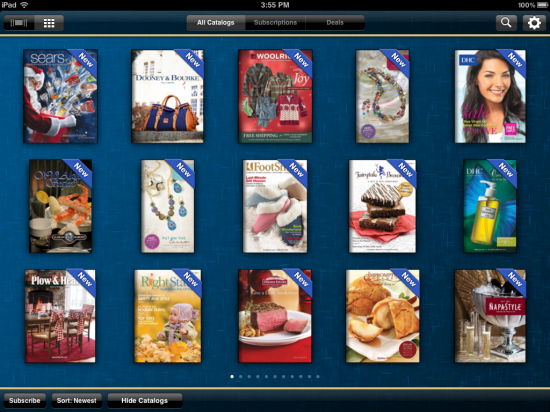
From the popular (Sears, JC Penney) to the obscure (Spy Museum Store), there’s truly something for everyone in the attractive app Catalog Spree for iPad. You’ll find catalogs for clothes, electronics, gadgets, toys, gifts, tchotchkes, and even foodstuffs like the Popcorn Factory and Omaha Steaks.

When you first open Catalog Spree, you’re presented with a huge list of catalogs that you can easily browse. There are two views available, both similar to how you peruse your music or movies in iTunes — a grid view or “cover flow.” Just tap on a catalog you want to read, and it downloads wirelessly to your iPad. The catalog will load itself automatically and show you a standard two-page view. You can flip through the pages the same way that page turns work in iBooks, or you can use the strip at the bottom of the screen to quickly scroll through all of a catalog’s pages. There’s also a search function that will take you straight to whatever you’re looking for. If you haven’t selected a catalog yet, searching will display a complete list of catalogs that your search term appears in — and it’s remarkably fast. You can even subscribe to your favorite catalogs and get notifications when new editions are posted, or when there’s a special offer.
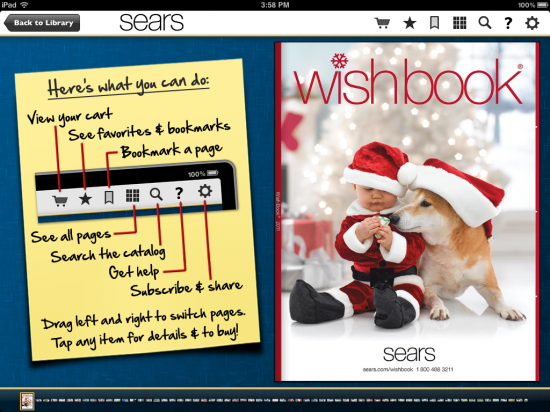
I’ve always been wary of placing orders on web forms from my iPad, because it’s not the easiest or most stable platform. But ordering from Catalog Spree is easy, and it works very well. You can select items to buy from inside the app, but purchasing is done when you tap on the shopping cart icon, taking you directly to the ordering page on a corresponding retailer’s website. I placed an order using the BBC America catalog (and website), and it went off without a hitch. I still wish Catalog Spree offered the option to place your order right inside the app itself, instead of taking you to a website, but I can understand how this was a more feasible option for all involved.
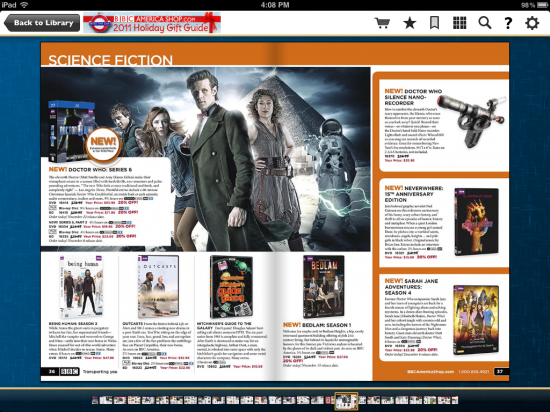
The catalog selection is robust, and new editions — and new retailers — are added almost daily. The available catalogs include Coldwater Creek, Woolrich, Nordstrom, Chicos, Filson, Bullock & Jones, Oriental Trading, Hammacher Schlemmer, Plow & Hearth, Red Envelope, Magellan’s, and dozens more. I was pleased to see charity catalogs like UNICEF and Heifer included as well. I’d love to see more big-name catalogs included like L.L. Bean, Eddie Bauer, Pottery Barn, Disney, or Toys ‘R’ Us (sorry guys, no Victoria’s Secret, either), but with new catalogs being added all the time, they’re bound to appear sooner or later.
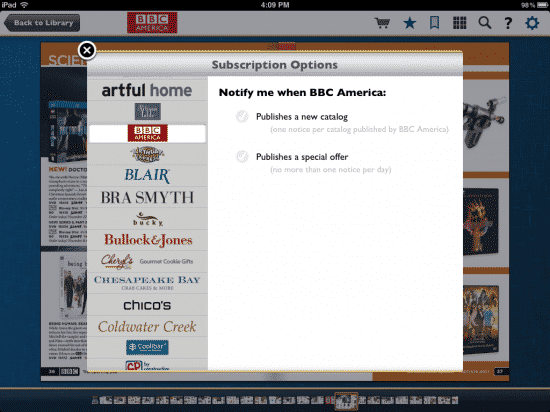
Don’t see a catalog you’re looking for? There’s a built-in “Request a Catalog” suggestion box function you can use, and the devs at Padopolis will consider your request. You can bookmark any catalog page you like, or mark it as a favorite with a star. The app also boasts Facebook integration, so you can share products or brag about purchases to your friends. The pinch-to-zoom function is pretty unique; a magnifying glass pops into existence when you reverse-pinch, and you can slide it over any part of a catalog’s page for a closer look.

Smooth, responsive, and glitch-free, Catalog Spree is a must-have for power shoppers, and it’s free. It’s the best catalog experience I’ve had on an iPad, light years ahead of the likes of Google’s Catalog app.






One thought on “Review: Catalog Spree”
Great to see catalog shopping apps for iPad! If you are looking for an app where you can actually purchase in the app (instead of getting forwarded to a website), check out Coffee Table. It’s free plus it’s the only app where you can purchase in just two taps, so it’s easier (and more secure) to shop.