OS X Lion could drop any day now. We could be mere hours away. And there’s one feature that a lot of Lion users are going to want to switch off pretty much immediately. Here’s how.
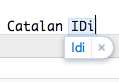
Lion is bringing a lot of the functions of the iPhone and iPad interface (aka, the iOS operating system) to Mac users. Among the many new high-profile features, such as Versions and Launchpad, there are loads of smaller changes, and one of them is guaranteed to earn the ire of seasoned iOS users: Auto-correct.
Auto-correct isn’t a bad idea on paper: it’s meant to interpret what you’re typing and replace it with the right word when you make a typo. This could be particularly helpful when using the tiny keys on the virtual keyboard of your iPhone. But this “smart” feature often turns out to be remarkably dumb, particularly when typing proper names or other terms that aren’t found in your computer’s built-in dictionary. I can’t tell you how many times Auto-correct has changed things I’ve typed on my iPad when I didn’t want it to.
To be sure, Auto-correct will work for some users. But power typists will be driven nuts by it. Fortunately, there’s a very simple way within OS X Lion to switch this feature off.
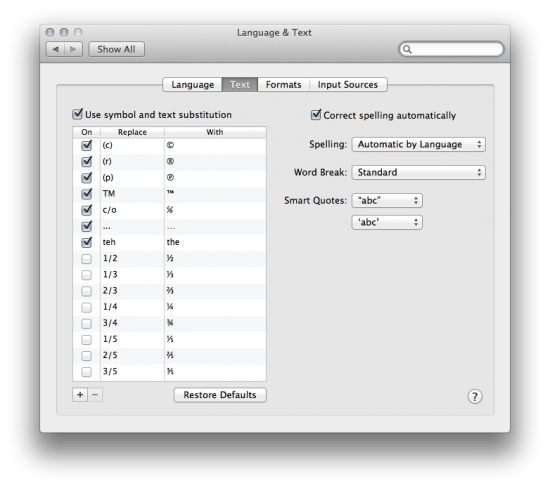
In System Preferences, click on the “Language & Text” icon. Under the “Text” tab (above), you’ll find a number of options for text strings that can be automatically corrected. You’re free to fiddle around with these individual options, but if you want to keep things simple, just deselect the “Correct spelling automatically” option on the top right.
That will keep Lion from automatically correcting anything you spell. (Note that turning off this option will not interfere with spell-checkers in programs like Word.)

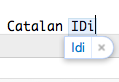



17 thoughts on “How to: Disable Auto-Correct in OS X Lion”
Auto-correct is only good for hunt-and-peck typists. It just wouldn’t work for anyone who types at a reasonable rate. It makes sense on iOS, but I can’t believe Apple even considered it for OS X…
Now if we could just get an easy way to add words to iOS…
-Chris
FOM
Indeed!
Auto correct is great in theory, I even used text expander to do it for awhile before relegating it to macros. In my case the reason it ends up being a failure is that I am mildly dyslexic and while I make a lot of typos if I’m not being extra careful, the typos are largely transpositions so autocorrect never picks the right word and at the end I can’t even decipher my own writing.
I indeed immediately unchecked that box as soon as I discovered auto-correct. However, it didn’t work, it still corrects my spelling automatically. Since I work in many different languages this auto-correct is a pain in the ass.
So true… I write in several languages either, from which some are dialects that are in no Dictionnary. This is a pain IN THE ASS.
I find autocorrect on iPad and iPhone generally great, and really helpful, and I am not hunt-and-peck typing but blitzing through at speed (I haven’t measured but on a desktop I am typically 90-100 or more, on iPad I would guess 60+ when in flow).
Sure, sometimes it is annoying, and other times potentially even downright life-threatening (by changing words that alter the sense of an email! Eg my wife has nearly killed me as a result), but on the whole it lets me blaze away and miss some letters and press space and carry on. I tend to trust it now – I type away and then proof-read later for infrequent edits.
So, to characterise the feature as for “poor typists only” is, in my experience, false. I notice actually the opposite – inexperienced typists find auto-correct really frustrating, because they don’t understand how it works, and it tries to generate words for them as they go along slowly.
And also people used to typing in “text speak”, of course find it impossible because most of their words aren’t English anyway.
Zipppp! Among the first things to get rid of in the new OS….ridiculous if you’re bi-lingual, and also….it autocorrected html input! Redic. << Ha. It certainly wouldn't have liked that!!!
Thanks for that tip, I was looking in Mail for a while to try and disable it.
It has no place on a computer, and I’m torn on an iPhone because 50% of the time it’s useful and 50% of the time it’s annoying.
This doesn’t work. It continues to autocorrect and suggest spellings even with the System Prefs>Languages>Text turned off. Intensely annoying.
I did exactly as you suggested to turn off autocorrect and it continues to correct. Any suggestions? (I, too, am bilingual, as are many of my friends, so i tend to type i a combination of languages.)
Hi, in Mail the auto correction keeps working even if I switch it off in system settings. SUPER annoying as I type multiple languages like JEM.
Let me know if anyone finds a solution
Never mind, you have to switch it off for every app individually in the edit -> spelling menu… really annoying that IOS features like these are just copy pasted over to a desktop OS…
any possibility someone could make an Automator string for any and all apps installed on a mac to do this? that’d be the perfect fix. haha
I turned off autocorrect as instructed. However in my Facebook chat I am still being autocorrected. Anyone who knows how to disable this?
you can’t turn it off in safari.this is bull s**t.I loved OS X Lion in theory but I immediately turned all my apps’ layouts to the old versions.
oh my god!! thank you from the bottom of my heart! i thought i was going mad!! everywhere i went it was correcting me! i was getting so furious!! thank you for saving my peace of mind!! thank you!!