This morning Apple released a Safari 4 Beta. They have dubbed the release “The World’s Fastest and Most Innovative Browser”.
It certainly is speedy, and there are some interesting new features – but not all of them are unique to Safari as the PR might have you believe. (que fanboy ranting…now!)
Some of the innovations in Safari 4 are ones that we’ve seen in other browsers including Google Chrome, the Pogo Browser, Firefox and Opera – but even the features we’ve seen before have that unique Apple touch that fans love.
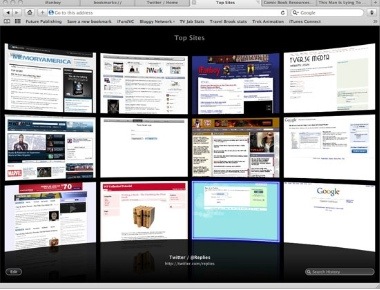 The Top Sites start page is nice, although there is a noticeable lag from when the page becomes full screen, to when the site loads (more noticeable than just visiting the site itself). This is still a beta, though, so nothing here is final yet. The look and feel of the Top Sites page is pure Apple, and a welcome addition.
The Top Sites start page is nice, although there is a noticeable lag from when the page becomes full screen, to when the site loads (more noticeable than just visiting the site itself). This is still a beta, though, so nothing here is final yet. The look and feel of the Top Sites page is pure Apple, and a welcome addition.
![]() The above the bar Tabbed browsing will be familiar to users of other browsers as well. It will take some getting used to for me, but I’m mostly indifferent to this change.
The above the bar Tabbed browsing will be familiar to users of other browsers as well. It will take some getting used to for me, but I’m mostly indifferent to this change.
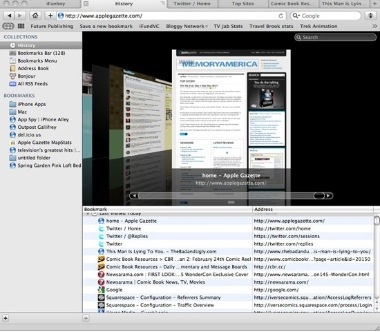 The most useful new feature, to me anyway, is the CoverFlow option in your browsing History. Sometimes I may forget the name of a site that I’ve been to, but looking at an image of the site will make it much easier to recall.
The most useful new feature, to me anyway, is the CoverFlow option in your browsing History. Sometimes I may forget the name of a site that I’ve been to, but looking at an image of the site will make it much easier to recall.
This is also fast and slick looking. It’s my favorite of the new stuff, and one that I expect to use frequently.
This is, of course, just the surface of Safari 4. There are other new features, and this beta will evolve into a final release in the near future.
I highly recommend giving the beta a spin. It seems pretty stable thus far, and has a lot of interesting things under the hood.




7 thoughts on “Safari 4.0 Beta – A First Look”
Downlaoded it straight away, and found improvements straight away.
Definately quicker and not so jumpy, with a slower bandwith speed.
The Coverflow idea was the best, visually enhansing the experience.
A strong recomendation so far, just misses the setting to automatically delete cookies and history, when closing, otherwise PDG.
Yea I quite like it, I disliked the tabs at first, but figured a way around this using terminal.
defaults write com.apple.Safari DebugSafari4TabBarIsOnTop false
and this to re-enable it if you want.
defaults delete com.apple.Safari DebugSafari4TabBarIsOnTop
The end result is the same tab style as Safari 3.
I have 3 things to say:
1. Not innovative. It just took something from every browser out there already except for cover flow history.
2. Slow. Yes, it’s slow with all those visual effects. Still Beta though.
3. Tabs, I hate the new tabs because to open a new tab you lose the cool feature of double clicking anywhere in the tabs bar cause now this will just hide your Safari in the dock. The only way if Command + T or the silly little plus sign on the top right.
Also, WHERE IS FULL SCREEN as in Firefox and other browsers?
I would like to add that one of the biggest achievements in my opinion is the page zoom feature that had been introduced in Firefox for a couple of years now. When you enlarge the text pressing (command + plus) it enlarges the pictures on the page too as if you are zooming. That’s cool.
The RSS reader is acting really WEIRD. You can’t use the slider to control how much to show in each news article (=Article Length.) It’s either full + or Full -!!!
I just UNinstalled the beta and went back to Safari 3 — I don’t know if anyone else had this happen, but after installing the beta every time my MacBook would go to sleep for awhile, it wouldn’t wake up. I tried moving my finger on the trackpad, hitting buttons – nothing worked. I could hit the power button and it would ask if I wanted to shut down and I could still see all my windows, but the curser was frozen. I would have to hold down the power button and turn it off. I uninstalled the beta last night and it has been working fine since then…..
Yeah. That happened to me too but only once. So I am not linking this to Safari. Everything is pretty normal now.