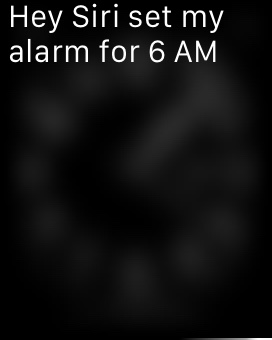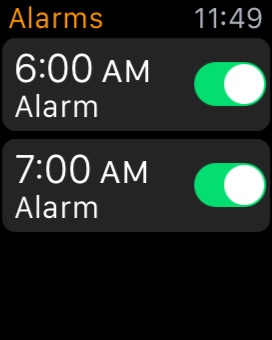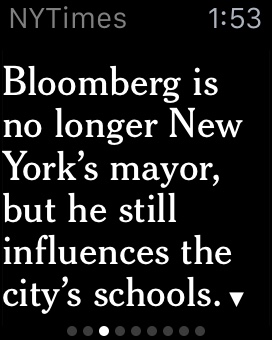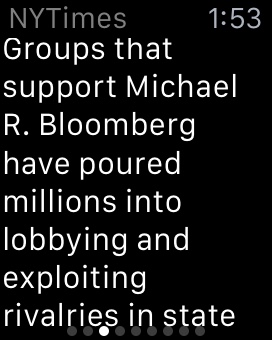The Apple Watch truly sets a new standard for wearable technology, both in form and function. This watch was designed to look great on your arm, but it was also designed to save you time.
When you have your Apple Watch strapped to your wrist, you minimize the amount of time you need to spend on your iPhone. The watch frees you from constantly reaching down into your pocket to fish out your iPhone.
In some respects, the Apple Watch replacing your iPhone for certain tasks seem strange, but the Apple Watch really complements the phone and makes it that much more easy to use.
It does a great job of telling time, but it can also save you time with those little everyday tasks that seem to fill our free time. Here’s our list of the top 5 time-saving Apple Watch tricks!
5. Setting your alarm
Here’s the scene: it’s late at night and you’re just closing your eyes when you realize that you haven’t set your alarm. You reach over for your iPhone to set your alarm, but somehow you end up on Facebook, Twitter or Instagram, and at some point late night turns into early morning, you’re wide awake and you still haven’t set your alarm.
That’s where the Apple Watch comes in.
Because the Apple Watch and its apps are actually designed with limited functionality, it’s almost impossible to get caught up in your Apple Watch for too long. For example, when I open Twitter on my Apple Watch, the app only shows 10 tweets. The Instagram app is similar; you can only see a handful of the most recent posts on your feed.
Instead of getting caught up with your iPhone and the Web, you can simply lift your arm and say, “Hey Siri, set my alarm for 6:00 A.M.” Forget your iPhone, close your eyes and get some sleep.
4. Responding to text messages
Here’s the scene: you’re walking down the street with a cup of coffee in one hand and your bag in the other. You feel your phone vibrate in your pocket, but you can’t reach it. That text message will have to wait until you get to the office.
Unless you have an Apple Watch.
You feel the watch tap your wrist, and even with your hands full, you can lift your wrist, read the text message and respond, saving you time and making sure you don’t forget about that text. Quick. Simple. Easy.
3. Checking the weather
Here’s the scene: it’s early morning and you’re standing in your closet, desperately trying to figure out what to wear. You can flip on the TV and wait until the local news gives you the weather, or you can try to find your iPhone and try not to get lost in the barrage of other notifications waiting for you.
Or you can take a look at the Apple Watch on your wrist.
With just a swipe up, you can see the weather at a glance. With just a quick look, I can get all the essential information I need, including the temperature, high, low and current weather conditions.
I’ve written extensively on Apple Watch weather apps, and while there are several great options in the App Store, I recommend Dark Sky.
2. Reading the headlines
Here’s the scene: you’re up early, trying to get ready and grab a bite to eat before you run out the door. You might catch a few minutes of a news story on TV or a few minutes or a story on NPR, but you miss most of it.
But if you have an Apple Watch, reading the news has never been more convenient.
If you’re a news junkie like I am, having the news right on your wrist is a dream come true. It’s one of the great Apple Watch tricks available. If I’m reading any long-form articles, I want my iPad, but for a quick glance at the headlines, news apps on the Apple Watch fit the bill.
There are a number of great news apps, but I love the New York Times Apple Watch app. It’s clean and easy to read. Its navigation is very intuitive, making use of both swiping left to right for navigating from story to story and scrolling with the digital crown to see more information on each individual story. Most of the time I take a look at a story that interests me, and if I want more information than the short summary gives me, I can save it and pick it up later on my iPad.
1. Powering through your things off your to-do list
Here’s the scene: you’ve spent time making your to-do list on any number of the great to-do apps available in the App Store, but every time you want to reference your list, you have to take out your iPhone. At that point, it makes just as much sense to carry around a small piece of paper.
Your Apple Watch, however, can make it a little easier.
I can’t think of a better time-saving tip than ticking items off your to-do list. When you finish the item you’re working on, you can take a look at the watch on your wrist, tick off what you’ve just completed and move on to the next item on the list.
This is especially useful if you’re doing errands. I use this tip a lot when I’m out grocery shopping. Ticking off items right on my wrist is much easier than carrying around my iPhone while I’m shopping. I use Wunderlist, but there are a number of other great to-do lists out there.
Do you know of any other time-saving Apple Watch tricks? What apps do you like to use to save time? Leave your thoughts in the comments below or tweet us @AppleGazette.
You might also like:
The Apple Watch as a Classic Pocket Watch
The Apple Watch is at its Best While Traveling