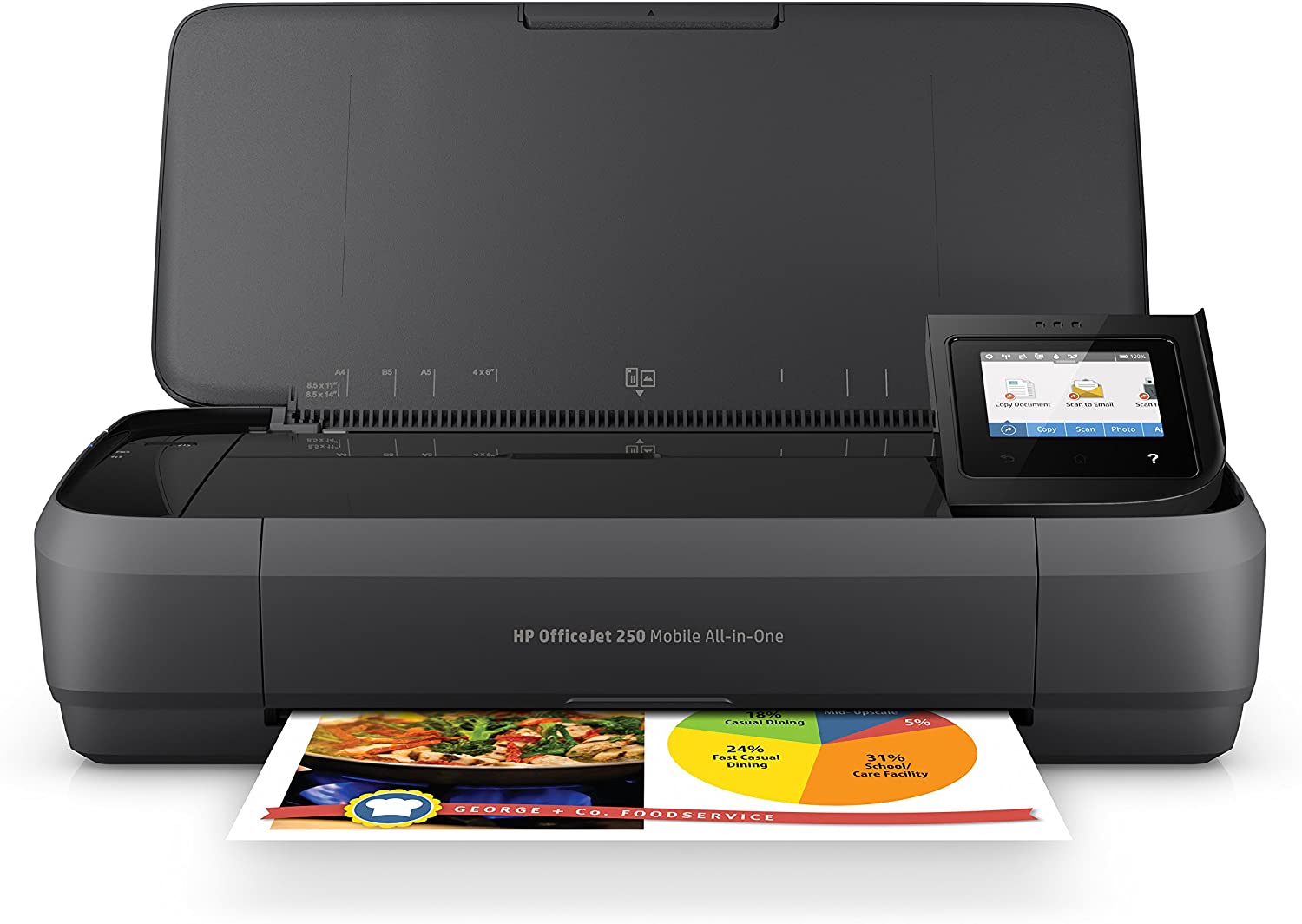Since the invention of Bluetooth, wirelessly sending over photos, videos, and other types of documents without the use of the internet has become the norm. Now, a lot of people find cables and wires to be messy and prefer wireless devices. If you’re an Apple user, you probably rely on AirDrop and AirPrint a lot. Aren’t they such a breeze to use? These features make sending files and printing them so convenient! Now, not all printers support AirPrint and if you want to make use of this feature, you can get one that’s compatible with AirPrint and functional as well. Here are some of your options if you’re on the lookout for the best AirPrint printers in the market today.
The Best AirPrint Printers in 2021
HP OfficeJet 250 All-In-One Printer
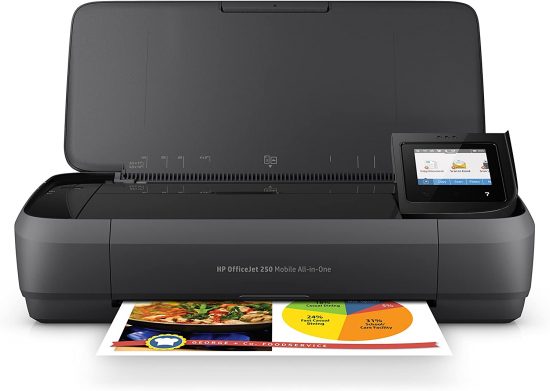
The HP OfficeJet 250 All-In-One Printer is probably the best AirPrint printer that you can get right now. Not only does it look sharp, but it’s also highly functional. Aside from the usual capabilities of printing, scanning, and copying, this printer also has built-in AirPrint. It also just weighs 6.5 pounds, which makes it portable, too. This printer also features a 10-page automatic document feeder so you don’t have to put each sheet one by one.
They weren’t kidding when they said that this printer is portable. It actually contains an external battery that enables it to run for up to 90 minutes without charge. The printer also features a 2.65-inch color touchscreen so it’s easy for users to choose the functions they need from the menu on the screen. You can also customize the settings as you see fit from the downloadable HP ePrint app.
HP OfficeJet 3830

HP has long proven itself to be one of the leading giants in the tech industry. Another AirPrint printer designed by this company that’s worth checking out is the HP OfficeJet 3830. It’s packed with modern features that a lot of people might find interesting. Apart from this, the printer can do the usual scan, copy, fax, and print functions. It also features a 35-page automatic document feeder, which a lot of users may find to be useful and convenient.
The HP OfficeJet 3830 can print eight black pages per minute and six colored pages per minute. Its tray for feeding printed documents can also accommodate up to 60 sheets while its outbound tray can keep up to 25 sheets. While this printer won’t give you that wow-factor, its AirPrint capabilities go a long mile to facilitating your office to work seamlessly. It’s also not that expensive so you get these features without hurting your wallet.
Brother HL-L8360CDW Color Laser Printer

Are you concerned about security when choosing an AirPrint printer? If that’s a worry of yours, you may want to consider the Brother HL-L8360CDW Color Laser Printer. One of its main features is its security lock function that allows administrators to limit the number of users of this printer. This is so that they can regulate and restrict those who have access to the functions of this printer. They can limit it to up to 200 users, which helps them have peace of mind while handling confidential documents.
Apart from this, the Brother HL-L8360CDW also has a print speed of up to 33 pages per minute, which is highly efficient. It won’t slow down your workflow and instead help it speed up the whole process. This printer also has an integrated NFC card reader that you can use to release print jobs with the help of an NFC-compatible card. This is just another layer of security to ensure that only approved personnel can use this printer.
Canon Pixma iX6820
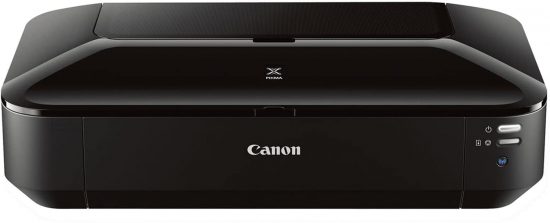
Not a fan of huge printers? Or is your space too small to accommodate a big printing device? If so, a compact AirPrint printer must be what you’re looking for. The Canon Pixma iX6820 is a great option to consider then. You can use it at home or in the office and it won’t take up too much of your space. While it’s small enough to fit almost anywhere, it’s not a portable printer that you can put inside your backpack and take wherever you go. Still, this printer is a great one to check out if you want something compact but still does the job well.
Aside from the usual documents, you can also print photos using this printer. It has FINE print head technology that when used with genuine Canon photo paper, gives out borderless photos that can last for years. Another great feature of this printer is its quiet mode so you don’t have to constantly hear that noise when you’re just printing in small quantities. Plus, you don’t need any additional drivers for the printer to work seamlessly with Mac computers.
Canon Pixma TR4520
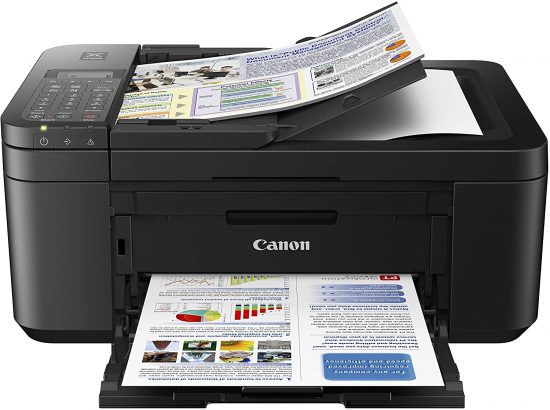
If you’re tight on the budget, you can still get a good AirPrint printer without having to compromise quality. A good option is the Canon Pixma TR4520, which is under $100 so it won’t break the bank. While it doesn’t offer the fast speeds of printing that other printers can accomplish, the Canon Pixma TR4520 can still be considered a valuable option for your home office.
Of course, it can accomplish the usual printing, copying, and scanning of documents. It also has an automatic document feeder that can accommodate up to 20 sheets so it still offers convenience for such a small size. If you’re doing heavier print jobs, there’s nothing to worry about, as this printer takes FINE cartridges as well as oversized XL cartridges. Still, the best thing about this printer is its compatibility with AirPrint, so you can work seamlessly and with ease.
Also read What Uninterruptible Power Supply for Mac to Use
—
Some of the links in this post are affiliate links. That means we may earn a small amount when you make a purchase – at no extra cost to you. Thank you for your support!