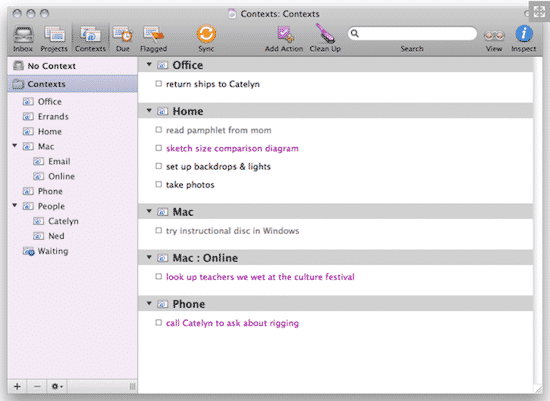I’ve always been one of those guys who looks really organized, but gets panicked under pressure if things aren’t setup just right. I like knowing what I need to do, how I need to accomplish it, and what’s coming up next. I’ve spent some time learning the GTD system, but up until recently, I’ve had quite a few problems actually enacting that process. Daylite didn’t do it for me, and Things didn’t have enough to it. I just wanted more to handle my massive to-do list, but with enough flexibility to make it really feel like my own.
After much debate – and listening to your suggestions – I decided to try OmniFocus. It didn’t hit every mark that I was looking for, but I figured I’d give it a shot. IÂ downloaded a trial version of the app, then after some back and forth with OmniGroup, I was given a free version for review purposes.
I’m not going to get into how the GTD system works, because it’s just a Google search away. But even for those unfamiliar with the system, OmniGroup has made learning it pretty basic, by shrinking it down into a handy PDF. The diagram in that document shows how OmniFocus integrates into each aspect of the system, and how it can help. For me, that PDF alone was a great refresher into the system, as I had fallen a bit behind in my practice of the technique, and it also helped teach me OmniFocus at the same time. Between that and their video series, I was good to go.
I came at this program different than I would most others, and I think that made a difference. Most times, when I get an app I tear into it and try to figure it out without reading the instructions. This time, I went through all of the videos, read the documents, and made sure I knew what I was doing before I dived in. I think that was critical to the operation, because frankly, I would’ve been lost without it.
This is a GTD program on steroids. You have projects, then projects within projects, and everything else is there. It’s probably the most accurate software representation of the GTD system that I’ve seen for the Mac, and I’ve tried quite a few of them at this point.
But what makes it top notch is some of the ways it helps you get things done. Take the syncing system, for example. Yes, there’s an iPhone version of the app, as well as one for the iPad. With Daylite, I had to setup a server, do a bunch of crazy things with the system and stand on my head to get everything to sync. With OmniFocus, I have my choice. I can setup a sync via MobileMe on my iDisk, via Bonjour, a USB drive, or even a WebDAV file. It’s all about the core Mac principle of keeping things simple and easy, not complex like Daylite. Plus I can sync it to iCal as well if I want.
Once I had downloaded the program, I knew shortly after that I was going to buy it. In fact, the free copy almost came to me as an accident, and had it not, I’d be writing this same review today. I really do enjoy using OmniFocus, and I give it my highest recommendation.