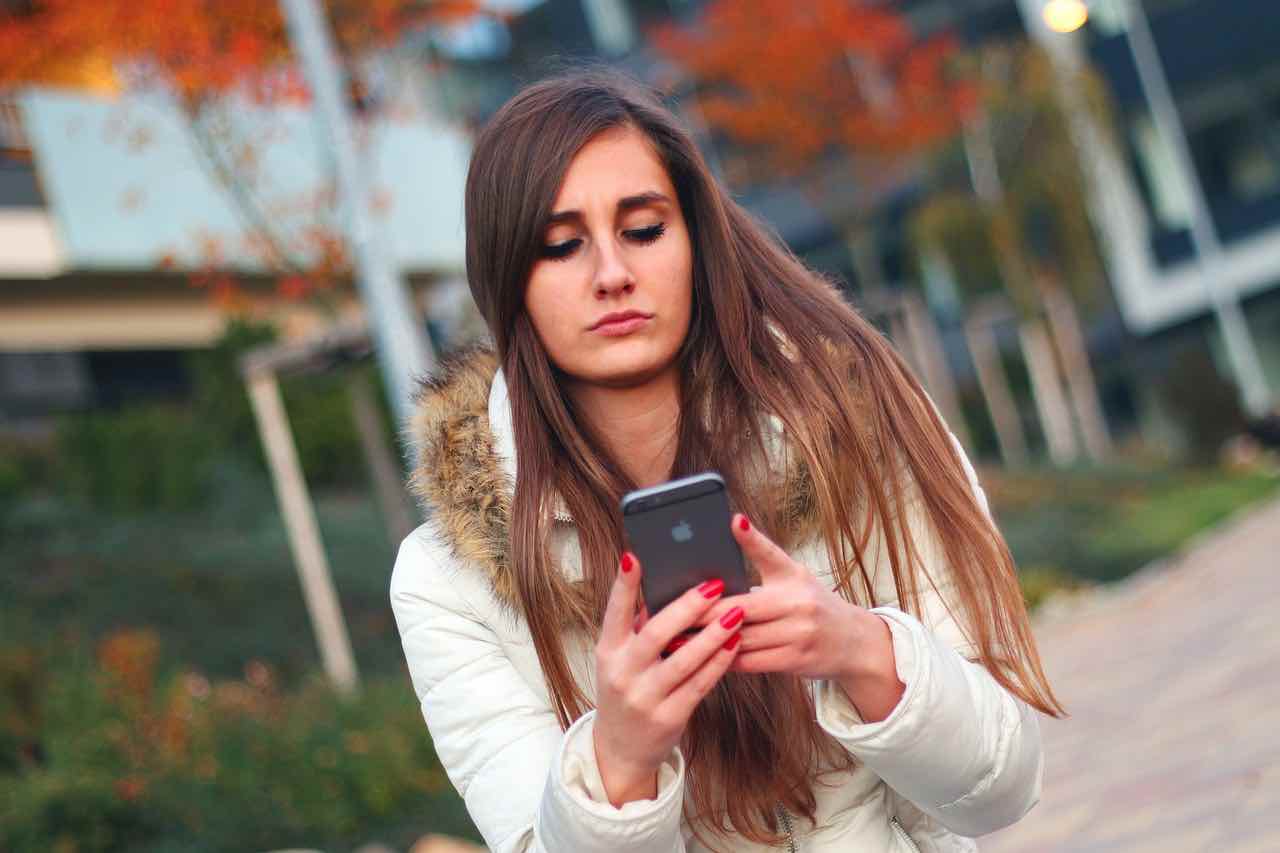So you’ve already got the full Apple kit – from a MacBook to the earbuds – but you’re still not satisfied. Your Mac is already a few years old, your iPhone is chipped, and there’s a new model right around the corner. But as tempting as it is to stay on top of every new release, it’s simply not feasible for most people. Especially now that the iPhone 8 is supposed to have a higher price point.
What is an Apple fan to do? Here are a few tips for how you can spice up the tech you already have whilst keeping your wallet happy.
“Upgrade” Apple devices on the cheap by…
Visual style-ups
You may have the same background picture since the last time your dog did something cute – or worse, since you got the phone or laptop. To take away some of the boredom, try using new graphics.
There is no lack of iPhone wallpapers – you just need to look. This board on Pinterest, for example, has 1,300 iPhone wallpapers to choose from.
Re-arrange your apps and icons, too. Whether you finally de-clutter your home screen or just move everything around a little, changing it up will make your phone, at the very least, a little less boring.
Improve performance
This one is fairly obvious; you want your device to run as smoothly and powerfully as possible. There are plenty of apps and programs out there that offer to do this for you. Be careful, though, as many of them will, in the best case scenario, do absolutely nothing – or in the worst case, infect your phone or laptop with malware.
These are some of the good ones: Magic Phone Cleaner and Dr.Clean will reliably do the job. Also be sure that you have all of the newest updates installed to ensure that everything is running smoothly.
Clean up your drives
You’ve already worked on improving the performance, but there’s another important aspect to this: cleaning up your storage drives. You could look at uninstalling some of those apps that you haven’t used in three months – it’ll do wonders for the device.
The same goes for photos – upload them to iCloud and free up some memory to improve the speed and functioning of your devices. Keep only the optimized copies on your phone and store the hi-res ones on iCloud. This will free up a whole of space on your device.
Accessorize!
If you’ve already optimized the performance of your device and removed all of the clutter, you can look into getting some brand new accessories. This could be in the form of a new case for your phone or some stickers for your MacBook. There’s plenty of great equipment out there to fit your needs.
Trade-ins & Upgrades
However, there always comes a point where even the above options won’t make a difference. That may mean it’s time for an upgrade. If you’re short on funds, you could always look to sell your iPhone online to make some money to go towards your new one.