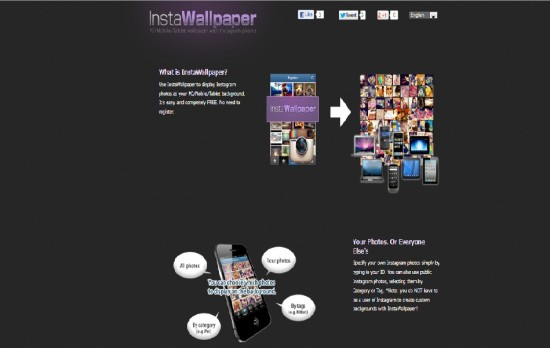For the longest time, the hit photo sharing app Instagram was exclusively an iOS application, a few months back, it finally released an Android version. But let’s face it, even though the Android version of Instagram works well, its implementation for iOS devices is still the best one – making it a seamless, more enjoyable photo sharing experience.
But how do you extend the features of Instagram and make it a more integral part of your iOS device? One way is to use a service like InstaWallpaper. This is a new service that allows you to make instant wallpapers using Instagram photos. You can choose to populate your InstaWallpaper with your own Instagram photos taken from your Instagram account, or you can use the photos that are available on Instagram using a general filter, that is, by category or by tags. For example, if you’re a huge Lego fan and would like to have a wallpaper filled with all things Lego, just type in Lego on the Target Photos section of the selection page, specify the Order, Layout and Spacing of the photos and choose whether you want rounded images or not. Click on Preview and InstaWallpaper will automatically create a wallpaper for your based on the size of wallpaper you specified. InstaWallpaper is device agnostic – it has preset sizes for everything – from various iOS devices to Android devices to Windows desktops. Just download the created wallpaper, place it on the device you made the wallpaper for and you’ve got your InstaWallpaper jazzing up your electronic device. InstaWallpaper is especially awesome to look at on your iOS device because of the amazing screen resolution and quality of its display.
What kind of InstaWallpaper are you going to make?