Experts strongly suggest that you use different passwords for different accounts to avoid getting them compromised. However, it is highly possible that you might forget some of them. This can be attributed to several accounts stemming from various social media platforms as well as personal e-mails. In addition, forgetting your password when you don’t have to constantly sign in is also common. The same scenario can happen with your Apple ID password.
How to Reset Your Apple ID Password
If this happens, the first thing that you would normally do is try to regain access to your account. You can do this by resetting your password from an Apple device that you trust. It can be an iPhone, an iPad, or a Mac from a family member or a friend. Here are the steps to take when using an iPhone or iPad to reset your password provided that you are signed in to iCloud:
- Using the iPhone or iPad, tap on Settings.
- On the top of the list, tap on your name then select “Password & Security.”
- From there, select “Change Password.”
- If you have enabled a passcode, a prompt should appear asking you to enter your passcode.
- After your input, the screen should provide you the necessary steps on how to update your password. Simply follow these instructions and you’re good to go.
On the other hand, if you are using a Mac, here’s what you need to do to reset your password provided that your Mac is already updated with macOS Catalina:
- Go to the Apple menu, which is basically the Apple logo located on the left corner of your Mac screen.
- Select “System Preferences” from the list and click on “Apple ID.”
- Choose “Password & Security.”
- If you are prompted to provide your Apple ID password, click on “Forgot Apple ID or password.” From there, just follow the instructions provided on the screen.
- Otherwise, click on “Change Password.” Do note that you will be prompted to input the password you used when you unlocked your Mac prior to resetting your Apple ID password.
However, if this doesn’t work or your two-factor authentication is disabled, you might have to go another route. Account recovery is the way to go. Just note that Apple ID account recovery may take some time before you can actually access your account again.
How to Request for Apple ID Account Recovery
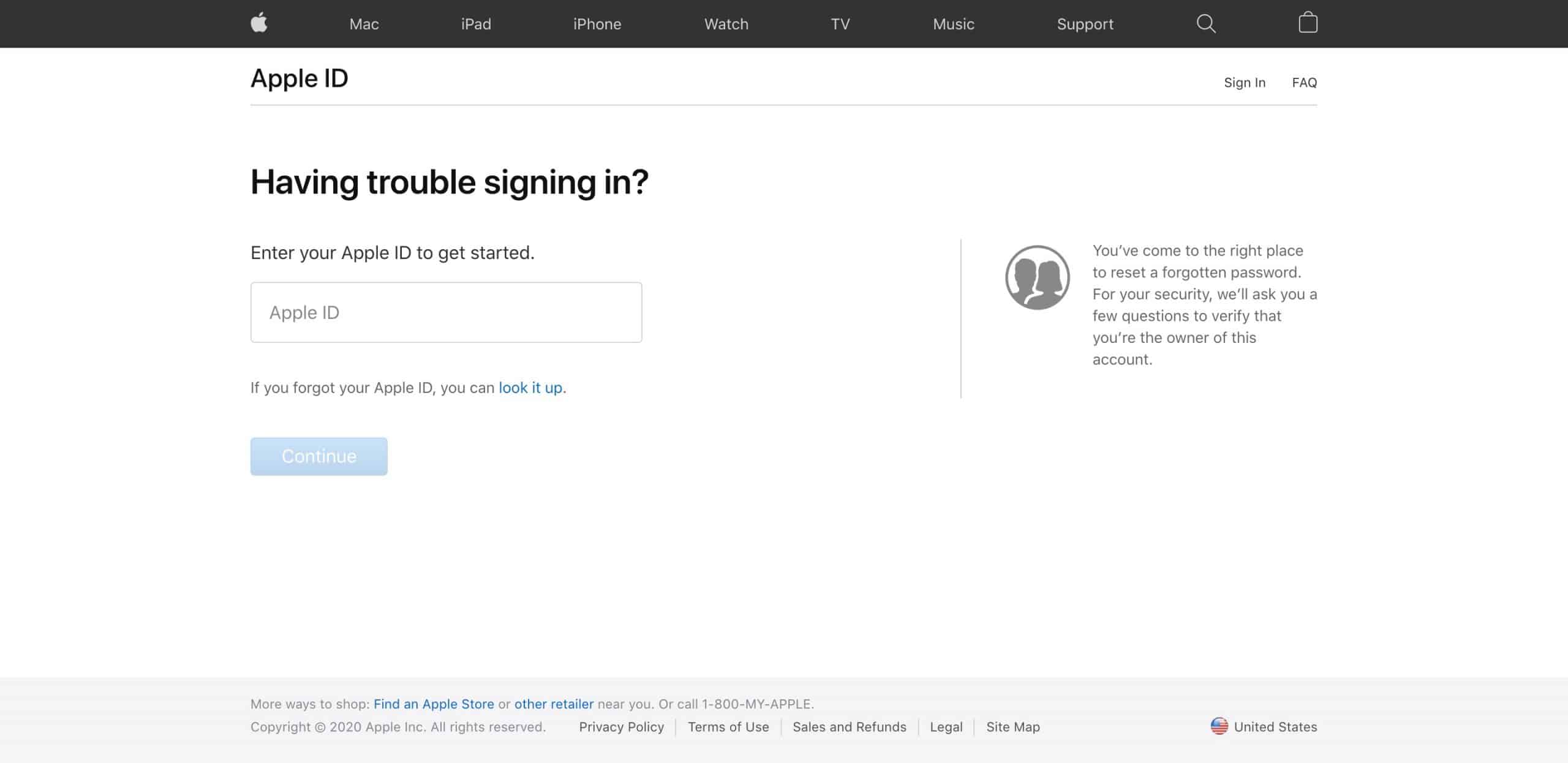
The first thing to do to initiate your Apple ID account recovery is to go to iforgot.apple.com. Apple will ask you to provide as much information as necessary for them to be able to recover your Apple ID account as well as verify that you are indeed the owner of the account. This process requires a waiting period. While the delay may be deemed inconvenient, Apple ID account recovery requires ample time to also ensure that your account and information are kept safe.
Following your request for Apple ID account recovery, you will receive a confirmation e-mail from Apple Support. This should include the tentative date and time of when you’ll be able to access your account again. Avoid using the device you used to submit your Apple ID account recovery. Doing so may possibly cancel your request for account recovery.
Once you have already submitted your request for Apple ID account recovery, you should also avoid using any device that has your Apple ID signed in. Accessing these devices might also cancel your request for Apple ID account recovery. Simply turn off these devices until your request has been completed in order to avoid any delays.
You might get anxious during the account recovery period. To relieve this anxiety, you can check your Apple ID account recovery status at any given time. Simply visit iforgot.apple.com and provide your Apple ID. The page should show you your Apple ID account recovery status as well as more information if it’s available.
If you happen to remember your information during the waiting period, you can also just sign in again. Should you be successful and regained access to your Apple ID account, your request for Apple ID account recovery will be automatically canceled. As such, you can immediately begin using your Apple ID again.
Once the waiting period ends, you should receive a text message or an automated phone call from Apple. They will provide you with instructions on how to regain access to your Apple ID account. Simply follow these instructions until your Apple ID account recovery is successful.
And that is basically a step-by-step guide on how to recover your Apple ID account! Regaining access to it means not having to restart everything you have built with that account from scratch. Furthermore, Apple knows that your personal information is of utmost importance. Hence, if you encounter a problem like this again, don’t panic. Just contact Apple Support and they will surely find a way to solve this issue.





4 thoughts on “What Is Apple Account Recovery and How to Do It”
Yall this thing ain’t to mess in wae ya.
So this process seems ridiculous. My son was having problems with an update and apps closing after opening. The Verizon store ended up working with him and now his phone is somehow in recovery. After 24 hours he received an email that it may take 27 days before it is recovered to use. How can this be possible in today’s technology environment that it would take 24 hours to verify his identity? We can get approved for a mortgage in less time than that require background checks and verification of financial records. Communication devices are critical in our times so this process is obsolete. Apple must be able to help someone in less time.
I am reading these problems and solutions and APPLE’S responses and it seems totally absurd. People have been complaining and asking for help for years and it is still the same tedious process. He is in school and working how can some one do that in a pandemic and not have a phone with access to their devices. It would be great if everyone was wealthy and had multiple Apple devices to log into but not everyone is so fortunate. Definitely sours us and everyone we know about Apple failure for customer support. You should be ashamed that a company would put its customers through such a process.
For two weeks I’ve been trying to figure this crud out, I had a secondary iCloud account a while back on my old phone. I no longer use the account obviously since it’s old and secondary, but after trying to get into the phone in order to reset it and give it to my younger sibling, I don’t understand why there isn’t more than one way to confirm an account. I entered in my iCloud ID to iforgot.apple or whatever the hell that is. And it sends the fucking recovery email to THE ICLOUD ACCOUNT THAT I HAVE NO ACCESS TO. How the hell am I suppose to unlock this shit? I’ve tried using my MacBook, I have an autoimmune disorder so I’d rather not going into a crowded ass Apple Store and honestly I’m sick of calling and texting apple support about the same thing every damn day.
I’m in the same boat..couldn’t remember my password and tried what I thought it was then ended up in this recovery process…I got an email sent to me today with all the details about phone calls at a certain date etc which I thought was a very clever spam email looking like apple so sent it to their phishing reporting address…then tried to follow the process again to see if I could just reset my password at which point I saw the email with the 6 digit code from the very same spammy looking email address!! So it was actually apple. Why make the email address look like a spam address???!!
I’ve since tapped on the cancel recovery option in the original email thinking it was stopping me doing a simple password reset only to end up requesting another account recovery.after.i’d been back throught it all again..! My mind has been blown.. I wonder when my second requested domesday account recovery will be…Talk about making a meal out of something simple..