Funny story: I bought my first MacBook back in 2006 I believe, and with it came a MagSafe adapter. I used that computer for several years until one day, I started a job at a place where people used MacBooks all the time. I was walking by my boss’ office around closing time, and I saw him wrapping up his MagSafe adapter. He flicked open those two little clips that form a cord wrap, and started wrapping his cord around the clips. I had no idea those clips existed before that day. I immediately felt like a giant idiot.
When it comes to using those clips to wrap the cord, some people have been pulling the cord too tight, The result is that the shielding pulls away from the base of the power brick, which can lead to a short circuiting condition. So how do you fix the problem? Well it’s not easy to fix, but it is easy to stop the problem from getting worse by just changing the way you wrap up the cord.
Fortunately, the crew from Tested.com has created an informational video on how to handle this problem. And fortunately for you, I’ve posted it right here, below these very words. Don’t believe me? Scroll down.


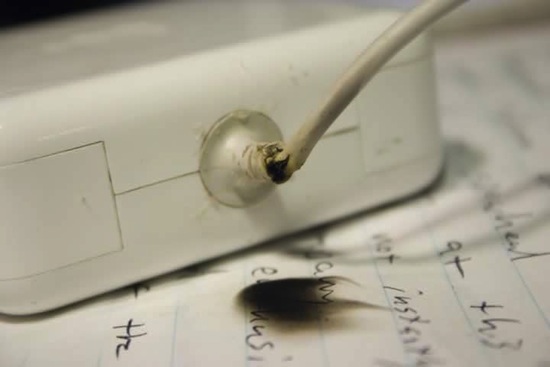



4 thoughts on “The Apple MagSafe Adapter – Winding it the Right Way”
love that video…tried to look at it on another not so great blog and they video would not show up…click to flash installed of course…thanks guys
yeah, i DO wind with stress relief in mind.
i’ve been dealing with cab;es since i was knee high..
and the cords to BOTH my apple power bricks have their ground exposed!
apple may be design forward, the downside they DO screw up!
and are arrogant about it.
-cable wear on power bricks..
-silly antenna flaw on iPhone4 without their $30 bumper
-ROUND hockeypuck mouse on the first imacs..
-removing firewire for a generation of macbook pros (then returning it)
-removing firewire from new macbooks.
sheeze.