The sidebar in Finder can be used as an application launcher just like the Dock. It’s very simple.
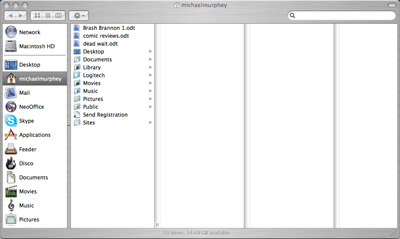
Just take the an Application that you want, and drag it over into the Sidebar area. The icon will appear and clicking it will launch the application just like The Dock. You can do the same for regular folders and smart folders to maximize the use of your sidebar area.
You can even drag files to the the sidebar application icons to open them. Like dragging an image to Photoshop, or a document file to NeoOffice. Just drag the file you wish to open onto the application icon in the sidebar and it will launch the application and open the file.




