My wife’s Dell laptop runs Windows 7, and every time that I use it, I notice the hovering feature. Should I mouse over the icons in the dock, each window for each program will appear, and then I can select from those at will. It’s handy for those times when I’ve got multiple windows open at a time, and makes things a bit easier.
Currently in beta, HyperDock for Mac accomplishes the same goal. Install the program and it loads into your system preferences. After choosing your settings, the program goes live and you’re ready to go. Hover over an item in the dock with your mouse and the windows appear, just like in the screenshot above.
So far, this seems like a neat little feature to have, but time will tell if it really improves my workflow. Regardless, if you’re one of those people who has millions of windows open at a time, particularly multiple windows for one program, this might help move things along a little bit faster.
Plus, it’s free – at least for now.


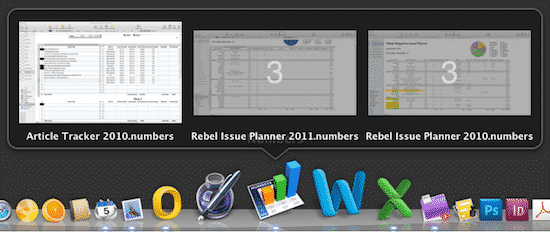



2 thoughts on “HyperDock: Windows 7 Features on Your Mac”
There is also DockView which is not in beta and that I’ve been more than happy to buy! (www.kapeli.com/)
I use my Mac everyday but from a usability standpoint, I think windows has done a better job when it comes to giving you ways to access/switch between running applications. Expose works but… mmeh.. it’s just… i dunno