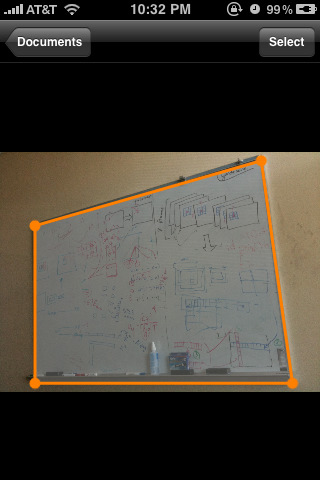
Another must-download for the student, businessperson, or idiosyncratic person who does not like to recopy notes of any kind is the “Genius Scan†App for the iPhone!
The free application is truly…wait for it…wait for it…genius (sorry it had to be done)!
The incredibly adept, detail oriented and ridiculously easy to use device turns any iPhone into a picture-taking scanner on the go. The basic functions of the “Genius Scan†App could not be more intuitive, and users have the ability to use an existing photo or take a new one and crop the legible surface to form a PDF.
The “Genius Scan†App automatically picks up the words on any surface, be it a whiteboard in one’s summer class or the overdone presentation at the office. The scanner then automatically corrects the perspective, offers an adjustable crop of the image and post processing where the scan can be made black and white or recolored.
Simplicity is the streamlined theme of the purely ingenious “Genius Scan†App. Everything attempts to automatically give the user the best possible way to view and send scans of words. Email images as JPG’s or make documents to wield PDF’s at will.
Taking notes may be a thing of the past when any student can sit back and scan each and every minute thing that a professor shows to a restless class. Relax and copy from library books instantly and use the beautiful images right from the “Genius Scan†application!
IMPULSIVE Review Grade: A+



2 thoughts on “Genius Scan App for Free PDF Scans? Genius!”
Looks great. Is it just me, or have you not supplied a link?
Maybe true… but how hard is it to look up in iTunes? Great app, BTW!