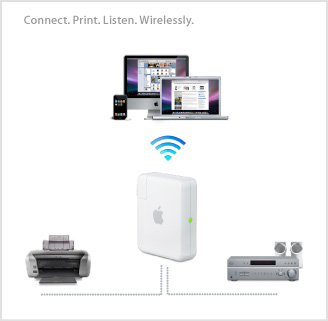
In a slightly surprising announcement for a Monday, Apple announced the immediate availability of the newest version of the Airport Express Base Station featuring. “Priced at just $99, AirPort Express is the world’s smallest 802.11n-based mobile base station. It can be plugged directly into the wall for wireless Internet connectivity and USB printing at home or easily brought on the road for wireless freedom wherever there is an Internet connection.”
“Apple is leading the way with a broad range of innovative 802.11n base stations for almost any wireless networking need,†said Philip Schiller, Apple’s senior vice president of Worldwide Product Marketing. “From the small and portable AirPort Express, to AirPort Extreme for workgroups of up to 50 users and the new Time Capsule for automated backups, Apple customers now have more great ways to extend their wireless networks with 802.11n.â€
The Airport Express is available now in the Apple Store.





2 thoughts on “Apple introduces New Airport Express, now with 802.11n”
Is an AirPort Express the same as a wireless router?
Why is there still no Airport with build-in modem?
Then we could get rid of those 2 boxes, 2 wires and 2 adapters at last.
Ik have Linksys here. Modem and router in 1.
Much simpler!