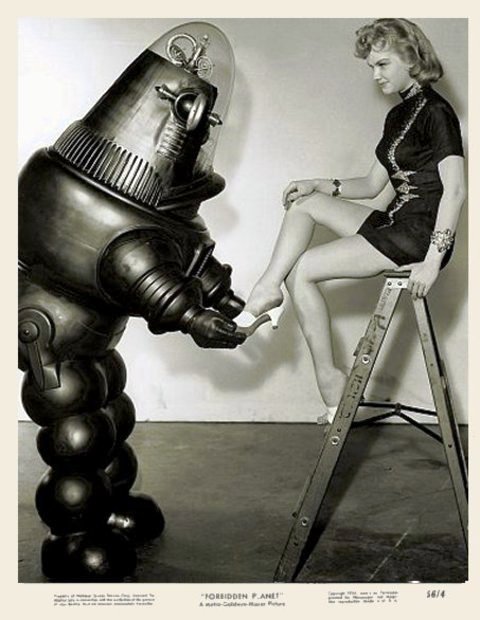
For those who just cannot seem to spit out their words comes the free “Type n Talk†application for the iPhone. Catch people off guard with the robot utterance that speaks whatever the user types onto the iPhone touchscreen!
“Robots have approved this message,†is spoken by a retro science fiction-esque voice. Type in, “Shut it†and the robot-emulating App “Type n Talk†will make the message come across through the power of audio.
The “Type n Talk†App is uncensored, so be sure to take the customized iPhone robot tongue and lash out wherever possible! For a gag, alarm the household pets to the invasion rants of a ruthlessly cold and accurate speech.
The simple style and up front directions make the “Type n Talk†application a quick and fun pastime. The App display is featured just over a keyboard that fully copies the look and experience of the iPhone’s own texting keyboard. There is a Reset button, a Speak! Button and a blue box on the top features whatever text has been spelled out for speaking.
There is even a speaker in the upper left hand corner to emulate using a voice recorder on top of the iPhone screen. The only limitation of the “Type n Talk†App is that the user must come up with the phrases, passages, quips and robotic commands themselves, because the internal robot in this application responds only to specific commands…for now.
IMPULSIVE Review Grade: A



3 thoughts on “Type n Talk for Free Robot Voice”
can you robots take us to gliese 581
hi
I think that robots r so cool and interesting