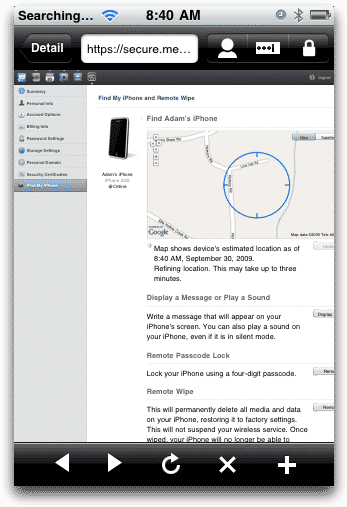
You’ve heard of Lo-Jack, and now there is the “Find My iPhone†application! Losing the iPad or iPhone could result in dropping another two hundred to eight hundred dollars on Apple equipment, so the solution to not getting one’s property stolen or lost is, of course, in an App.
The “Find My iPhone†App uses Apple’s MobileMe technology to connect iPhones and iPads and find them on a map when they grow skinny legs and walk away at a brisk pace. The coolest feature is that a user, who loses his or her device, can actually log onto any other computing piece and lock their lost iPhone os that whoever has it cannot access private information.
Really concerned about the nuclear launch codes stored in a stolen iPad, they’re always after me Lucky Charms, then go into “Find My iPhone†and wipe the data clean by remote, permanently. That is right: this message will self-destruct.
The biggest drawback to the “Find My iPhone†application is that the MobileMe account is required and Apple charges an arm and a leg for a year’s worth: $99. The good news is that there is a trial of 60 days for MobileMe that is completely free, and for the iPad owner who would rather not risk losing their investment, security is a price well paid.
Think the lost iPhone is nearby, then log onto “Find My iPhone,†from another device obviously, and blare, at full volume, a sound to help locate the lost precious.
IMPULSIVE Review Grade: B


