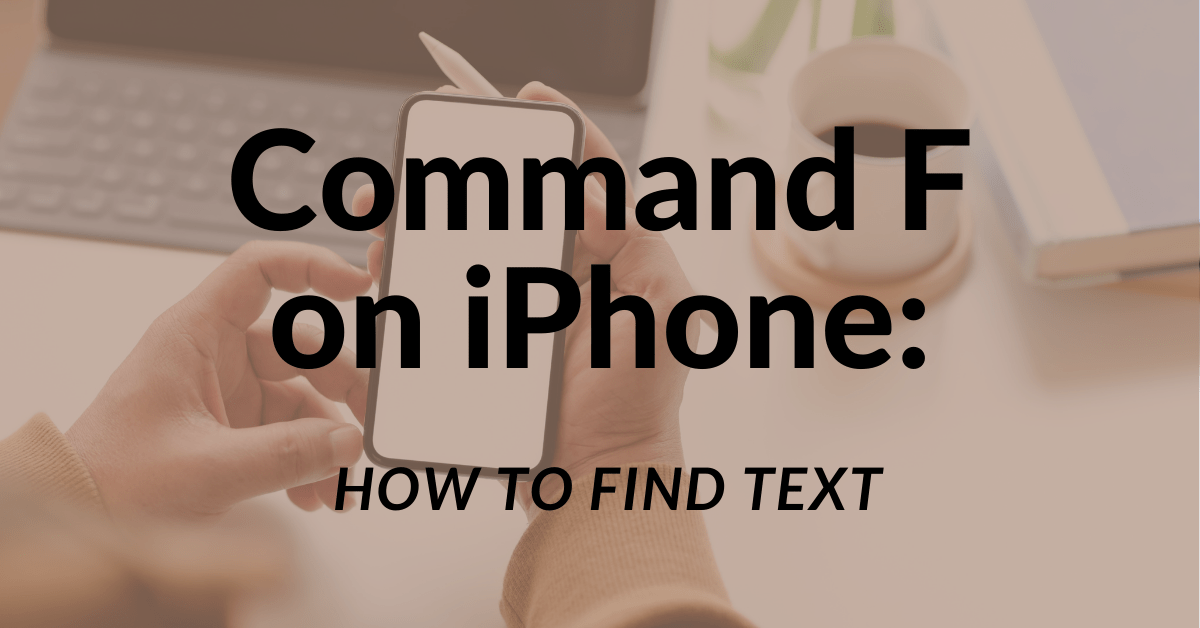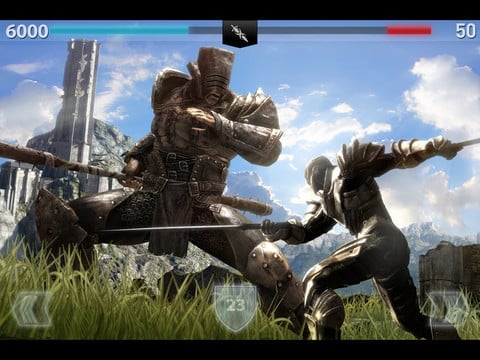That’s what the “Apple only” accessory maker says about their new iPad Mini case, and after perusing the page for the new product, I am bound to agree!
We don’t have a lot of TwelveSouth products at home, but what we have are certainly some of the best Apple accessories we’ve bought. Sure, they’re not cheap, but not only do they serve as eye candy – extremely nice eye candy – they are also very functional.
So, back to the SurfacePad…

It’s made of luxury leather, which is important if you put a premium not only on looks but on tactile experience as well. The SurfacePad covers both sides of the iPad Mini and the back of the front cover is lined with felt so that your screen doesn’t get scratched.
Aside from how it looks and feels, the SurfacePad for the iPad Mini has a hidden kickstand that turns your tablet into a more comfortable typing device – something that most other cases haven’t gotten right. At the angle the SurfacePad for the iPad Mini provides, you’re bound to get serious work done if need be.

In addition to that angle, you have two other angles to choose from for your hands-free viewing pleasure.
Available in red pop, modern white, and jet black, the SurfacePad just might be my next iPad Mini case. Get it here for $69.99.