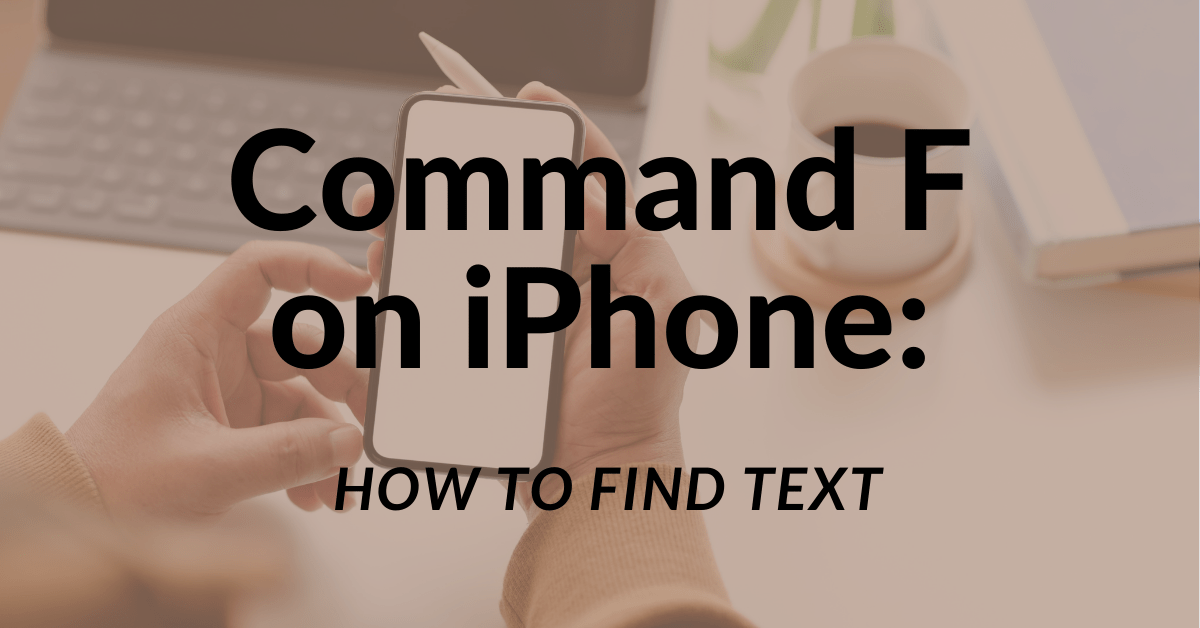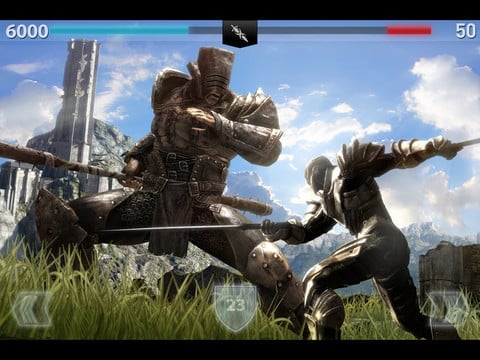In today’s competitive world, every company is working very hard for experimenting new things to stand out in the crowd. Facebook is also engaged in the same. Facebook is becoming an important part of almost all the mobile companies. Facebook has about 800 million users but among all about 350 millions are logged in by their mobiles. Soon this number will increase to its fullest. Some time ago, cell phone industry held a conference in San Francisco where the head of Facebook mobile product Erick Tseng said that soon all users would login through mobile. Facebook has noticed the craziness of the users and it forced them to introduce new website for mobile phones. This boasts a HTML5 interface that is very appealing and simple to navigate. To implement this you have to follow some steps like:
1. First step is to download atomic web browser at only $0.99 (you can get it from here) , for this you have to visit app store. This browsing app not only makes the users to change the browsing identity but also make it easy to download the files, blocking ads, tabbed browsing, Dropbox integration etc.

2. Start on the downloaded Atomic Web Browser and set the icons of gears at the left side of the address bar. After this you have to choose the identify browser and then go to the Select “Mobile Safari – iPhone” app.

3. The last step is to click on the m.facebook.com option in Atomic and enjoy the new HTML5 site.

Facebook apps had joined the big line of Flipboard, Twitter and Gowalla social networking apps. Among these Facebook is ranked as first in most likable and favorable among the users. Earlier it was assumed that Facebook for ipad would come in market in February 8, the developer conference held by company last month and then it was assumed to be in market at the time of 4th September at the event of iPhone of apple.
As per the experts of Facebook the full experience of this would run easily on your find tips on the iPad-driven touch pad. This app has an extinguish and smoother feature of big snaps for a big and vibrant slide shows on the move. The menu navigation features makes it more comfortable to use, as you can have lists, groups, apps, games, search bar on the left hand. Most important one search bar has been inbuilt at the peak on the left hand navigation menu. If the user wants to check the notifications and messages, they can check it at the top of each screen.
As everyone want most famous chatting and social networking site Facebook to be the part of the discussion,to converse and chat with friends. In this iPad touch screen they can also enjoy the video chat, games and IM on Facebook by making use of its full screen mode. They can memorize their lovable moments by recording and watching in the iPad as it is enriched with HD video feature.
Conclusion- It succeeded in jumping a big distance forward by introducing the most anticipated Facebook for using and enjoying in iPad app.
https://itunes.apple.com/us/app/atomic-web-browser-browse/id347929410?mt=8#
Kristi, is a home business owner, loves to use online fax services and saving money. She is photographer by passion who takes her camera everywhere to capture all lovely moments in her life.