I’ve got a little bit of a problem.
I really like Craigslist. I really like it. I would say that on the average day I’m on there at least twice, looking for the latest truck for sale or rare part that I’ve been searching for. Before I got my iPad, I would use my iPhone to try to find my goods. My app of choice was Craigsphone [iTunes link] for two reasons: It was free, and it didn’t cost me any money. I didn’t really like it, honestly, because the ads were a pain in the butt and it wasn’t very pretty. It was slow as well, and searching through each listing took forever, making the process much less fun. So when I did get my iPad, I heard that Craigsphone had an iPad version [iTunes Link]. Once again, I decided to download it for those two reasons, and this time, I was pleasantly surprised.
It’s all about the interface. When you open up Craigsphone, it’s initially only available with the iPad held vertically, and you choose your options. In my case, I always go to For Sale : Cars & Trucks. Then I can either type in a search term or browse away. No matter which way you hold the iPad, Craigsphone has the same basic layout: The listings are on the left, and the individual listing highlighted on the left is on the right. This makes browsing the listings amazingly fast, and has slowly made me into a degenerate Craigslist addict. From there you can e-mail the seller or pull out your phone and call up the seller.
If you’re hooked on CL like I am and you have an iPad, this should be your new favorite app. Seriously. Go download it right now and expect to lose the next 3 hours of your life looking for that Amazing Spider-Man #238 like I’ve been doing. And if you find it, you’d better forward the info to me, because otherwise, I’m gonna be pissed.

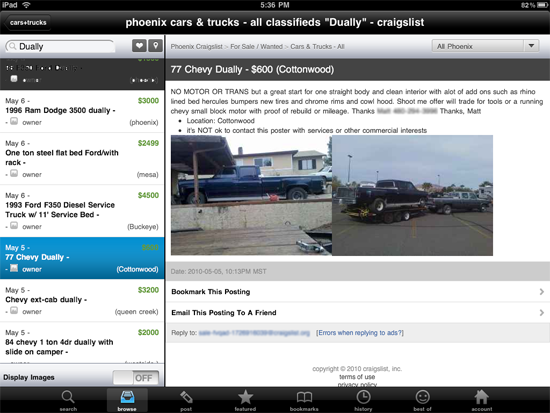



One thought on “Craigsphone on the iPad – Someone Gets Craigslist Right”
Dear all,
Please check out also iCraigslist – Craigslist Web Apps for iPhone, iPad and gPhone !
URL : https://icraigslist.us
Please check out also the ‘Priority Ads’ and ‘Search Agent’ features it has.
Thanks.