I don’t have a Kindle, and while I save up for an iPad, I still need my reading fix. Lately, I’ve been doing it mostly at Ibis Reader, an “e-book reading system” that works on desktops, laptops and smartphones.
Now, public domain books are not a new thing online- remember when you first discovered Project Gutenberg?- but what I love about Ibis is its presentation of these e-books. Everything looks nice:
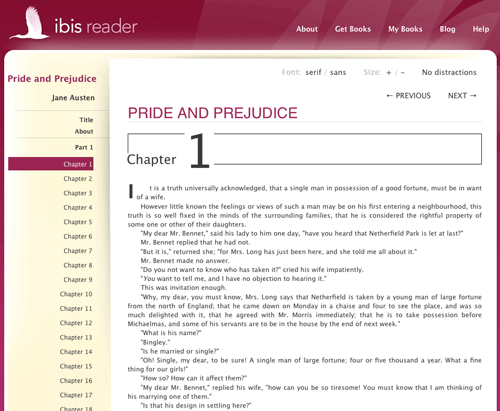
That’s the default view on my web browser, which is fine, but for heavy reading I like to click the “No Distractions” link, and the format changes (you’ll have to reload the page):
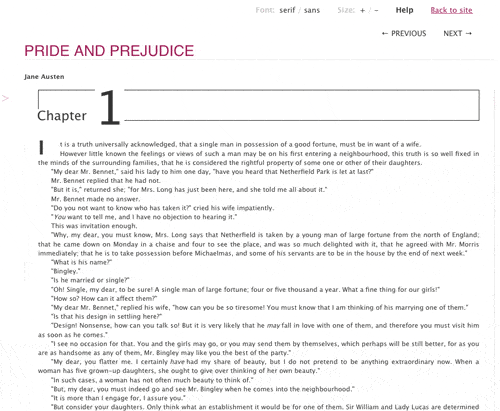
There’s no software to download or app to install- you access everything online, which I particularly like. However, the books are downloadable (in epub format) in case you want to use an existing epub reader.
Ibis Reader will track the books you’re reading (including which Chapter you’re on, yay!) and list these in your a “My Books” page, so you can return to them anytime. Very awesome, and free. Check out Ibis Reader »


