I’ve mentioned it before, but I’m a small business owner, and by small, I mean that it’s me. Well, my wife too, technically, but she’s more part time than anything. Anyways, when I decided to start my business, I did a lot of research to try to find a software program that worked well for the Mac, but was accessible by my PC-loving accountant. Turns out, there isn’t much, but there is Quickbooks Online. My dad first told me about the program, so I signed up and next thing I knew, I was online and good to go. For the record, it’s Safari only, and technically, that’s in Beta.
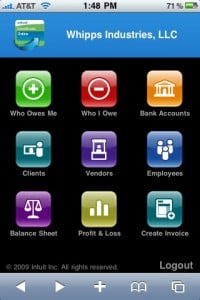
The coolest thing about the program though is the iPhone version of the website. Bookmark the site, place a bookmark on your home page and it functions just like a typical app. On the road, I can create and send an invoice, find out where my accounts are at, and setup a new client, all via the web. It does require an internet connection, but so far, it’s added an extra layer of functionality to my business, and that alone is worth it.
To access the features of QuickBooks online and QuickBooks Desktop both most of the users prefer using QuickBooks hosting on a Cloud Citrix Xendesktop which can be accessed by their iPhones or any preferred device.





