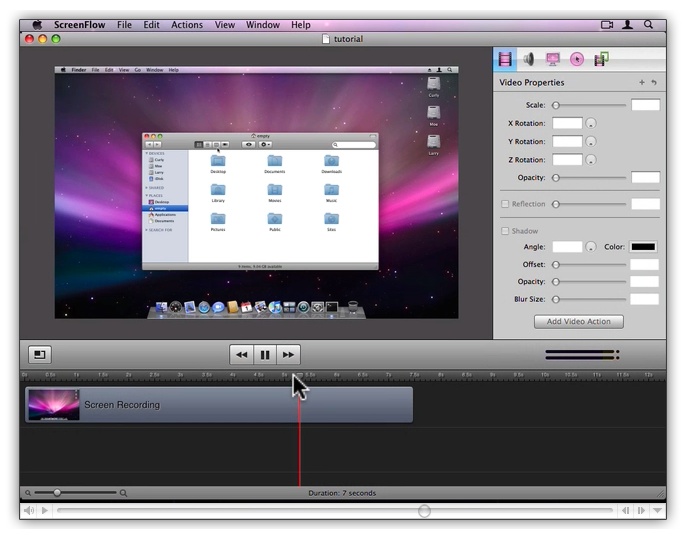
Screenflow is a new application from the team at Vara Software. It is billed by the company as a “Professional Screencasting Studio”, and while I haven’t had the chance to spend much time with it yet, it certainly looks the part. The look of the application puts programs like SnapProX and iShowU to shame.
It also has some features that I’ve never seen before in a screencasting app that they showcase in their introduction video here.
ScreenFlow retails for $99, which might sounds steep for a screencasting application, but if this all-in-one solution delivers on its promises, it will be well worth the price.





2 thoughts on “Software Spotlight: Screenflow”
Neglecting the video capture capabilities, SnapProX is one heck of a screen capture program. Isn’t Screenflow a litte overkill for those functions?
@Dan
I don’t believe so. I’ve been playing with the demo a bit, and It’s a nice all-in-one solution for creating some really great professional looking screencasts. It also allows for some seriously advanced editing.
With SnapProX when I’m done all I get is a file that I have to then take into another editing program to get it refined. With this, handles all aspects of the production, including letting me highlight a foreground window, scale it, and even blur the background behind it to increase the focus on the window at hand.
It’s very impressive. You should give it a try.