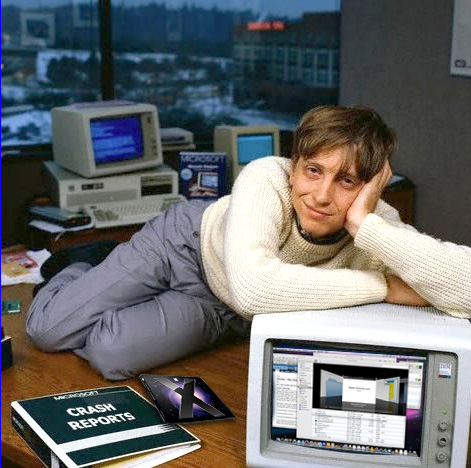
This is a guest post on Apple Gazette. It is part of a week of guest posts from a variety of bloggers and frequent Apple Gazette commentors. The thoughts and opinions expressed in these guest posts is not necessarily that of Apple Gazette.
First I would like to thank dear Michael for hosting my guest post at Apple Gazette.
This is legally a hack but not one for your mac. This time it’s a hack for your PC to be a mac. I first read it on TUAW then I went to the original post on dailyapps.
Some very clever folks have figured out a relatively simple three step procedure to install OS X Leopard “yes the one just released 48 hours ago” on your regular PC. It’s quick and working based on the comments on that web page and on TUAW’s experience.
It’s useful for those who are dying to taste the apple but can’t afford one or do not want to buy a another machine just for a bite. So why not get the whole apple relatively free (assuming that you already have a pc and somehow a copy of Leopard) also you gonna need a DVD burner and a Fat32 formatted “empty” USB flash drive.
I won’t spoil the joy of reading through this very simple and yet detailed procedure so for those interested just visit this link below: (please remember that this is not a supported way to use Leopard and you will doing this on your own risk)
Click Here to take a look
The Wizard is a frequent commentor on Apple Gazette. You can find his comments almost daily on the site. He always keeps me on my toes.



5 thoughts on “Guest Post: How to Put Leopard on your PC in 3 Easy Steps”
It’s how to put Leopard on your “PC” in 3 easy steps Michael. Not your Mac. You can get Leopard on your mac in one easy step: Buy a mac or upgrade.
I fixed it…wow, this week is starting off great, isn’t it?
😛
I’ve said it before, and I’ll say it again here. That is the single, most disturbing picture I’ve ever seen.
I’ve always like that fact that there is a Mac right behind him! Looks like they have been copying since day 1.
Okay, I am a system builder and like to build PC’s without the BS that comes from MS, what would be the best PC to run Lepard on? I like AMD Dual core, however I will use Intel if it runs smother.
Thanks, John