iWork, Apple’s answer to the Microsoft Office suite, also has an online component. iWork.com is Apple’s version of Google Docs, and it allows iWork users to share files with both Apple and PC users. I’ve never used it personally, but that’s because I don’t collaborate with anybody. And if I do, I just e-mail them a .doc file.
Anyways, Apple sent out an e-mail about the iWork.com public beta yesterday. Here it is in its entirety:
An important service message about the iWork.com public beta.Dear iWork.com beta member,We’re pleased to announce the availability of new features and enhancements to iWork.com.Share documents on websites and social networks. iWork.com allows you to share a document by creating a public link. Use the link to share your document with large groups or on websites and social networks. There’s no need to set a password or send an invitation. Anyone with the public link can view your document but cannot add comments or notes.Improved Shared Documents page. Download documents shared on iWork.com without leaving the Shared Documents page. You can also track the number of views your publicly shared documents receive.Refined user interface. A redesigned Sign In and Shared Documents page for iPad, iPhone, and iPod touch makes it easy to access your documents while on the go. The new interface and improved scrolling help you find your shared documents faster. Visit www.iwork.com from your iPad, iPhone, or iPod touch to view your shared documents.To take advantage of iWork.com and these new features, make sure you are using the latest version of iWork on your Mac. To update iWork on your Mac, go to the Apple menu, choose Software Update, and install any available updates for iWork. Then, to share a document from Keynote ’09, Pages ’09, or Numbers ’09, choose “Share via iWork.com” from the Share menu.Thank you for using iWork.com. We hope you enjoy these enhancements to your service. After you’ve had a chance to try them out, we invite you to tell us what you think.Sincerely,The iWork.com Team
I tried it out earlier today and it’s pretty neat. The document loads up right on the screen and you can make changes, download it or print it. It’s very Apple-esque, with clean lines and icons, and very similar to MobileMe. Will it make me use it? I dunno for sure, but will you?


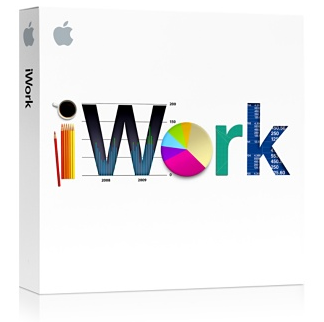



3 thoughts on “iWork.com Updates – Both Users Very Excited”
I saw the title and missed .com. I launched Software Update. Well done… well done, Sir.
I think it is a great selling point to sell it over Office for Mac…due to the cheaper price an all the added benefits that come with iWork over the boring Office
and people are always WOW’d by me explaining the iWork.com sharing
I’ve been a user of iWork.com and it is very useful. You do have to realize that it’s NOT Google Docs, though. One person is responsible for the document (which, of course, could be an entire book, or a chapter, or even just a single table that will be in a document), and everyone else is reviewing/commenting on the document.
The reviewers can put sticky notes at particular locations, or they can comment in a document-wide discussion thread. The document owner is the one that takes these comments and discussion and actually updates the document. (The stickies are mini-discussions themselves, where people can add their own comments to a previously-posted sticky.)
The one weakness so far is that there’s no “pull down all the stickies and make them stickies in my original document” operator for the document owner. The comments live on iwork.com and you consult them and change the original. I have to believe that in a future update you will automatically be able to synchronize your document comments with the iwork.com comments, which would be slam-dunk nice.
In my kind of workflow, I can’t stand a pass-the-.doc-file workflow where people actually modify the document and pass it on. (Even if they’re just adding comments or if you’re using versioning.) You ultimately need one person to take responsibility for the document, in my opinion, so iwork.com is great. It’s also good for simply showing or distributing to a client, as an alternative to mailing the document.